Best Album - Web Albums Manager for Picasa

- Publisher: AppStair, Inc
- Genre: Photo & Video
- Released: 12 Nov, 2010
- Size: 10.2 MB
- Price: FREE!
 Click here to request a review of this app
Click here to request a review of this app
- App Store Info
Description
** Important notice **As some of you may be aware, the Picasa service operated by Google will close on May 1st, 2016. Accordingly, as a special viewing application for GooglePhotos and Picasa, the next update to Best Album will remove many functions. You can not use a lot of feature listed below.
Best Album is an application that allows you to manage your web albums on Picasa from your iPhone/iPad much more easily and comfortably than ever before. With this application, you can view and manage all your albums (photos/videos) uploaded onto Picasa any time. Use this application to enjoy your precious memories with your friends and family!
■ Upload photos stored on your iPhone/iPad in one single operation, and using any size of your choice!
Best Album allows you to upload the photos on your device onto Picasa in one single operation. Exif information stored in your photos is always preserved, regardless of the size you choose when performing the upload. If your photos contain location information, you can also verify these on a map after the upload.
■ Powerful caching
Best Album can download all of your Picasa photos automatically. After downloading them, they are cached on your device, so you can view them all even when offline. You can also upload all the photos on your camera roll using Best Album; you can then delete the photos on your camera roll to lighten up the load on your iPhone/iPad.
■ Includes an image processing editor offering high level of functionality
Best Album includes an editor offering high level of functionality that allows you to perform a variety of editing operations such as rotation, cutting out, adding effects, etc. You can do everything you want just with this one application! (You can also choose to “Save As” a new image, or to “Save and Overwrite”.)
■Plus many other useful functionality
Accounts
- Configure multiple Picasa accounts
- Configure your friends’ Picasa accounts
Albums
- View, create, edit, delete, send by e-mail
- Sort by date, name, and using the same order as used on the web
- Set an album cover of your choice
- Search
Photos
- View, upload, move, save, delete
- View, edit tags
- View Exif information
- Sort by date, name, and using the same order as used on the web
- Display on a map (links to a MAP application)
- AirPlay
Videos
- Play, upload
- AirPlay
Uploads
- Upload including Exif information
- Specify image size (can choose from 8 different sizes)
- Upload multiple photos simultaneously
- Upload backgrounds
Downloads
- Specify image size (can choose from 4 different sizes)
- Automatic download
Caching
- Set caching per album to on/off
(Cached data can be viewed off line)
Others
- Full support for high resolution displays on the iPhone4/4S, iPhone5, iPad
- Landscape (sideways view) support
- Disable editing functionality
- Full screen mode
- Passcode locking
What's New in Version 5.0
[Upload improvements]An upload management view has been added and the following functions have been introduced.
- You can now edit photos and captions before uploading.
- You can now rearrange the order in which uploads are made.
- You can now see the status of all uploads from this view.
- There is no longer an alert displayed every time there's an error. Also, you can now retry the upload easily.
- When uploading photos taken using the camera, GPS information is now included.
By following the same upload process as before, the upload management view will be displayed. As the implementation of the app has been greatly changed, if you discover any new bugs or there is another function that you would like to see etc. please let us know in the review section. Regarding file names, we didn't manage to do it this time, but in future versions we are considering changing things to allow them to be created freely.
[Passcode improvements]
- The app now supports TouchID.
[Additional settings]
- A setting to hide Google+ albums has been added.
[Fixed bugs]
- The bug where the icon badge showing the number of remaining uploads was difficult to see has been fixed.
- The bug where the tool bar sometimes disappeared when photos were being chosen for upload has been fixed.


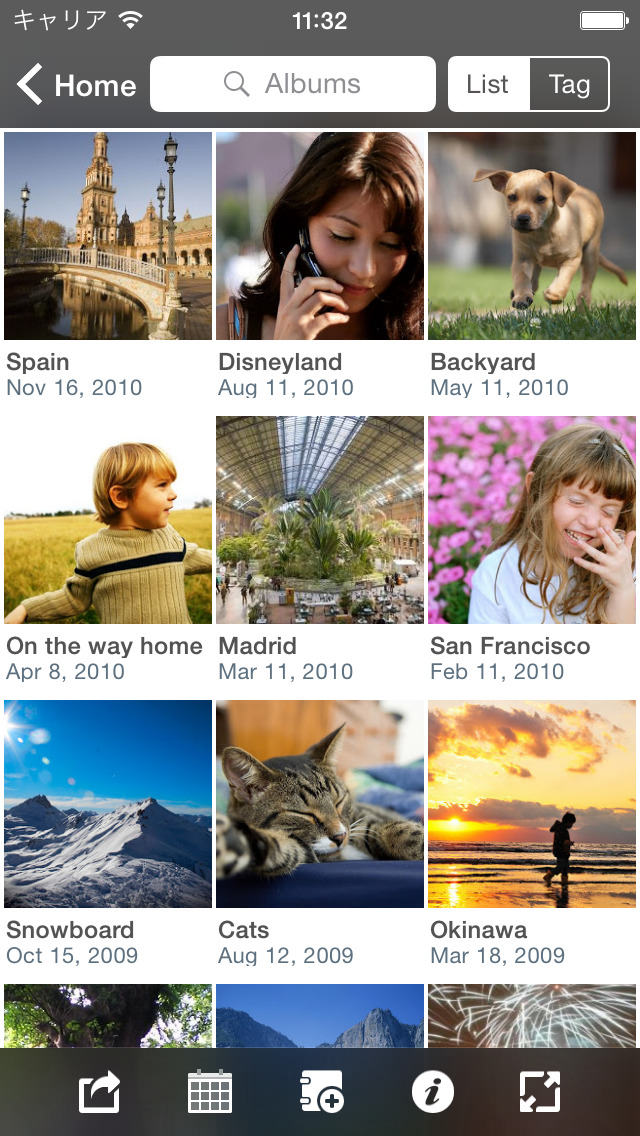






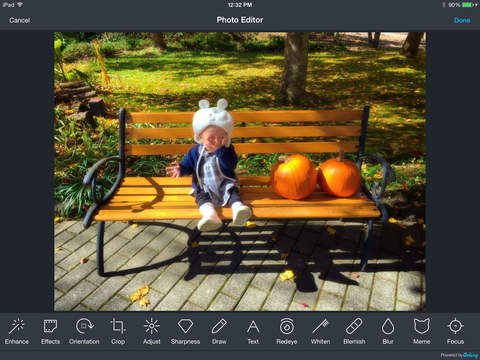

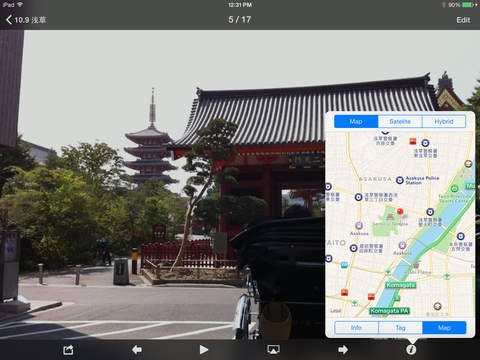
 FREE
FREE
















