Magnesium Counter and Tracker
- Publisher: First Line Medical Communications Ltd
- Genre: Health & Fitness
- Released: 21 Aug, 2014
- Size: 88.0 MB
- Price: $0.99
 Click here to request a review of this app
Click here to request a review of this app
- App Store Info
Description
Magnesium plays a key role in hundreds of metabolic reactions and in bone formation, but many people worldwide do not consume enough. Inadequate intake increases the risk of type 2 diabetes, ischemic heart disease and stroke, osteoporosis, and migraine headache.Use this app to ensure you consume enough magnesium, especially if you are pregnant (to optimise the health of your child) or aging (to protect against frailty and maintain strong bone and muscle).
The app will guide you to set your target daily magnesium intake based on your age, sex, whether you are pregnant or breastfeeding, and the US Dietary Guidelines for Americans (DGA), 2020–2025. You can change your target intake at any time.
Record the foods and amounts you eat using dictation, search, or by favoriting foods and using the serving sizes provided, which you can change at any time. Your progress towards your target daily intake will be visible immediately in real-time.
You can also view your progress over time on the Month view dashboard, and export food diaries and magnesium intake into a spreadsheet for your own information or to share with healthcare providers.
Synchronize the app with other First Line Medical Communications Ltd nutrient counter and tracker apps to share data. Apple's HealthKit functionality is integrated in the app's user interface so you can also share data with Apple's Health app.
The app’s 328-item curated food and beverage database shows all 212 plant-based foods in green type to help users consume the 30+ different types of plants per week recommended by experts for a healthy gut microbiome. Users can also add their own foods and recipes.
Also useful nutritional information via the Info tab.





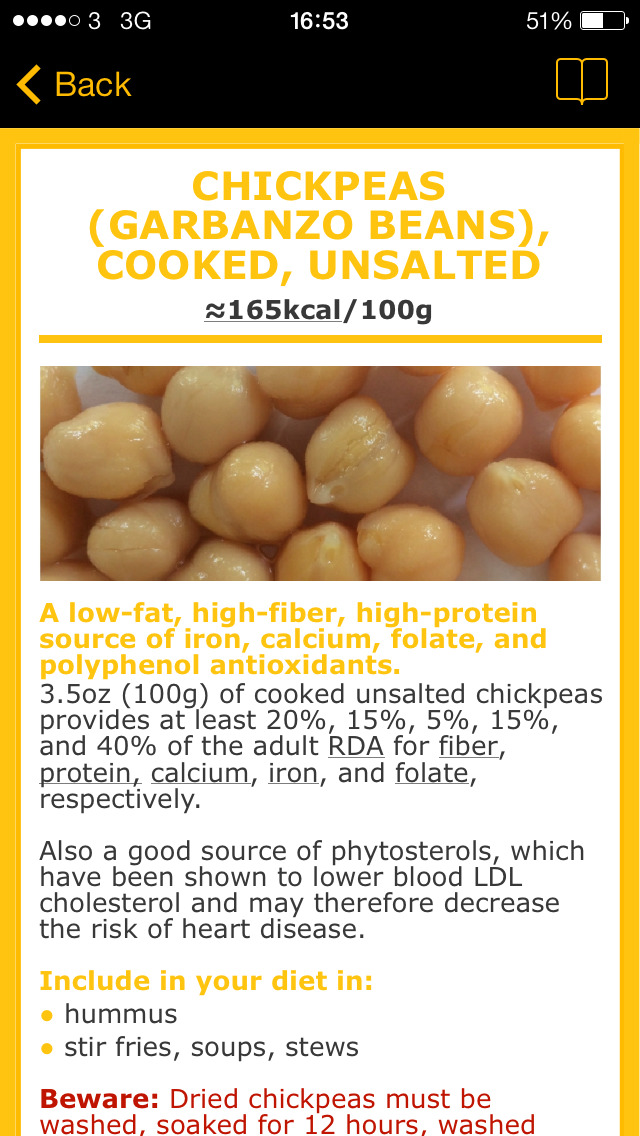


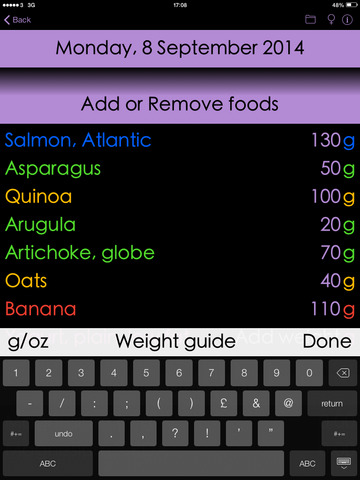



 $0.99
$0.99
















