Planner S (Social Diary)

- Publisher: AKA AI Co., Ltd.
- Genre: Lifestyle
- Released: 6 Jan, 2011
- Size: 18.9 MB
- Price: FREE!
 Click here to request a review of this app
Click here to request a review of this app
- App Store Info
Description
Thank you for using "Planner S."Unfortunately, despite all your great support, the "Planner S" service will close on May 31, 2016 and will not be available for purchase from the App store or Google Play.
We apologize for any inconvenience this may cause.
Again, we appreciate your understanding.
AKAON.
Download The @FreeAppADay Store App And Wish For More Top Rated Paid Apps Like "Planner S (Social Diary)" To Become Free For A Day!
===== Planner S Update =====
To update, go to the Updates tab on your iPhone/iPod Touch’s App Store. Choose the Planner S app, and tap on the update button.
Reasons to download Planner S:
- #1 app in the App Store within the second day on the market
- More than 1,300,000 total downloads to date
Try this new interactive and creative planner app now!
To celebrate Planner S’s #1 spot in the App Store, Planner S will be offered for free (instead of the standard $4.99) for a limited time.
Here is what our users are saying:
• At first I was unsure about the app, but the more I use it, the more appealing I find it. Even when I am busy, I can write an entry in a minute.
• This is different from all the planners I’ve seen thus far. I can personalize it and make it pretty!
• Eek~~~! The stickers are so cute!
• Please make stickers for men too!
• The cute stickers stretch our kids’ imaginations.
Rather than try to create the perfect app, we wanted to create an app that resonated with our users. Planner S is the result of much thought and deliberation. Here are 25 things you can do with Planner S: (For more info, please follow us on Twitter @PlannerS7)
-Access an extensive library of 500+ FREE stickers and backgrounds created by professional designers
-Tag each entry with event-specific info (location/people/feeling/images)
-Personalize your planner with various colorful designs
-Affix and rearrange stickers on each entry
-Protect your privacy with a passcode and other security measures
-View your planner by day or by month
-Organize entries by themes/categories
-Share your entries conveniently via SNS, Twitter, or Facebook
-Email entries to family, friends, or other contacts
-Back up and restore entries securely
-Access the lunar calendar
-Add holiday and special events to your schedule
-Create recurring events (daily/weekly/monthly/annual)
-Select a font of your choice
-Choose the default start tab
-Affix up to 3 stickers per entry
-Add a creative background skin
-Set up scheduling alerts (iOS 4.0 or better)
-Customize the app settings according to your preferences
-Browse and purchase new items using the Shop menu
-Compose entries in landscape mode to make typing easier
-Confirm which networks entries have been shared on with intuitive sharing indicators
-Enlarge or reduce images added to entries
-Access various badges
-Hello Kitty stickers and skins
(Sticker-related technical patent number: 1020110025118)
Facebook : http://www.facebook.com/PlannerS.page
Planner S CF Video : http://www.youtube.com/watch?v=VrkQogLu1Qk
View intro to Planner S : http://www.youtube.com/watch?v=qz7H-GL8iZQ
* Our Planner S team has used countless number of apps since the iPhone was first released in 2007. We deleted many apps within the first 5 minutes of use, but occasionally there was an app that we enthusiastically recommended to all our friends. We hope that Planner S will be such an app for you.
- If you deleted Planner S within 5 minutes of use, please tell us why in our review. We’d like to improve our app to fit our users’ needs.
- If you are recommending this app to your friends, thank you! We’ll strive to add innovative features and design creative stickers to better serve your needs.
> AKAON, always striving to be the center of change <


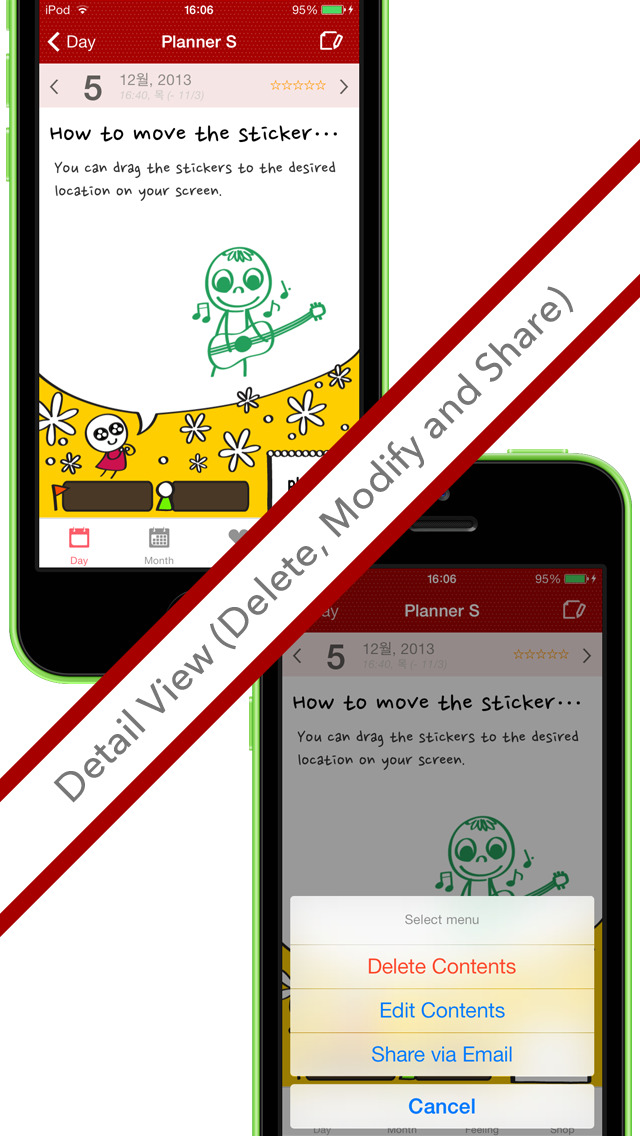





 FREE
FREE
















