VWAS-HTML < GOLD > Text/Code editor

- Publisher: Emanuela Danila
- Genre: Productivity
- Released: 19 Sep, 2014
- Size: 32.8 MB
- Price: $1.99
 Click here to request a review of this app
Click here to request a review of this app
- App Store Info
Description
Features:• SYNTAX HIGHLIGHTING
• (S)FTP
• built in PHP interpreter
• Row numbering
• HTML emails
• 34 HTML5 Templates
• auto-completion for html
• Create any source code-based file
• HTML5 and CSS3 dedicated support
• HTML, JavaScript and CSS file integration
• Create files and folders with a single tap
• Preview your code in a full functional web browser
• Import custom images from your library
• Choose from one of the twenty available templates
• Links to other files (CSS, JS, media, etc.)
• Download files via HTTP(S)
• Upload & Share files
• Virtual programming-based keyboard
• File previews for supported files
• 2 different interface skins (dark,white)
• Seamless integration with Vectornator and Photonator.
• and much more
Imagine your desired HTML,CSS and JS editor. Well, this is actually a very easy task because we think that this App, or let us say when you have downloaded it, it will be your favourite app for browsing and editing source code...
Now you will ask yourself why!
This question is so simple to answer, this app have a beautiful design and huge Power and features, everything that a programmer, a teacher or even a normal person wish, like syntax highlighting, a file browser with the ability put custom files over ITunes inside the app, a documentation for html built in, even to send html emails and not to forget about the PHP interpreter.
SO, you can create, edit and visualise how any text document looks like in a web browser and the best, It's realtime. As you write you get live update so that you can see the background colour or position of an Image for example directly under the keyboard.
What about projects already on the web?
You can simply download them through the download function and import them directly into your file manager, if you have a Mac or another device with it will get even better, you can simply store files in iCloud Drive and import them into your project. But also export them back again. The best thing... this also work with other document provider for example if the Dropbox app is installed on your device you can import and export as well to them!
We are working with HTML5up together so we are able to provide you many professional templates.
-New updates will be available weekly to monthly.
What's New in Version 2.2.2
In this update we focused on improving everything.- The performance is now up to 2x better.
- We fixed all known bugs. There is no one left.
- We improved the interface (again) and you will love the changes!
And there is one more thing.
We optimized GOLD for the next update. We will introduce to you Projects & you will love anything that will come with the update!
That's all we want to tell you now.
We will also have a public beta the following week(s). If you want to apply, shoot me an email at [email protected] or [email protected]
Follow us on Twitter and stay up to date @VWASStudios || @DanilaVladi










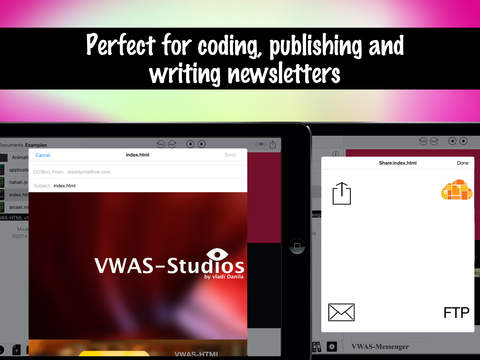

 $1.99
$1.99
















