TextGrabber scan and translate
- Publisher: ABBYY
- Genre: Productivity
- Released: 2 Jun, 2011
- Size: 93.4 MB
- Price: FREE!
 Click here to request a review of this app
Click here to request a review of this app
- App Store Info
Description
ABBYY TextGrabber easily and quickly digitizes fragments of printed text, reads QR codes and turns the recognized result into actions: call, write, translate into 100+ languages online and into 10 languages offline, search in the Internet or on maps, create events on the calendar, edit, voice and share in any convenient way.When you point a camera at printed text, TextGrabber instantly captures information and recognizes it without connecting to the Internet. A unique real-time recognition mode extracts information in 60+ languages not only from documents but from any surfaces.
Winner of SUPERSTAR Award in the "Mobile Productivity App", "Mobile Image Capture App" and “Text Input” categories in Mobile Star Awards
------------------------
“TextGrabber is probably the best app which adds another function to your iPhone: a scanner”- The Irish Times
“The results get delivered relatively fast, which is great. A must-have for students” - appadvice.com
“The Best Image-to-Text App for iPhone” - lifehacker.com
------------------------
KEY FEATURES:
• Real-Time Translation directly on the camera screen without taking photos into 100+ languages online (full-text translation) and 10 languages offline (word-by-word translation).
• Innovative Real-Time Recognition mode based on ABBYY RTR SDK technology will digitize printed text directly on the camera screen without taking photographs.
• Text recognition in 60+ languages, including Russian, English, German, Spanish, Greek, Turkish, Chinese and Korean, without an Internet connection.
• All links, phone numbers, e-mail addresses, postal addresses and dates after digitization become clickable: you can click on the link, phone, write an email, find the address on the maps or add an event to the calendar.
• Siri shortcuts. To recognize the last photo with Siri create Siri Shortcut in iPhone settings.
• QR code reader.
• Powerful text-to-speech capability with the VoiceOver system feature.
• Adjustable font sizes and audio prompts to assist visually impaired people: you can increase the font size and use sound prompts to interface elements.
• Share the results to any app installed on the device via the system menu.
• All extracted text is automatically backed up and can be easily found in the “History” folder
------------------------
The free version is ad-supported and provides 3 text recognition and translation.
With ABBYY TextGrabber you can save and translate any printed text you need with a tap of your screen:
• Texts from TV screen or smartphone
• Receipts
• Labels and counters
• Travel documents
• Magazine articles and book fragments
• Manuals and instructions
• Recipe ingredients, etc.
------------------------
OCR HINT: Please select the appropriate language (up to three at a time) before recognition
------------------------
abbyy.com/blog/mobile
Facebook.com/ABBYYsoft
Twitter @ABBYY_Software
YouTube.com/ABBYYvideos
------------------------
Premium Account auto-renewable subscription allows using all functions of this app. Subscription length periods: 1 month and 1 year. The subscription is automatically renewed at the end of the period unless you choose to cancel the subscription at least 24-hours before the end of the current period. Payment will be charged to your iTunes Account at confirmation of purchase. You can manage your subscription and switch off the auto-renewal by accessing your Account Settings after purchase. Any unused portion of a free trial period, if offered, will be forfeited if you purchase a subscription to that publication.
Privacy: https://www.abbyy.com/privacy/
Terms of Use: http://www.textgrabber.pro/en/eula/
-----------------------
ABBYY TEXTGRABBER IS THE FASTEST WAY TO DIGITIZE, TRANSLATE AND ACTION ANY PRINTED INFORMATION!
Please leave a review if you like ABBYY TextGrabber. Thank you!
What's New in Version 6.13.22
In this release, we adopt the app for iOS 16 and updated libraries. Also, we fixed a few bugs and improved stability.The most important in previous releases:
+ Improved VoiceOver. With this feature, you can have a phone screen read, including buttons, icons, links, and other interface elements, and use gestures to navigate and select their options.
To enable it, go to the Accessibility tab and choose VoiceOver.
If you like TextGrabber, would you mind taking a moment to write a review on the App Store? We’d much appreciate it.


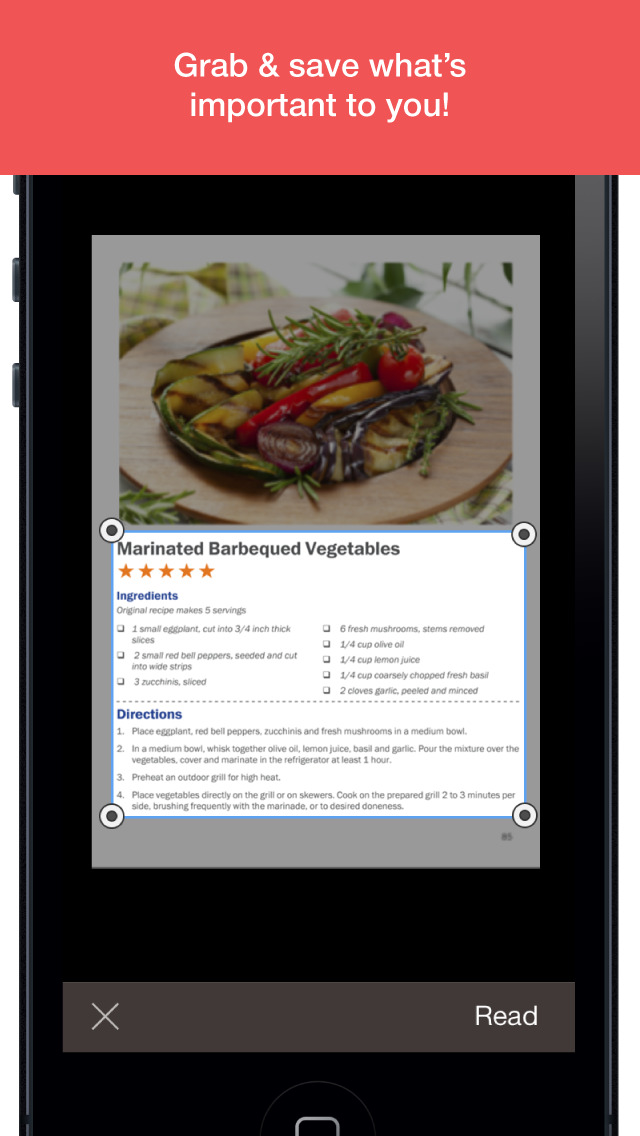

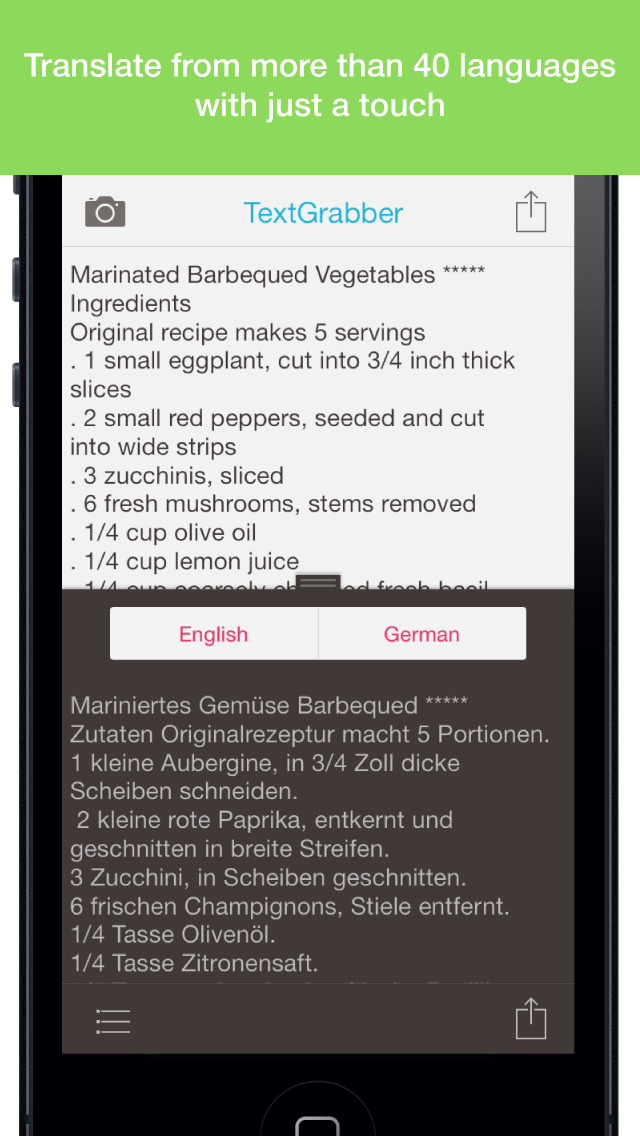
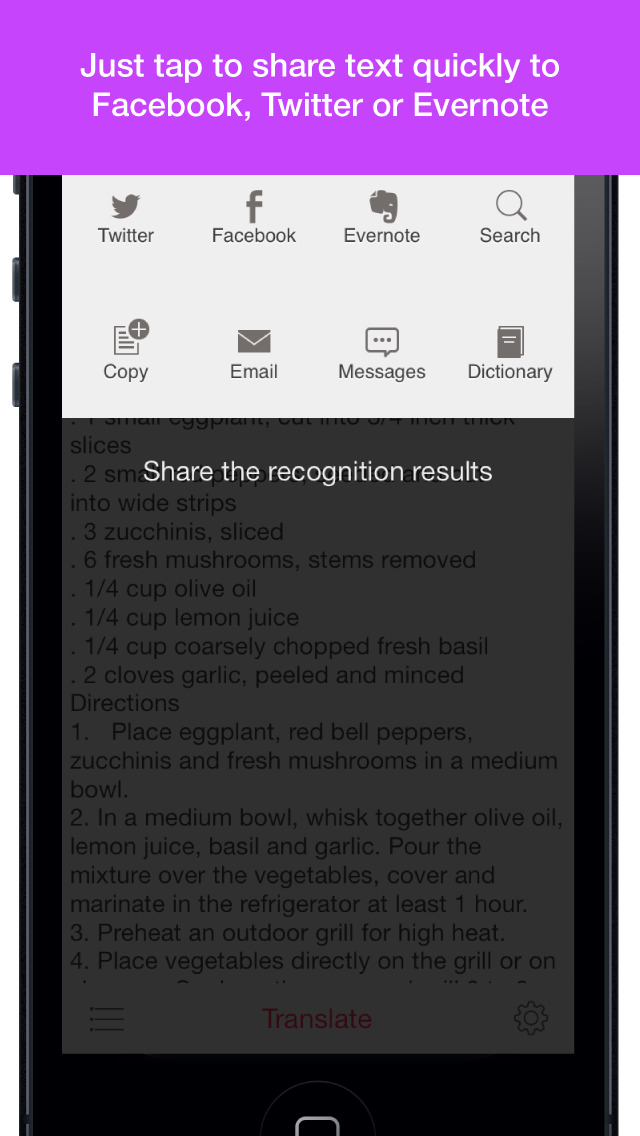



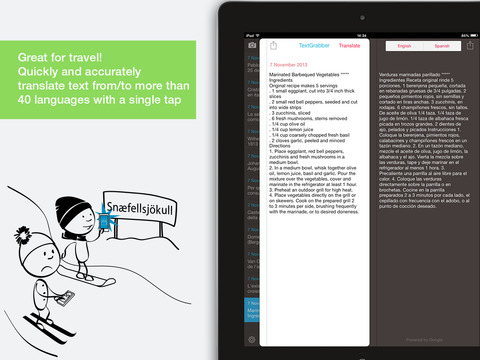

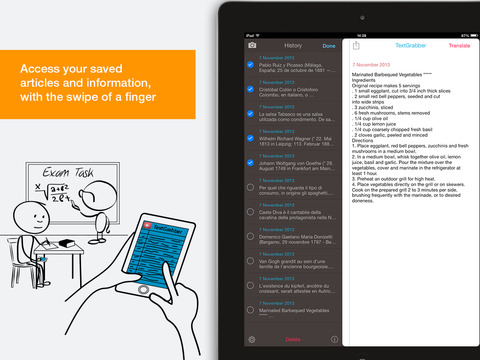

 FREE
FREE

















