Custom Keyboard for iOS 8 - Customize Color Keyboards Skins

- Publisher: 2012 G-Power
- Genre: Utilities
- Released: 1 Oct, 2014
- Size: 23.0 MB
- Price: $1.99
 Click here to request a review of this app
Click here to request a review of this app
- App Store Info
Description
Customize your personal Color Keyboard with New iOS 8 Now!Bored with iPhone, iPad's default Keyboard? Custom Keyboard lets you design your own color keyboard on iOS 8. You can change the background color, key corner, border, font and sound of keyboard. Support Autocorrect and Predictive. Emojis and Stickers are also included!
---- What users say:
***** Amazing art and design by Jacob 323
***** This keyboard app is really cool and was what I was looking for by Lil;)#selfi
***** love the app it's so amazingly awesome and I really really really do absolutely LOVE it!! Thank u so much for making this app!! by (=Paige=)
***** This is an awsome app because it has what u need and what u can create my opinion is that this game is awsome by Calusarauf
***** THIS IS SOOO COOL YOU CAN USE YOUR OWN PICS AND IT HAS THESE CUTE EMOJIS PLEASE GET THIS by Nikkibridget
----
Features:
- Over 25 pure colors, 15 gradient colors and 15 pattens for keyboard background.
- Use Photos as keyboard background. Many photo effects can be used to background.
- Lots of corner styles, border styles and transparency effects are used to keyboard keys.
- Over 15 Fonts, 20+ colors for Keys.
- Over 15+ Sound effects for personal keyboard.
- Default Emoji keyboard is included.
- 3 sets of stickers: 'Camera Man', 'Camera Girl' and 'Be Be'
- Fully support iPhone 6 and iPhone 6 plus
- Compatible with iPhone, iPad, and iPod touch
JUST 2 STEPS TO CUSTOMIZE YOUR KEYBOARD:
1. Design your keyboard in App.
2. Go to 'Settings'- 'Keyboard', add 'English - Keyboard Skin' keyboard
Enjoy your custom keyboard!
Please note that this app is only compatible on iOS 8 devices and later. If you have any question with 'Custom Keyboard', please feel free to contact: [email protected]
What's New in Version 2.4
We strongly recommend you update this version for:1. Improved Error Correction and Word Prediction functions a lot. Now you will find tapping more conveniently than before.
2. Overall optimization.






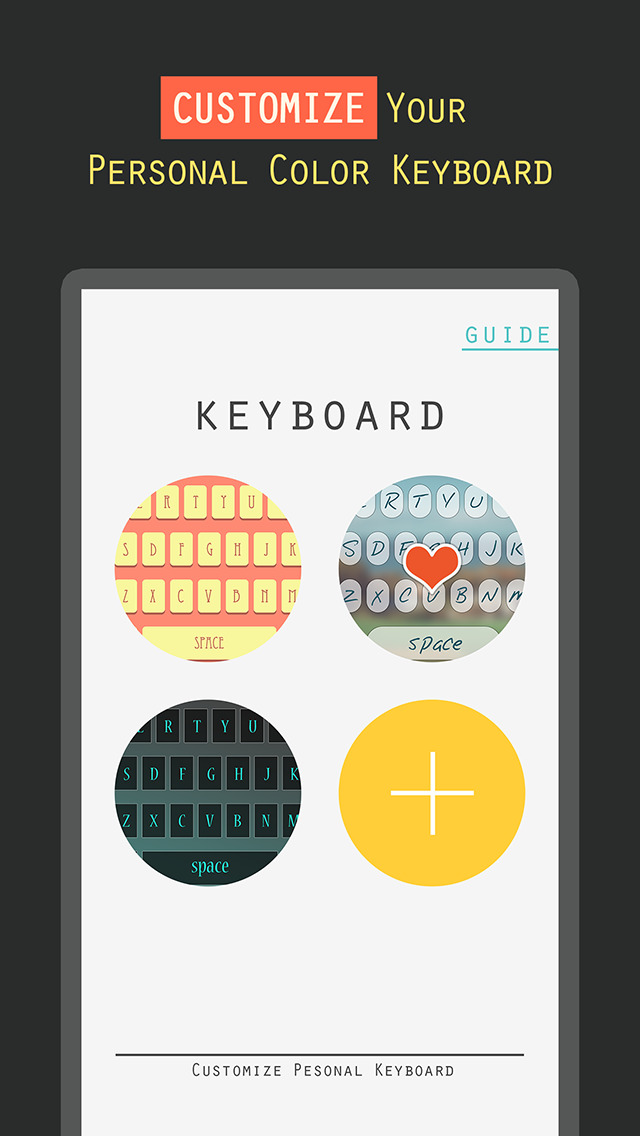






 $1.99
$1.99

















