Block Fill
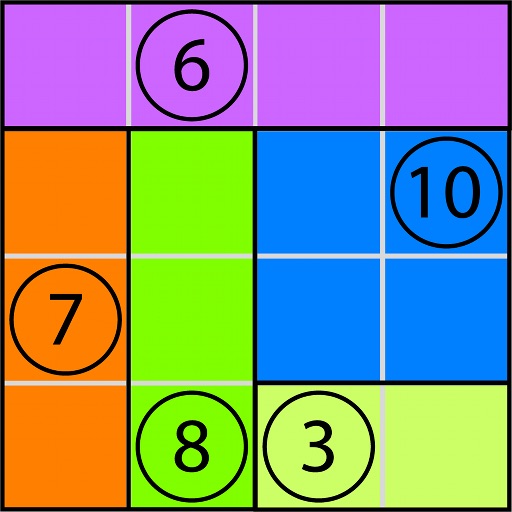
- Publisher: Chronological Ltd
- Genre: Puzzle
- Released: 17 Feb, 2011
- Size: 499.4 KB
- Price: FREE!
 Click here to request a review of this app
Click here to request a review of this app
- App Store Info
Description
The grid is made up of rectangles of differing sizes.You can't see these rectangles when the puzzle
is shown. Instead you see a number within each
rectangle indicating how many cells are contained
in the rectangle.
To begin solving the puzzle you should first look for
rectangles that only have one possible position.
You fill these in by dragging your finger across the
board to make a rectangle. When dragging, the
selected cells change to a color and the rectangle
size is displayed in the centre of the rectangle you
have created. You need to keep dragging until this
number is the same as the number contained
within the rectangle.


















