iCaughtU! - GPS iPhone Tracker

- Publisher: MayanApps LLC
- Genre: Lifestyle
- Released: 13 Oct, 2011
- Size: 4.7 MB
- Price: $0.99
 Click here to request a review of this app
Click here to request a review of this app
- App Store Info
Description
!!! Now you'll know !!!* Do you ever wonder where he goes when he says he's "working late"?
* Is she really just "Shopping with her friends"?
* Are your "best friends" partying without you?
Wonder no more!
With iCaughtU! installed on your device, or theirs, you'll know exactly where they went.
iCaughtU! tracks a device's movement and displays their entire trip on a map for you to see, including everywhere they stopped.
iCaughtU! shows all stops they made that were over 15 minutes!! Just press the map pins to see exactly where they stopped, and for how long.
PLUS --> You can save up to 6 trips to prove that you know everything. Saved trips can be deleted and new ones saved as desired.
iCaughtU! works on devices with IOS 6.1 or greater.
This app will only work properly on a device with a GPS, including the iPhone 3GS, 4, 4S, iPad, and iPad 2.
*** This app does NOT locate or track another device, but will track all movements with the device on which it's installed. ***
To follow someone's movements, install iCaughtU! on your device (or 'borrow' theirs), start the app, put the app in the background so it's hidden, then place the device with the person you want to track. iCaughtU! will do the rest.
Now you can find out now just what they've really been up to!
NOTE: iCaughtU! need to have a WiFi or cellular connection to view and read the maps. The GPS will track the device movement WITHOUT being connected, but before you can read the map to see where they went, you will need to be connected to by cellular or WiFi.
This app will not locate another device. This app tracks it's own movements and records for you to see.
Please Note: Continued use of GPS in the background can dramatically decrease battery life.



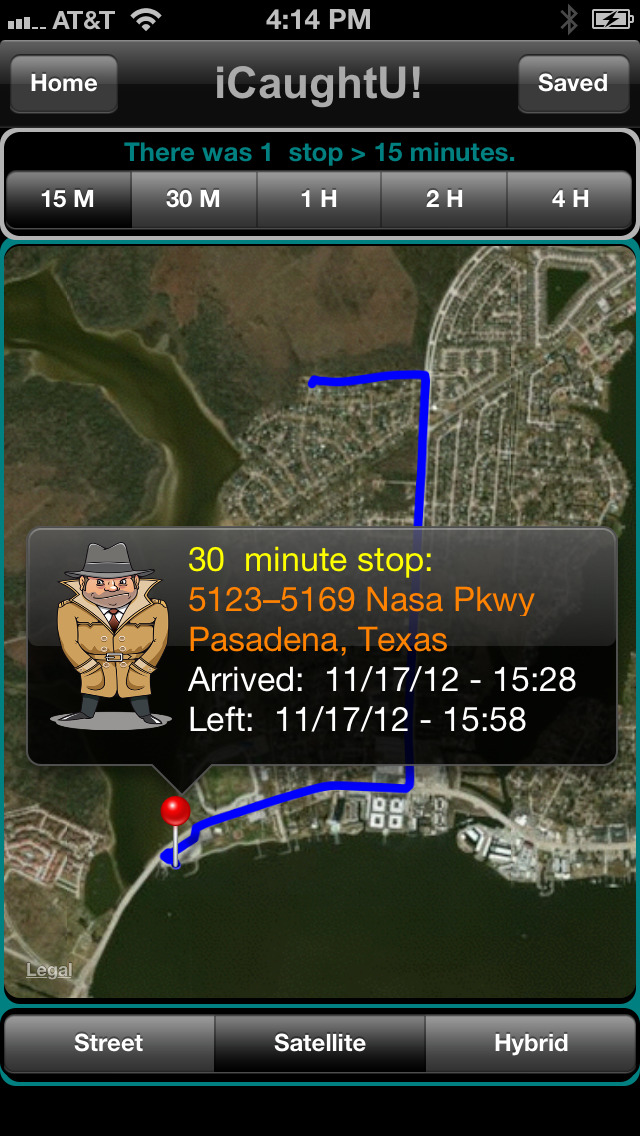

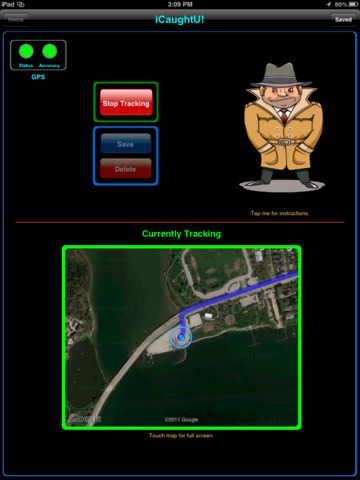
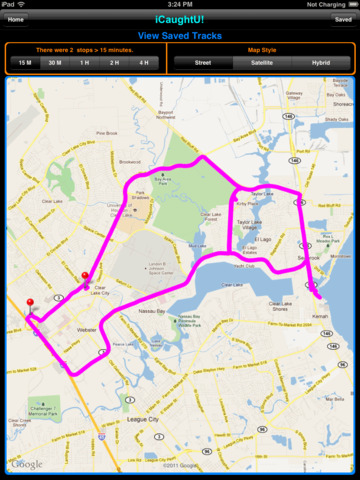
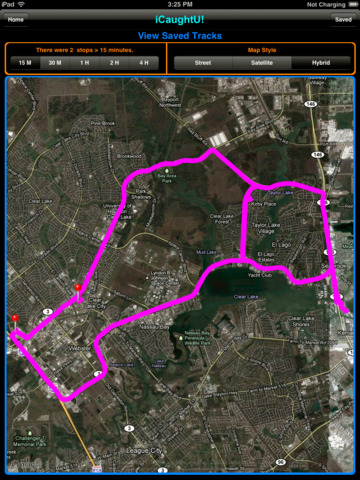
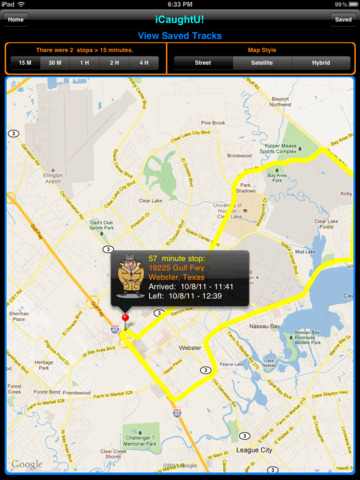

 $0.99
$0.99














