OBDAnalysis

- Publisher: EA-BPM Strategies LLC
- Genre: Utilities
- Released: 26 Oct, 2014
- Size: 80.5 MB
- Price: $0.99
 Click here to request a review of this app
Click here to request a review of this app
- App Store Info
Description
Automobiles produced today are required to interface to diagnostic test equipment. OBDAnalysis is designed to function as a diagnostic tool capable of communicating certain vehicle malfunctions to the user. To be fully functional, OBDAnalysis requires an *ELM327 module (sold separately) be plugged into the vehicle’s OBD-II diagnostic connector and that the OBDAnalysis App be connected to the ELM327 through a wireless WiFi link.Once wirelessly connected to a vehicle, OBDAnalysis can provide real-time Gauge display of RPM & Speed, Parameter Identification (PID) detection, Diagnostic Trouble Code (DTC) detection, Diagnostic Trouble Code removal, and Direct Vehicle Command input.
Gauge real-time display represents graphically illustrated electronic feeds sent directly from the vehicle onboard computer.
PID detection is accomplished by scanning the entire possible PID range as defined by SAE J1979 standard. That includes most vehicle makes and models produced after 1996 and some prior to 1996. Not all vehicles will support all PIDs and there are manufacturer-defined custom PIDs that are not defined in the OBD-II standard.
DTC detection will capture and display trouble codes reported when a vehicle’s Check Engine light goes on.
DTC code removal will clear reported trouble codes from the vehicle’s fault code storage.
Direct Vehicle Command input allows the user direct vehicle dialog input (Vehicle Dialoging) making it possible to create custom diagnostic sequences.
See http://youtu.be/qRjS6mge1ak for a demonstration.
*Wireless WiFi OBD-II ELM327 units are commonly available through multiple vendors on the internet.


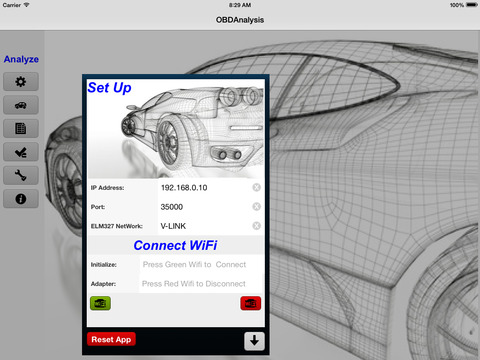




 $0.99
$0.99















