Copyfeed - take control of your clipboard
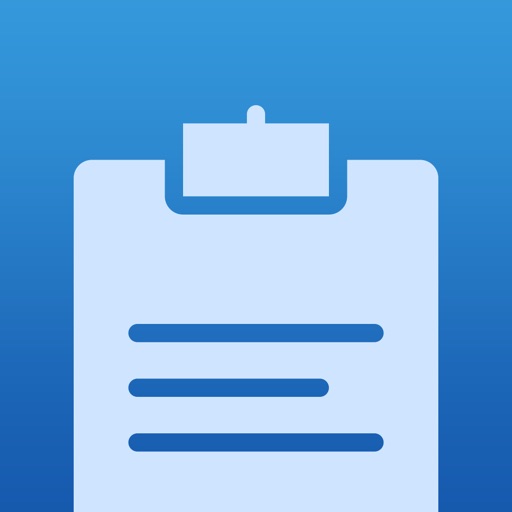
- Publisher: Karen Ranjha
- Genre: Utilities
- Released: 3 Nov, 2014
- Size: 4.4 MB
- Price: $1.99
 Click here to request a review of this app
Click here to request a review of this app
- App Store Info
Description
Copyfeed is the easiest way to manage everything you copy on your iPhone, iPad, and Mac. You can access your clipboard history in the app, Today widget, or with the Copyfeed keyboard extension!If you find yourself copying and pasting a lot of text or even images, then Copyfeed is about to make your life easier. Copyfeed makes managing the contents of your clipboard simpler than ever. It works like this: every time you copy something, simply open up the app or Notification Center to import it into Copyfeed. When you need that information later, you can retrieve it one of three ways: opening up the app, pull down Notification Center, or use the keyboard extension to quickly insert it.
- Copyfeed has an auto-import function so you don't need to press any buttons when you open the app or Notification Center.
- Want to manually add text or an image to Copyfeed? You can do that too!
- Today widget shows the last 5 things you copied, recopy them with just a tap!
- Keyboard extension allows you to insert any of your clips into ANY app!
- Copyfeed uses iCloud to keep your clips secure and synced across your devices!
- Clear your clipboard from Notification Center!
- Want to store images without adding them to the Photos app? Use Copyfeed!
- Quickly add text or links with the share extension!
We use copy and paste so many times each day, its a wonder why there wasn't a simple, intuitive clipboard manager out there—well now there is! Download Copyfeed now!
What's New in Version 1.2.2
- Better error handling than before, especially for iCloud.- Added "Recopy Last Item" Quick Action to the home screen.
- Various localization updates.







 $1.99
$1.99
















