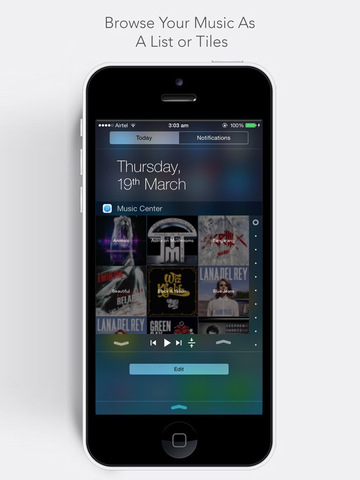Music Center - Music Widget Lock Screen

- Publisher: DREAM BITS STUDIOS LIMITED
- Genre: Music
- Released: 20 Nov, 2014
- Size: 4.3 MB
- Price: FREE!
 Click here to request a review of this app
Click here to request a review of this app
- App Store Info
Description
Music Library right on your lock screen or inside any app? Music Center allows you to view your entire music library inside the notification center, which you can browse through as a list, tiles or carousel view.A brand new location based auto playlist feature. When this feature is enabled Music Center automatically learns your listening patterns and creates playlists of your favorite songs based on the location where you listen to them most (home, gym , work and more !!).
Now you can select any song from your music library to play without exiting the game you're playing or even on the Lock Screen. The days of you needing to fumble around apps to select your favourite song are behind you with Music Center!
Here's what the press is saying -
• Cnet.com - "Unlocking your iOS device, launching the Music app, then finding a song you want to listen to is a routine we all repeat. Music Center speeds up the process by taking advantage of iOS 8's Today widget in the Notification Center."
• TUAW.com - "I wasn't sure how useful Music Center would be, but I find I am using it frequently. I especially like the access from the lock screen to play music via Bluetooth while I am driving. It's quick and easy."
• AppAdvice.com - "Music Center is a pretty cool idea and makes it easy to get quick access to your music library without having to unlock your device".
• Lifehacker.com - "If you've ever wanted easy access to your whole music library from anywhere, Music Center's a good place to start."
* Note - iTunes Match is not supported & no search function because its not possible for notification center widgets to display a keyboard.
What's New in Version 2.1.0
* Fixes crashes on iOS 10* Fixes widget issues in iOS 10.