My First Keyboard
- App Store Info
Description
Make typing a fun learning experience with the world’s first touch keyboard designed especially for kids. My First Keyboard acts as a replacement for the iPad keyboard and gives children an engaging alternative they can use to learn to type in almost any app.The only iOS keyboard designed for especially for children, My First Keyboard features:
* 20% Larger Keys - Perfect for the little iPad expert in your family.
* Beautifully designed educational Alphabet Animals theme.
Letters transform when tapped, helping parents and teachers to teach letters while also helping kids to become familiar with where keys are located on a qwerty keyboard.
* Alternate ‘blocks’ theme for older kids. So comfortable and pleasing to use that many adults also prefer it :)
* Upper and lowercase characters, each with their own unique design.
* QWERTY or ABC Layout options.
* Word Prediction with built-in saving of new user words.
* Light and dark variations of both themes.
* Supports iOS Accessibility options, including guided access via switch controls.
Note: My First Keyboard is currently only available in English.
Exclusive to the App Store the iPad, iPad Pro, iPad Air, iPad mini, and is available to those customers using devices running iOS8 or greater.
What's New in Version 1.1
This app has been updated by Apple to use the latest Apple signing certificate.New 'Animal' and 'Blocks' themes now have light and dark themes.
New word suggestions
Updated Support for iOS11 and iPad Pro
Supports the Apple VPP Discount program for Schools





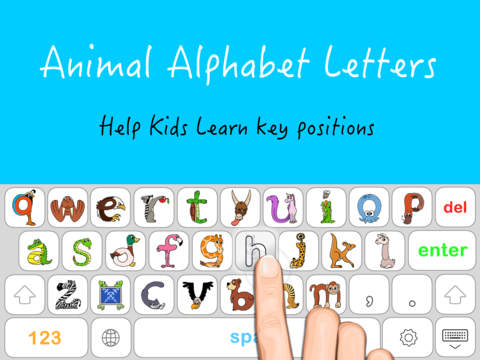



 $1.99
$1.99

















