Chasm.

- Publisher: Translucent Labs
- Genre: Productivity
- Released: 18 Dec, 2014
- Size: 2.9 MB
- Price: $1.99
 Click here to request a review of this app
Click here to request a review of this app
- App Store Info
Description
As a web developer or designer, you often need to preview your responsive web designs to make sure they look good on all devices. The traditional approach would be to upload your site to an FTP server or running a server locally on your Mac. The problem is that it's time consuming and takes a lot of effort just to preview your site on mobile devices.Chasm is a simple and efficient way to do exactly that. Chasm uses the latest in peer-to-peer technology to directly transfer a live preview of your site to your iOS device quickly so you know exactly how it will look and behave on real devices. Simply download the Chasm Server companion app on your Mac and have this incredible time saving tool at your fingertips.
Supported devices:
- iPhone 4s and higher
- iPad 3rd generation and higher
Instructions:
1. Go to appuccino.org/chasm and download Chasm Server on your Mac.
2. Open this app on your iOS device as well as Chasm Server on your Mac.
3. Drag the root directory of your site into Chasm Server. It will immediately start transferring.


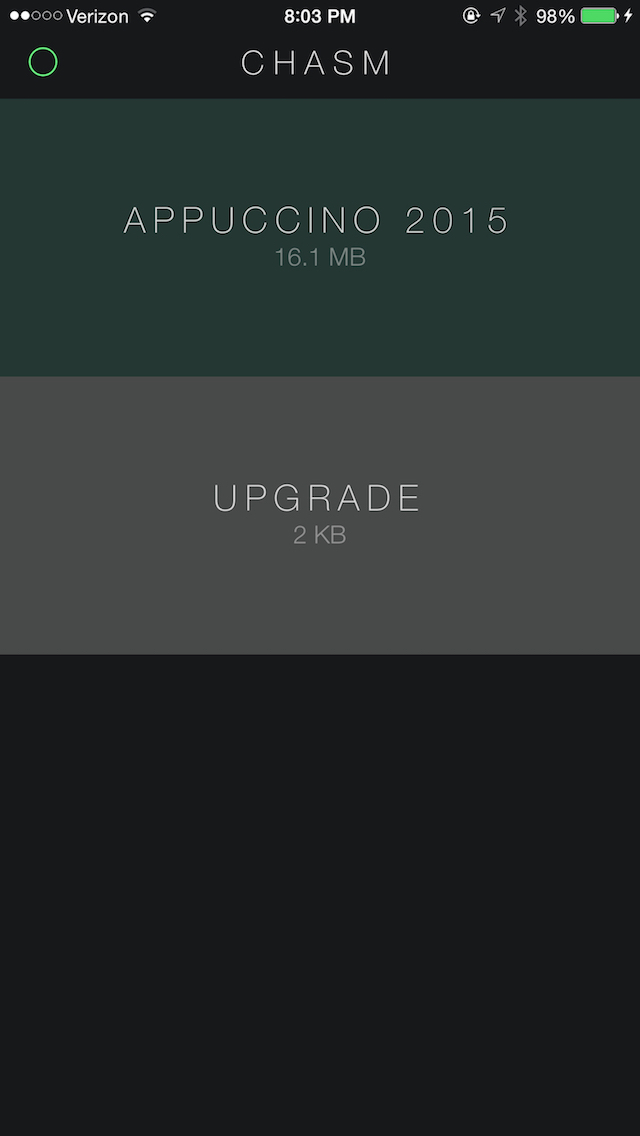



 $1.99
$1.99

















