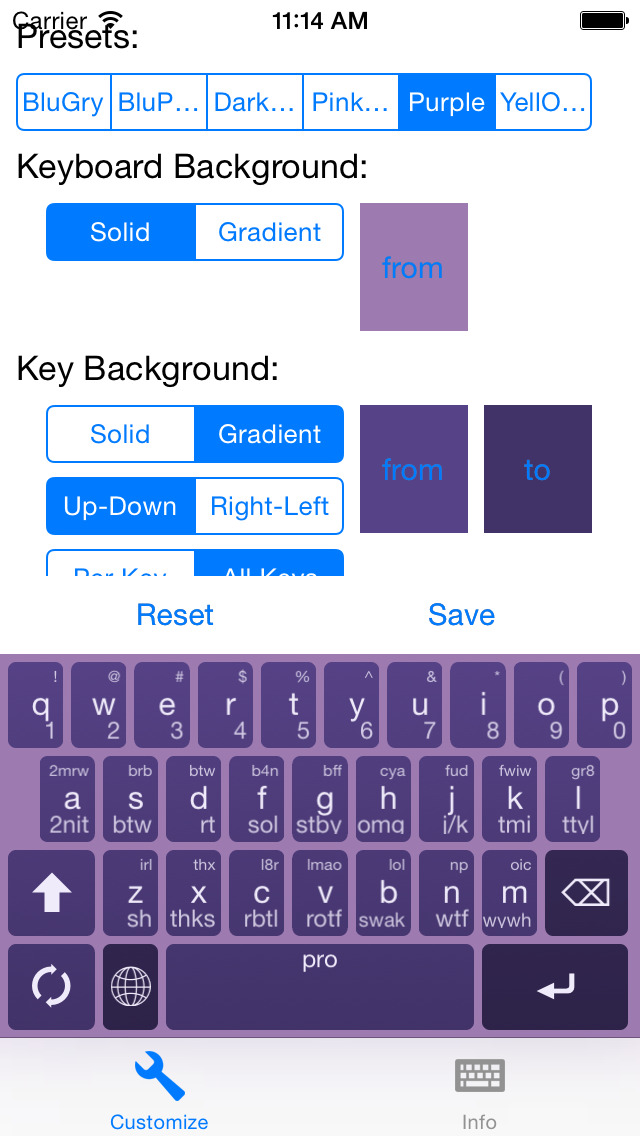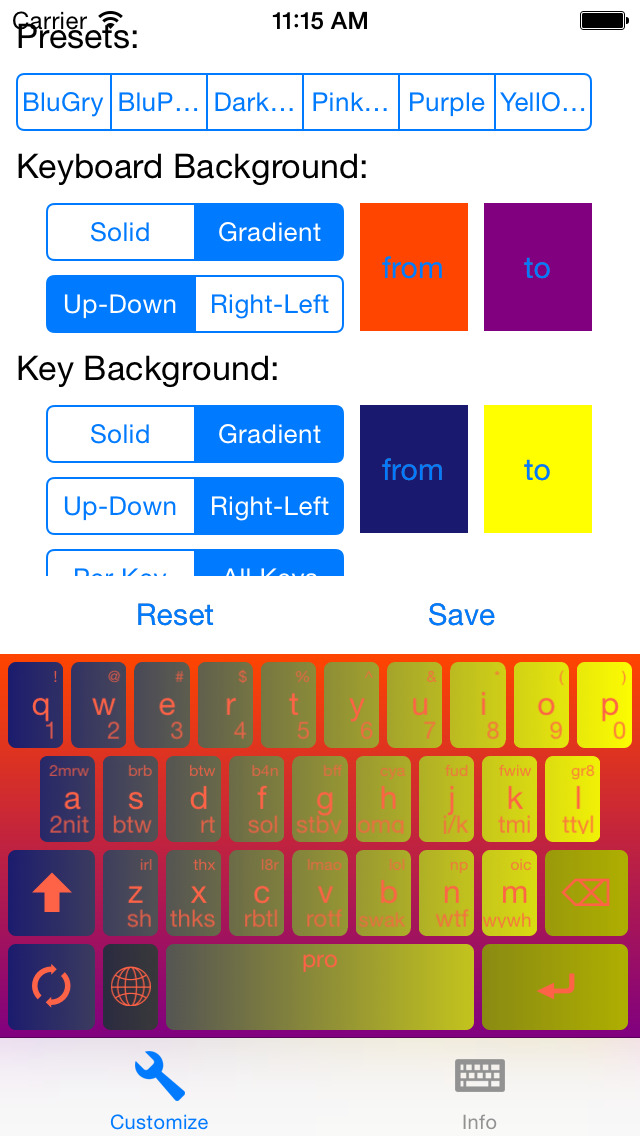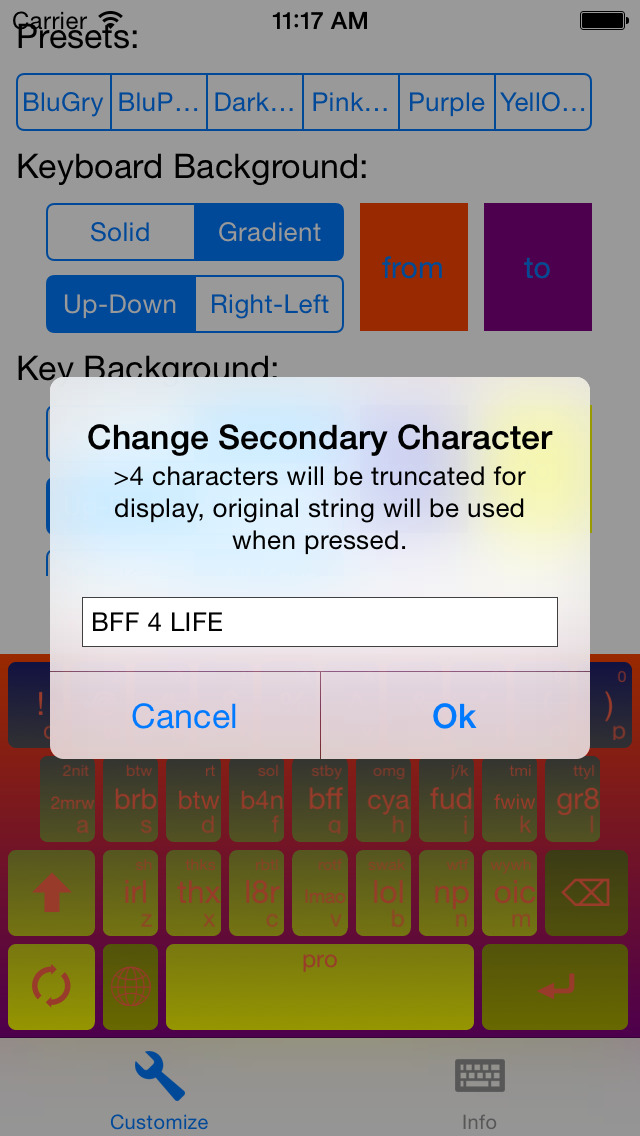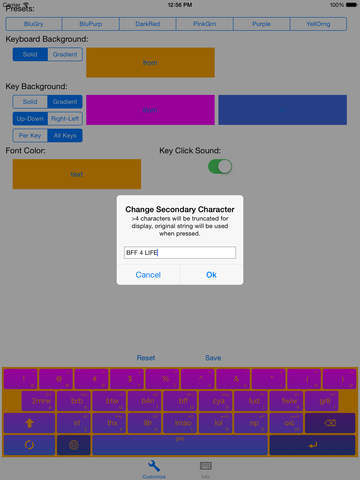Ultimate Keyboard Builder Pro

- Publisher: NavyDuck LLC
- Genre: Utilities
- Released: 7 Jan, 2015
- Size: 4.1 MB
- Price: $0.99
 Click here to request a review of this app
Click here to request a review of this app
- App Store Info
Description
Pro Keyboard Builder allows to customize your keyboard look and its keys in virtually an unlimited number of ways!Want blue keys with yellow text? You can do it!
Want a key to say ''? You can do it!
This keyboard allows you to master your typing and support swipe gestures to get stuff done quicker.
- Swipe up/down on a key to use it's super/sub strings.
- Swipe left/right on the space bar to switch to a more standard keyboard
- Don't like swiping? Press the rotate button to rotate to the super/sub string set.
You can edit the super/sub string of 16 keys, that is a total of 32 custom strings your keyboard can insert with a simple swipe/tap.
Want a feature we don't have? Send us an email! We read them!
This app Requires Full Access for customizations to work!
Pro Tips:
- Need a standard keyboard? Swipe right on space bar to change string set.
- Swipe up/down on key's to use super/sub character
- Tap cycle button to rotate to super/sub character's
- Customize the 'pro' keyboard keys to your liking on the 'Customize' tab
- Customize the look on 'Customize' tab
- Double tap the Shift key for Caps Lock
- Want to customize the keyboard without 'Full Access'?
-- Enable 'Full Access' make your changes, open keyboard here, and then disable it :) we won't feel bad
How we use 'Full Access'?
- To allow click sounds
- To load your customizations.
We promise not to use 'Full Access' for anything not listed above. But I know we just met so feel free to enable 'Full Access', make the changes you want, test them out, and then disable 'Full Access'. We promise not to get upset.