Vectornator

- Publisher: Emanuela Danila
- Genre: Productivity
- Released: 15 Jan, 2015
- Size: 3.9 MB
- Price: FREE!
 Click here to request a review of this app
Click here to request a review of this app
- App Store Info
Description
Great for painting and everything else!*Vectornator is based on Inkpad, which hasn't been updated for a while. Beside the iPhone support(look for the iPhone version) it features many new features like iCloud Drive integration, 64-Bit support and many more....*
Vectornator is a fast, smooth,precise vector graphic design software available for the iPhone. It doesn't matter on what you're working on, Vectornator will revolutionise how you work on your iPad. And the best about this is that it work seamless with VWAS-HTML our webpage editor and Photonator (image editor) together so that you can stay as productive at home as on the go. Vectornator has also a deep iCloud Drive integration so if you have a Mac or another iPhone/iPad you can share files with ease between them
Features:
• Very high performance. Select, scale and rotate hundreds of objects with zero lag.
• Create arbitrary bezier paths with the Pen tool.
• Create text objects.
• Boolean operators on paths (Unite, Intersect, Exclude, Subtract Front)
• Powerful scale and rotate tools.
• Gradient fills with interactive editing on canvas.
• Arbitrary stroke dash patterns.
• Unlimited layers per drawing.
• Rename, rearrange, delete, hide and lock layers.
• Adjust layer transparency.
• Snap to grid, points, and path edges.
• Isolate the active layer for easy editing.
• Email drawings as SVG, PDF, PNG and JPEG.
• Import existing SVG, PNG, PDF files.
• Import/Export to iCloud Drive.
• Transfer files across different devices through AirDrop with ease.
• Full 64bit support.
• completely optimized for the iPad Air2
Vectornator is Free/Libre Open Source Software. It is distributed under the Mozilla Public License v2.0.
Source code is available on GitHub.
Some features may not be available on the iPhone 4s and older.
If you have any comments or suggestions, you can always send an email at:
[email protected]
What's New in Version 1.2
-AirDrop integration-added the ability to import images into illustrations
-bug fix




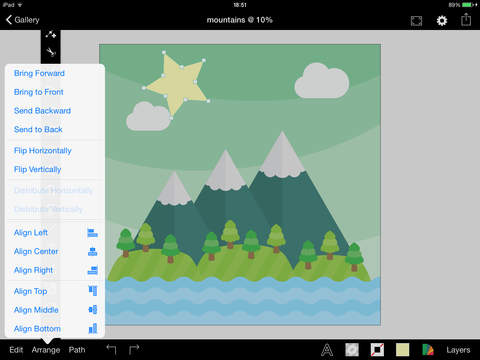


 FREE
FREE
















