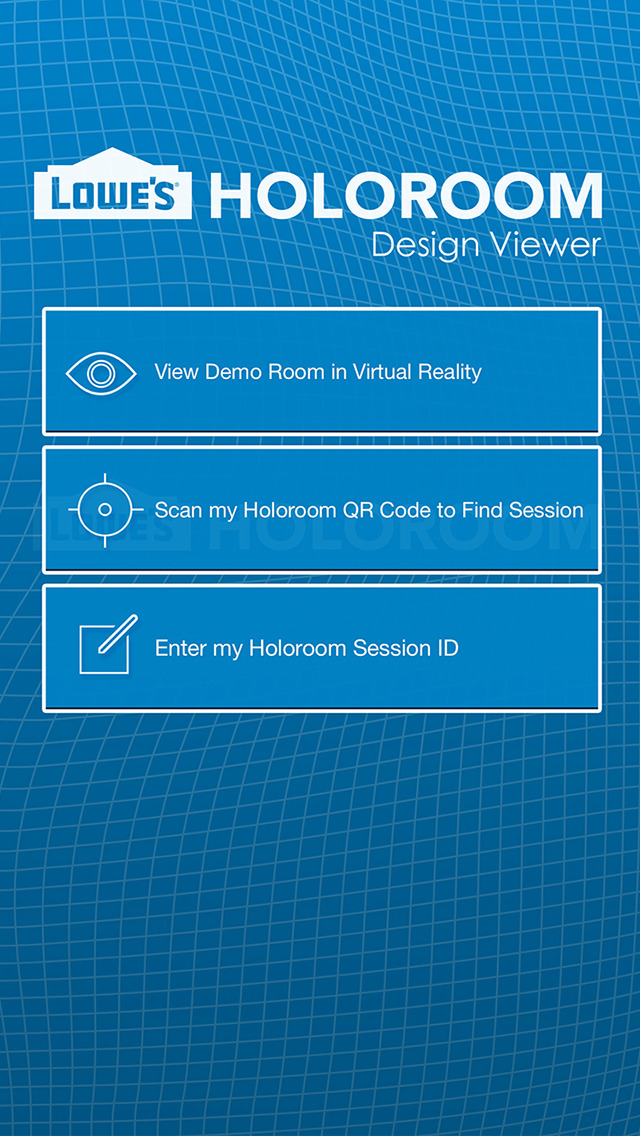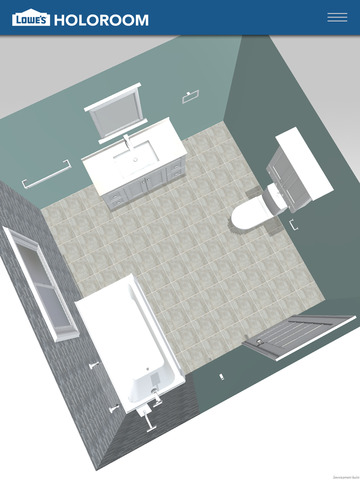My Holoroom

- Publisher: Marxent Labs, LLC
- Genre: Lifestyle
- Released: 16 Jan, 2015
- Size: 48.7 MB
- Price: FREE!
 Click here to request a review of this app
Click here to request a review of this app
- App Store Info
Description
Take the guesswork out of your next home project by designing and viewing your completed project before you ever lift a hammer. With the My Holoroom app and a downloadable augmented reality marker, you can view and share your Holoroom project with friends and family after designing your room at Lowe's. If the Holoroom is not yet at a Lowe’s near you, you can still use the My Holoroom app to view a pre-designed Lowe’s bathroom collections in augmented reality.View a Lowe's bathroom collection in augmented reality, and view the room you designed inside Lowe's Holoroom. Here's how:
Step 1: Download the My Holoroom app from the App Store.
Step 2: Print the marker from http://lowes.ca/MyHoloroomApp. Centre the marker in the app camera view to experience a room in augmented reality, OR experience a room in virtual reality mode – no marker needed!
Step 3: Have you designed a room of your own in a Holoroom inside a Lowe's store? Scan your QR code, then point your camera at the marker to see your custom design!
What's New in Version 1.2
Facebook, Twitter and Instagram social sharing enabled.Bug fixes.