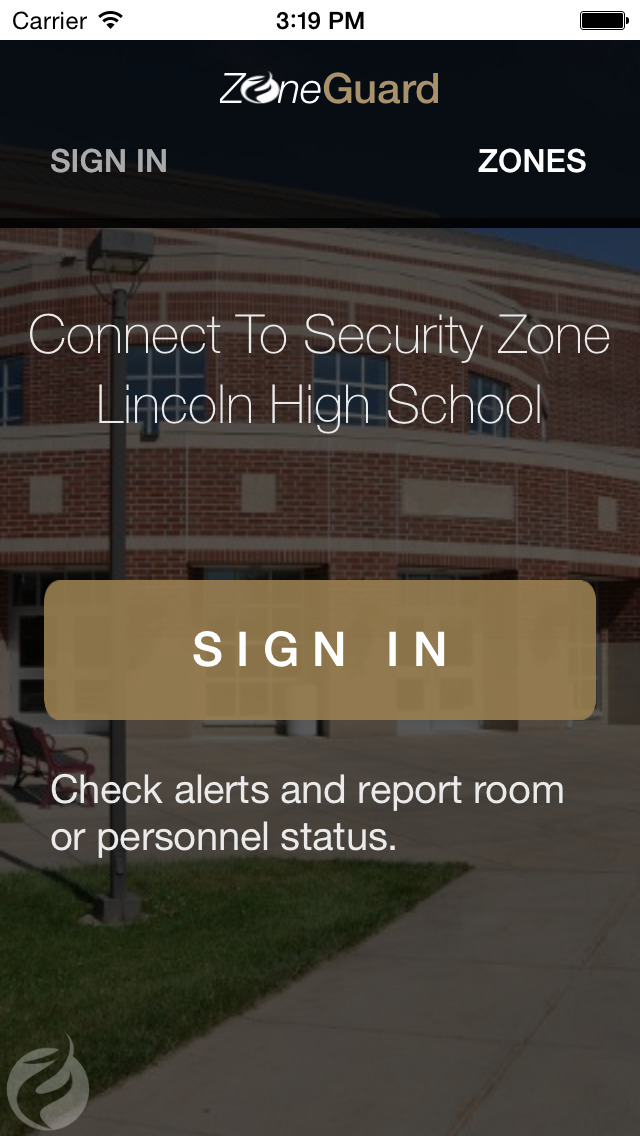ZoneGuard

- Publisher: Incident App Solutions, Inc.
- Genre: Productivity
- Released: 27 Jan, 2015
- Size: 3.5 MB
- Price: FREE!
 Click here to request a review of this app
Click here to request a review of this app
- App Store Info
Description
ZoneGuard is a building security App used to report both room and personnel status for security zones. ZoneGuard is the companion App to the ZoneCommand incident management system. Simply install, select a security zone, and submit a request to join the ZoneCommand security team for the zone. Once approved, you can participate in security events and quickly report your status during incidents. Security zone status reports automatically feed to the incident commander using ZoneCommand. ZoneGuard helps improve building intelligence, facilitates building evacuations and lockdowns, and provides incident commanders with valuable information during incidents.ZoneGuard is a great security tool for schools, universities, businesses, event managers, and anyone that needs to protect people and property. ZoneGuard can be used for fire drills, lockdowns, intruder events, and just about any building event where occupant safety is a priority.
- Requires the ZoneCommand incident management system (Apple App Store subscription required).
- Immeidately alerts you when there's a building security incident issued by the incident commander.
- Presents list of reportable room locations for security zone with quick pick status responses.
- Can be used to report building events or intruder alerts.
- Reports personnel location, floor, and status.
- Configurable for use in multiple security zones (e.g., university campuses).
- Only ZoneCommand approved security staff participate in incidents for security zone.