Write N+W

- Publisher: Wael Youssef
- Genre: Productivity
- Released: 30 Jan, 2015
- Size: 1.1 MB
- Price: $0.99
 Click here to request a review of this app
Click here to request a review of this app
- App Store Info
Description
Write N+W is an app that helps you write down whatever you want, using plain text ( & saving files in .txt too ). A choice of background & text colors, all the system built in fonts, & word character count when needed. Using colorful Write Stripes to tell them apart. In two words, Its Instantaneous & Colorful !How To :
- Tap the Plus to start writing !. A Write Stripe is added automatically.
- Tap the upper left Corner Triangle to access the Write Stripe.
- Tap the List Circle to ReOrder & Delete Stripes.
- Tap the Checkmark when Done.
- Tap the Circle to change a Stripes color.
- Tap the ( B ) to change the Writing Background Color.
- Tap the ( T ) to change the Typography Color, Size & Font.
- Tap the Rectangle to iTunes Import, iTunes Export or Mail Document(s).
- Tap the upper right corner while writing to see Word Character Count ( it appears for 10 seconds then disappears automatically ).
- Tap the Circle, then tap ( i ) to access customization options.
Customizations :
- Background : Choose from the 25 colors, or from your own Photos.
- Plus : Choose from the 25 colors, & the Thickness or Thinness of the Plus.
- Stripe : Choose from different Stripe styles. Spaced, Full, No ( Text takes color of Stripe instead ), Sidelined & Underlined stripe styles.
- Font : Choose color of font from Black, Grey & White. & six font options.
- Journal Mode : Activates Journaling Mode, which creates only one file a day, named after a ( Y M D, Day Name ) format, & automatically takes you into Today's file every time you tap the plus.
- Keyboard : Choose to use the iOS keyboard, or a Custom Qwerty, Dvorak or ABC layout instead. Key Shape, Color, & Characters appearing or hiding are all options.
What's New in Version 1.0.1
Fixed a bug that would cause iOS to purge files not explicitly set to not be backed up by iCloud, causing all files to simply disappear -- simply ...Please make sure to backup all your notes as this update will 'reset' the file system.



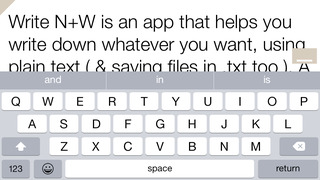









 $0.99
$0.99














