L2Code HTML

- Publisher: SparkNET Interactive
- Genre: Education
- Released: 21 Feb, 2013
- Size: 23.9 MB
- Price: $4.99
 Click here to request a review of this app
Click here to request a review of this app
- App Store Info
Description
"This intuitive tutorial app teaches you the fundamentals and also handily provides a color-coded text editor to make creating your own pages as easy as pie!" – iPhone Life MagazineDo you want to build a website? The L2Code HTML app is your first step to learning HTML, the basic programming language of the web. And here's the best part: You can learn it right on your mobile device!
L2Code HTML teaches you how to code your website with its detailed instructions and step-by-step practice tutorials - it even checks your work along the way! Many other websites and apps may give you how-to training and rudimentory skills, but only L2Code HTML includes the one tool you need to successfully learn HTML and build your webpage - a built-in text editor! This feature allows you to test your code immediately to see if your web page will appear the way you want it.
As with all of our first-class L2Code apps, the L2Code HTML course includes:
* COMPREHENSIVE TRAINING TUTORIALS organized into easy-to-understand instructions designed to teach you how to make fabulous webpages
* SIMPLE STEP-BY-STEP PRACTICE SESSIONS walk you through each lesson
* LESSON SUMMARIES recap core coding principles and tips
* TEXT EDITOR to practice and create web pages right from your iPhone or iPad
* HTML LIBRARY that will save practice lessons, HTML, and JavaScript files for future reference
* EMAIL FILES from the app to upload directly to your website
* IMPORT FILES from your email and edit them right in the app
Ready to learn how to code? L2Code HTML is a great introductory course for the classroom, at home, or on the go. Download L2Code HTML and start coding today!
What's New in Version 2.2.5
- Improvements and bug fixes- Redesigned feedback form for better communication with our users


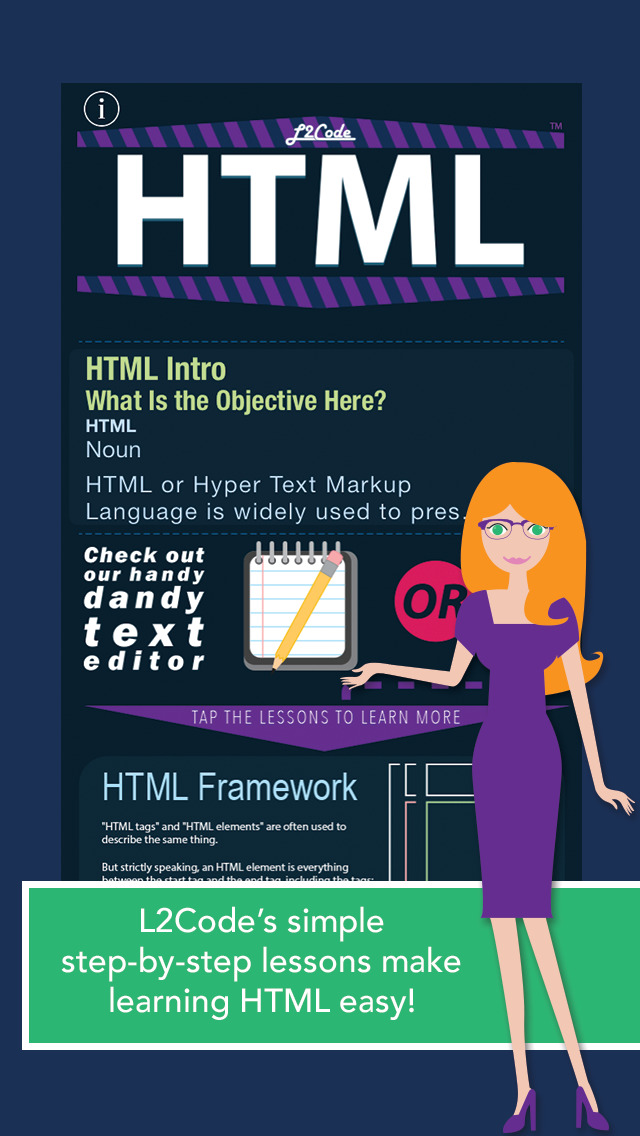
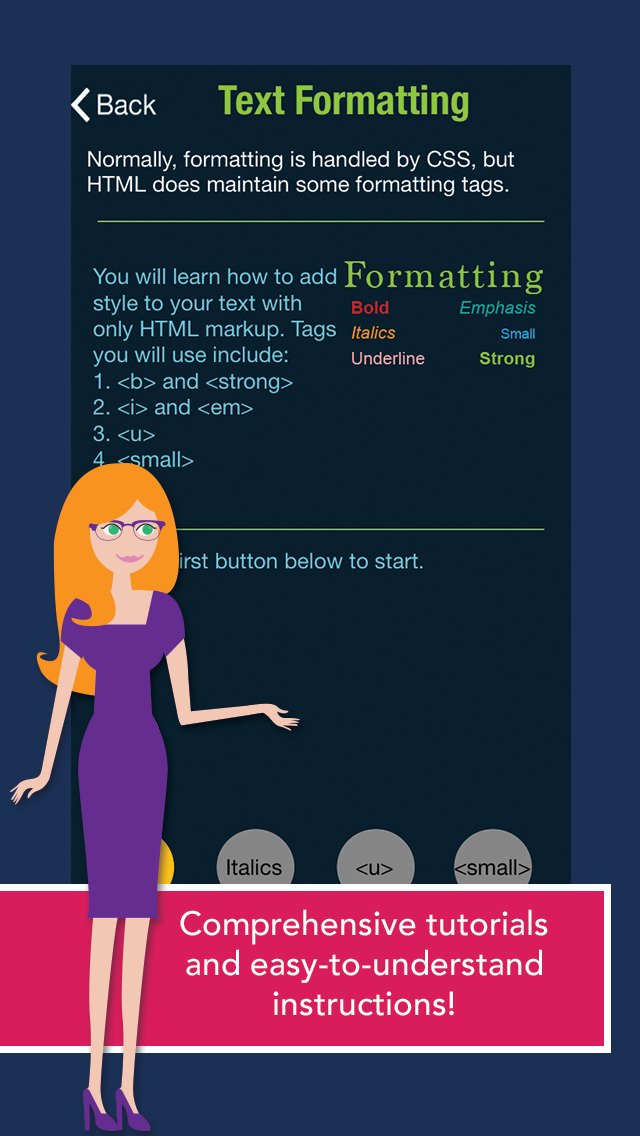
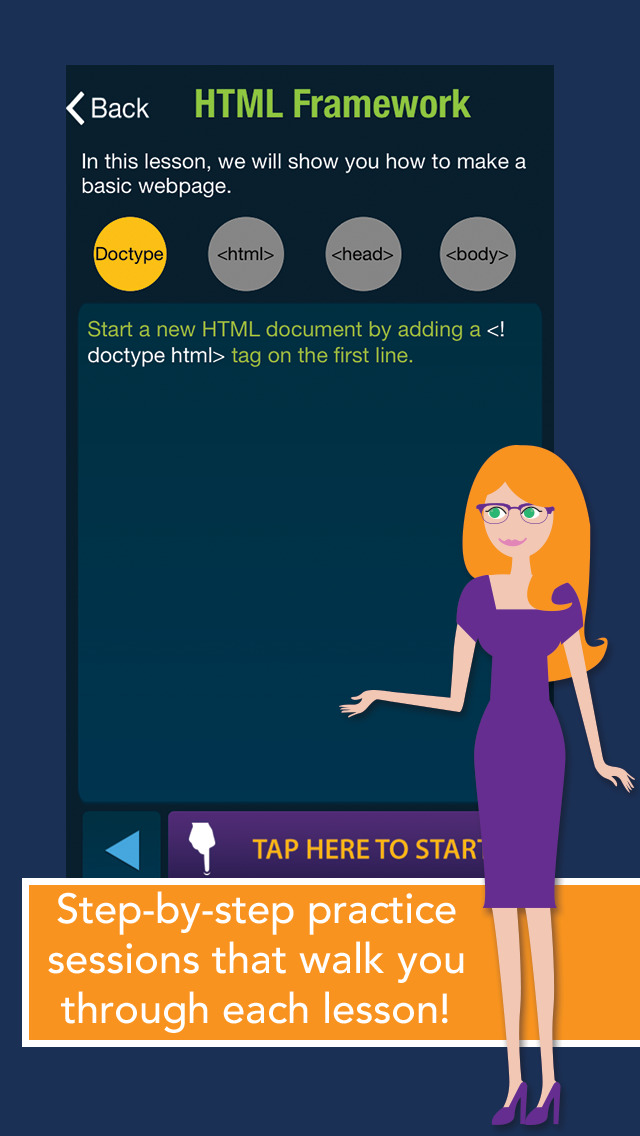

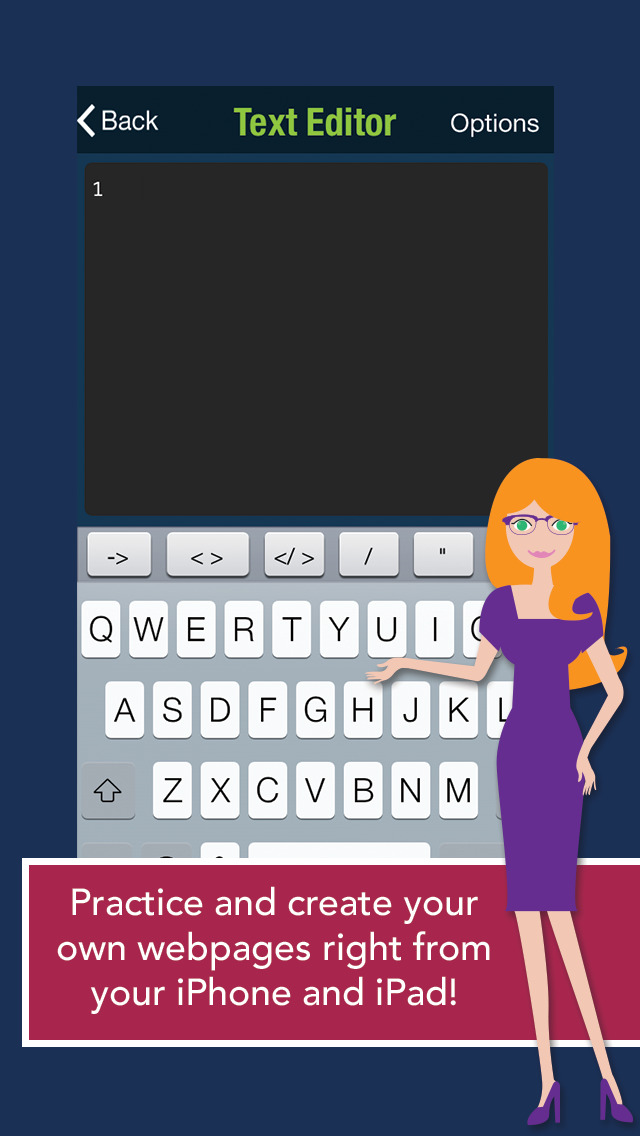


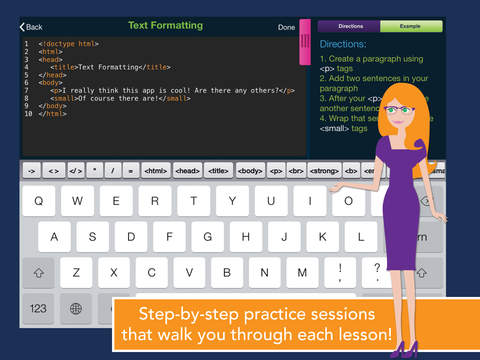



 $4.99
$4.99
















