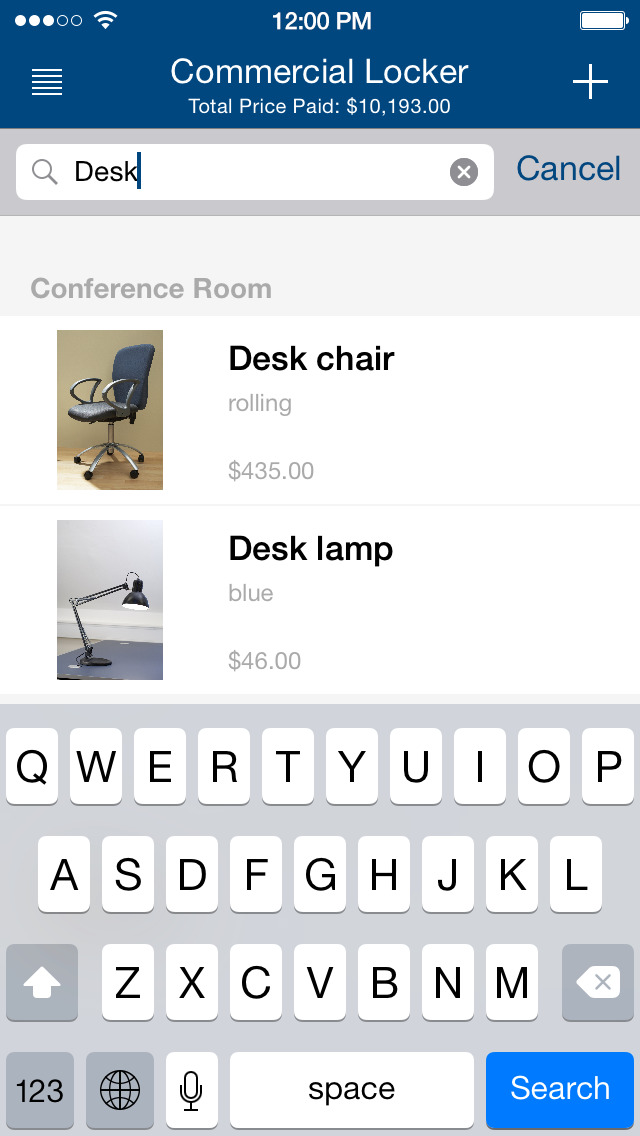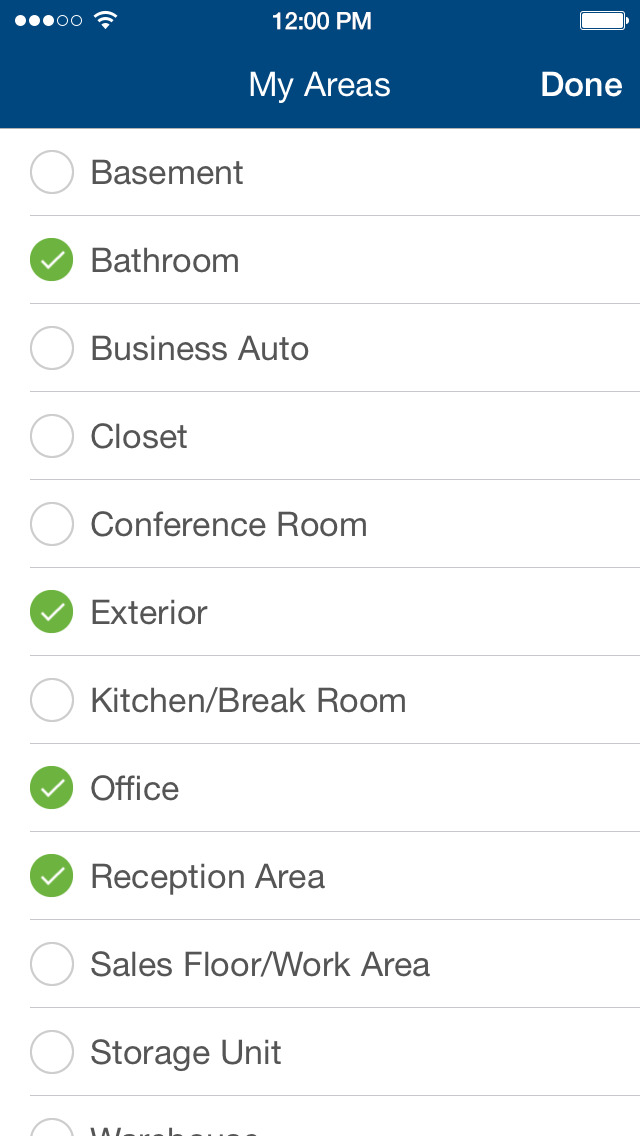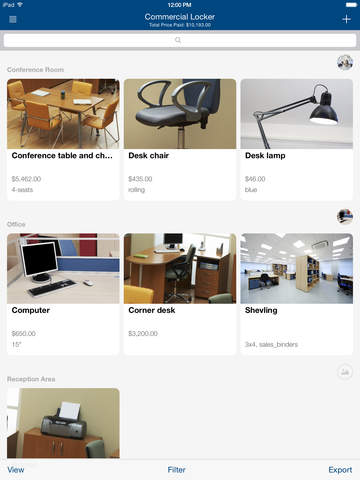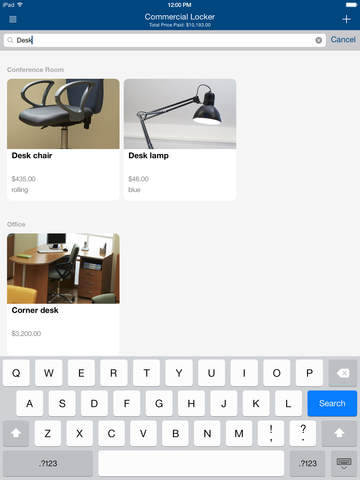Allstate Commercial Locker℠

- Publisher: Allstate Insurance Company
- Genre: Utilities
- Released: 3 Feb, 2015
- Size: 7.5 MB
- Price: FREE!
 Click here to request a review of this app
Click here to request a review of this app
- App Store Info
Description
Protect your business, one asset at a time.With the free Allstate Commercial LockerSM business inventory app, protecting your small business investment is just a tap away. Commercial Locker keeps all of your assets safely stored, perfectly organized, and quickly accessible at a moment's notice or in case of an emergency. You've worked hard to grow your business, and at Allstate, we want to help you protect your investment.
Commercial Locker is designed with your needs in mind. With Commercial Locker, you can:
–Add assets and items quickly by simply taking a photo
–Add your property details to reference if you file a claim
–Attach important documents to your items
–Access all of your information on any device or online at CommercialLocker.com
–Add information about your insurance agent and provider
Allstate's new business inventory app gives you the tools you need to help create a safe and comprehensive catalog of everything you've put into your business. Plus, you don't have to be an Allstate customer to use the app.
Commercial Locker gives you the flexibility to update your business inventory in real-time so that you can keep track of all of your important items. If you're ever without your device, simply log into CommercialLocker.com, where your updated inventory is always secure and accessible. Commercial Locker can give you the peace of mind that you've safely accounted for all of your assets.
Here at Allstate, we're confident that with Commercial Locker, you and your business will always be in good hands.