Vocolo: The Professional Kazoo

- Publisher: Alto Research LLC
- Genre: Music
- Released: 13 Mar, 2013
- Size: 37.9 MB
- Price: FREE!
 Click here to request a review of this app
Click here to request a review of this app
- App Store Info
Description
Transform your voice into a musical instrument to create and record your own improvised performances.Imagine playing a kazoo that sounds like an actual flute or sax! Your voice feels like it becomes a musical instrument with the Vocolo. With its sophisticated voice tracker the Vocolo greatly expands the possibilities for making live voice-controlled music.
Features:
• Patented vocal tracking technology is extremely responsive and accurate.
• Variety of musical instrument sounds including trombone, tuba, baritone sax, alto sax, vibraphone, and pan flute.
• Works with earbuds or headphones (with or without a built-in microphone), or amplified external speakers for live performances.
• Special audio effects include echo and reverb.
• Control panel allows convenient changing of instruments, effects presets, and octaves during a performance.
• Play and record with custom accompaniments from genres such as jazz, R&B, funk and rock.
• Record on top of a previous recording for layering performances.
• Play along with songs from your music library.
• Balance control allows you to mix your voice with any instrument or just create a pure vocal track.
• Patented pitch correction algorithm enables playing accurate notes in a natural way.
• Microphone level control allows singing in noisy environments or in more relaxed settings.
• Sophisticated enough for musicians to create new sounds.
Playing Tips:
• For the best quality sound, adjust the microphone level such that your voice registers mostly in the blue, but sometimes in the red
• The sound will come out of the loudspeaker if you are not wearing headphones or earbuds
• Sing close to the top microphone if sound is coming out the loudspeaker
• Never hum directly into the mic but off to one side slightly (to avoid voice tracking errors)



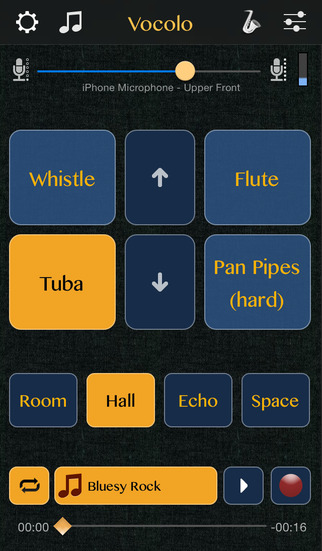

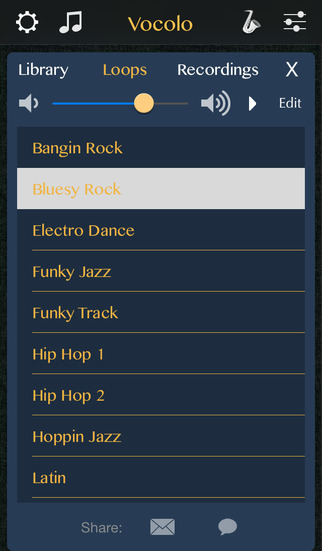
 FREE
FREE


















