Chimp - App.Net client, Microblog, Private Message

- Publisher: Yellow Dice
- Genre: Social Networking
- Released: 9 Apr, 2013
- Size: 55.8 MB
- Price: $3.99
 Click here to request a review of this app
Click here to request a review of this app
- App Store Info
Description
Chimp is a client built on the social network framework app.net (ADN). It runs on iPhone, iPod Touch and iPad. Supports (multiple) image, audio & video in posts uploaded to your ADN File Storage. The accompanying website chimp.li is used to give you an overview of media created with Chimp. It also is the host for a web audio & video player for video you attach to posts. The player can be used by clients that have no built-in player support. No image, audio or video files are stored on chimp.li, it's all on your own personal ADN file space. Private messages and Patter also have image and audio support.If you like the app, feel free to write a review in the AppStore. As we cannot reply to reviews, please contact @ludolphus on app.net for any questions about the app.
We won't nag you for AppStore reviews in the app, well except if you tap&hold your avatar in profile view.
Features of Chimp:
- Create posts with (multiple) images, location, audio & video
- Private Messaging with image, location, video & audio support
- Comprehensive URL scheme support using x-callback-url (docs here: http://chimp.li/chimphelp/#!Chimp%20URL%20schemes.md)
- Stream marker support
- NiceRank filter for Global timeline
- Hashtag, thread and client muting options
- Light and Dark themes and four more color themes
- Twitter cross posting
- Push notifications for mentions and private messages
- Inline media (optional)
- Create check-in posts using Places API or custom user specified check-in
- Images, videos and audio clips can now be viewed on chimp.li/u/username (using ADN file storage, channels and messages)
- Audio posts can be tagged to go into a podcast feed available at chimp.li/u/username/a.rss
- Photo editor with filters and stickers
- Create group PM channel
- @ mention completion
- Multi user support
- Photo gallery view for photos made by users
- Long press links to open in browser, share by email or add to Safari reading list
- Quick sharing of Now Playing and last photo
- Draw something to add to a post
- Use Open-In iOS feature to open audio, video and (gif) images in Chimp to create a post with it
- Markdown support for links (tap the character counter to insert a template)
- Patter, Ohai, Party Line and Broadcast channel support
- Media preview / manager for attached photos, videos, audio and location
- Update avatar and cover image from camera and/or photo library
- Update your profile
- Unsubscribe and Mute channel support (long press channel)
- Follow, mute and block users
- In-app audio player for posts that have audio (tap the Monkey)
- Cover flow view of your images on ADN (long press the Monkey, tap an image for full screen view)
- Read Global, personal and mention streams
- In-app web browser (with open in Safari/Chrome support)
- Star, Share, Report posts
- Search users
- Search posts with a tag
- Tap avatar to see profile
- Long press avatar to see all posts by that user
- Tap post to reply
- Follow conversations
- View user profiles with full screen images
- Repost posts
- Repost with quote
- Easy access to star, repost, reply (all)
- Tap or long press mentions, hashtags and links
- Swipe to go back to previous view
- Mail/copy link to the post, mail post including text, copy text/postid to clipboard and report spam
- See who is following user and being followed by users
- See what other users starred
- See if a user mentioned you
- See if you mentioned a user
- See who mentioned a user
- See user annotations
- Interactions view
- Check-in & Conversation explore views
- Search posts, channels, users and hashtags
- Save inline images to camera roll (long press)
And lots more features. Be sure to check the release notes of previous version to see all features.
What's New in Version 4.1.0
FIXES- the @ mentions dialog would sometimes not show show a list of users
- post as user dialog layout issues
- ready for the future fixes!
- tested on iOS 10
NEW
- Twark theme, a new dark theme (all the other themes are also still available)




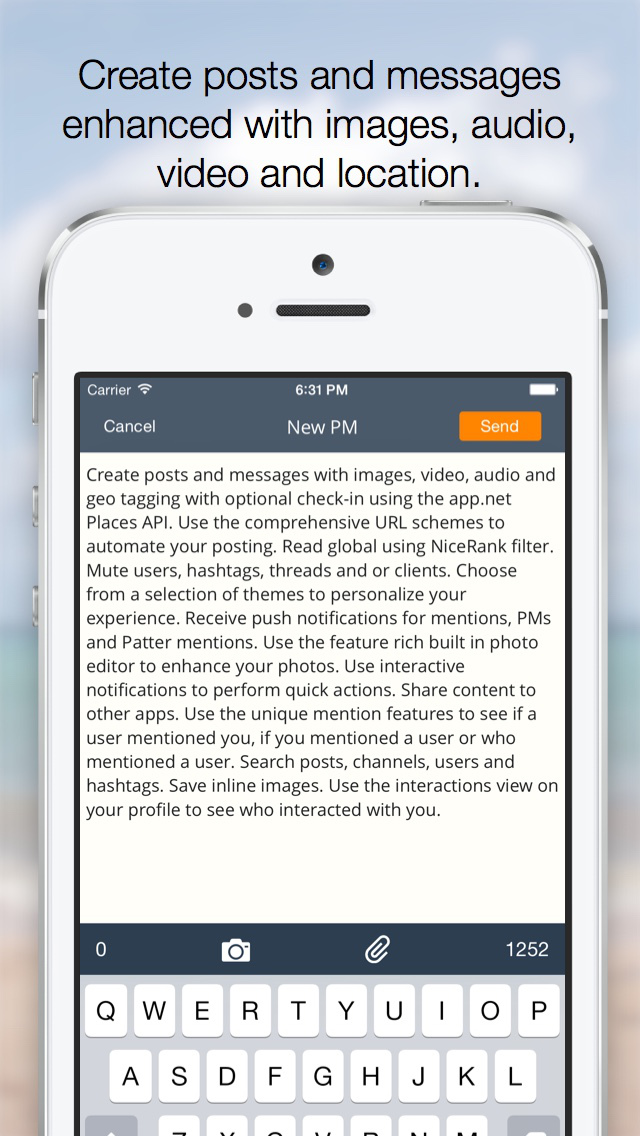
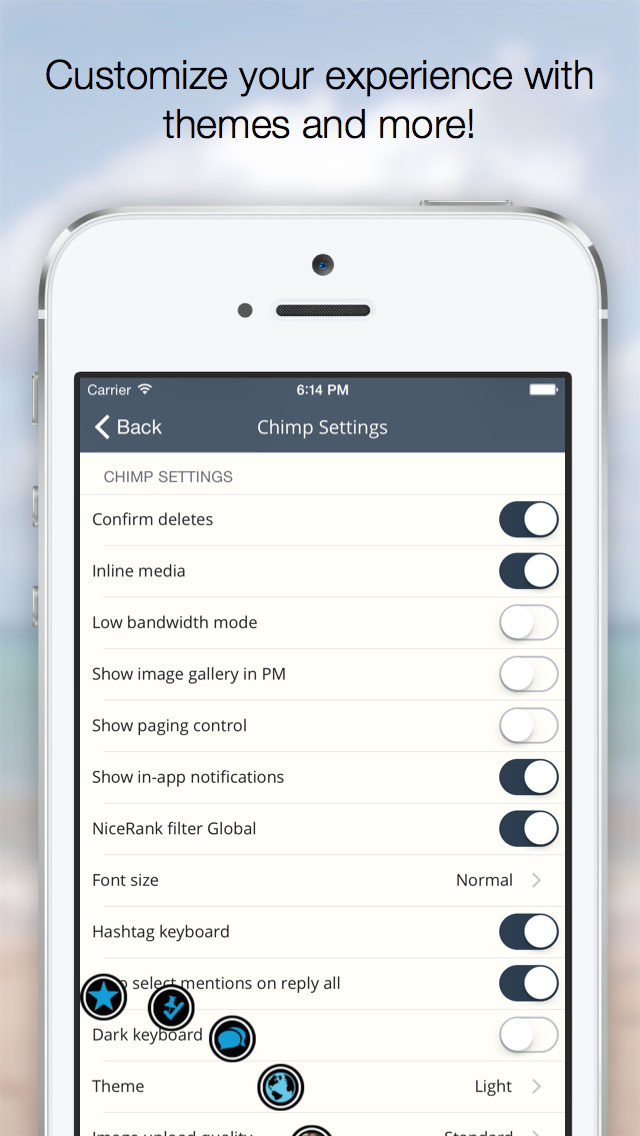




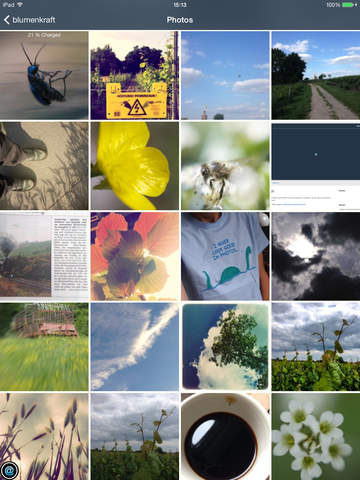

 $3.99
$3.99

















