PicArt: One Photo Editor App

- Publisher: Prominent IT Tech Solutions LLC
- Genre: Photo & Video
- Released: 1 Mar, 2015
- Size: 60.0 MB
- Price: FREE!
 Click here to request a review of this app
Click here to request a review of this app
- App Store Info
Description
Photo Editor with Pro Features is a powerful photo editor and video maker app with free effects, overlays, and filters. With just simple and fast touches, you can create artistic high quality and free photo effects without any professional skills. It offers all the advanced photo editor tools and amazing photo filters and photo effects to edit photos, enhance images and make videos.Photo Editor with Pro Features offers everything you want to edit pictures and make videos. A bunch of stylish effects, filters, grids and draw tools help you create an eye-catching photo effects with filters. Once you are done editing pics you can easily share or post Instagram, WhatsApp, Facebook, Twitter etc.
Photo Editor with Pro Features app features:
1. Enhance: Use this feature to fix the color of an image, or add illumination. If you really want to make the photo stand out, choose the Hi-Def option.
2. Text: Got something to add? Choose a color and type a caption.
3. Draw: Pick a color and a paintbrush size (denoted in different circle sizes) and doodle on your picture. Don’t like your art? Use the eraser button to make adjustments.
4. Lighting: Easily adjust the Brightness, Contrast, Highlights, and Shadows on a photo by making a selection and using the slider bar.
5. Color: Interested in changing the hue of the photo? Use the slider bar to adjust how much Saturation, Warmth, Tint, and Fade you want to appear.
6. Sharpness: Simply move the vertical blue line along the scroll wheel to make a picture sharper or duller.
7. Effects: Change the overall impact of an image with this option. The available choices are Clyde, Avenue, Haas, Arizona, Lucky, Dean, Keylime, Boardwalk, Sentosa, Sage, Metropolis, and Cruz.
8. Focus: With this feature simply select the circle or rectangle to make an area on the image stand out.
9. Whiten: Pick a circle size and whiten the center of a picture.
10. Vignette: Use this feature to add those cool blurry edges to a photo. Tap on the image to reveal an adjustable oval. Space outside of the oval receives a slightly blurred treatment.
11. Redeye: This works just like other red-eye removal features. Pick a circle size; tap the point in the picture you want to fix and presto – no more red-eye.
12. Blur: Want to make something in the photo a little less visible, with multiple brush sizes this feature does the trick & many more exiting features.
Photo Editor with Pro Features having following features too:
Ad Free Application:
$9.99 monthly, $49.99 annually
Sharing Content:
$2.99 Share edited content
You can share unlimited edited content to social media
Price may vary by location. Payment will be charged to iTunes Account at confirmation of purchase. Subscription automatically renews unless auto-renew is turned off at least 24-hours before the end of the current period. Account will be charged for renewal within 24-hours prior to the end of the current period, and identify the cost of the renewal. Subscriptions may be managed by the user and auto-renewal may be turned off by going to the user’s Account Settings after purchase. No cancellation of the current subscription is allowed during active subscription period. Any unused portion of a free trial period, if offered, will be forfeited when the user purchases a subscription to the publication, where applicable.
Privacy Policy: https://docs.google.com/document/d/e/2PACX-1vRdySRiwBA-9jEIsPrnigS-XkhTP2Bw4awq5-XF3upqwRn-w-Z75TgrjvP7wAV-9UhN-oIx9_MqHndL/pub
Terms of Service: https://docs.google.com/document/d/e/2PACX-1vQR5c4SLSrKSSDyKrTXnXSqe1tqzi_WbCYVddUwqAA2vPp0KZNP9iw-He93idX71ejexEZMO_XC_AYH/pub
There are so many fun and useful photo editing features in app, you might end up using it to edit and share all your pics. That’s just fine with us! Download now on your phone and see how it quickly transforms your memories into real pics that you can share with friends and family.
What's New in Version 2.0
* New Design with new pro features.* Enhancements and Bug fixes.









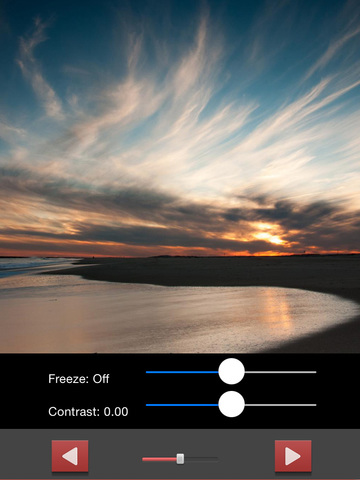

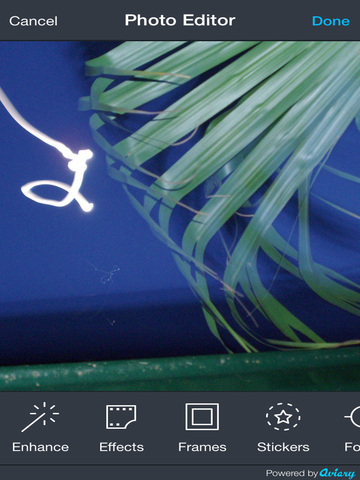
 FREE
FREE














