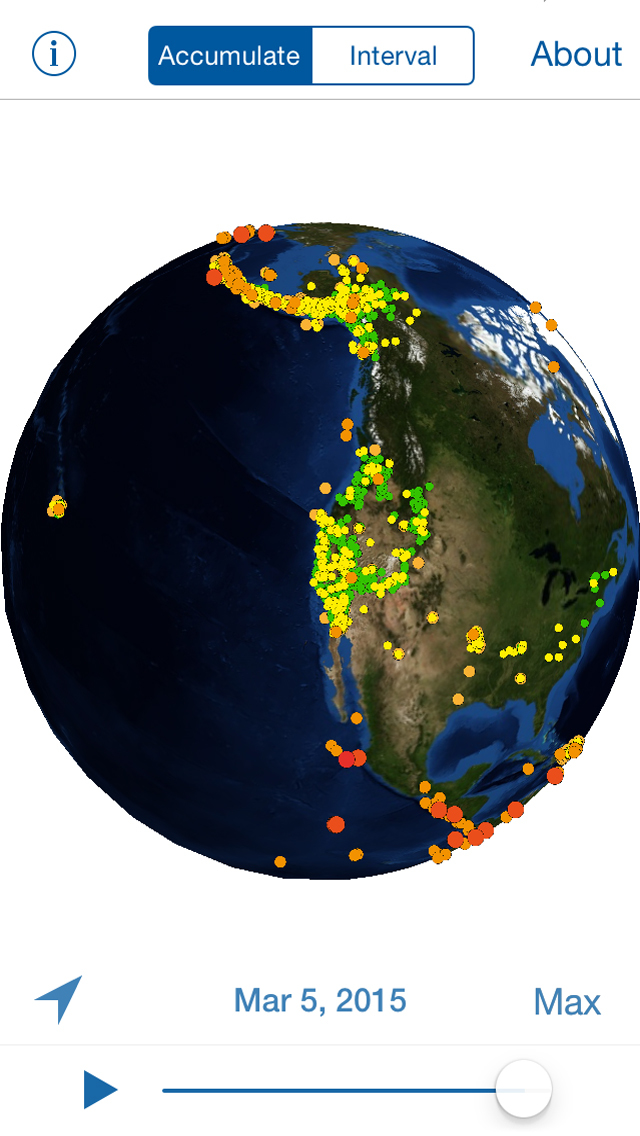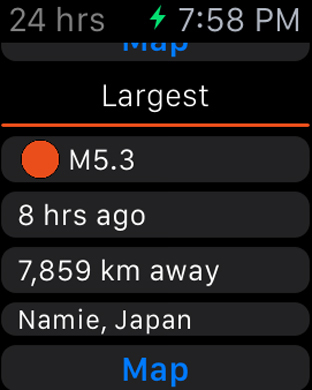Epicenter - Global Earthquakes
- Publisher: Jess Taylor
- Genre: Weather
- Released: 13 Mar, 2015
- Size: 79.0 MB
- Price: FREE!
 Click here to request a review of this app
Click here to request a review of this app
- App Store Info
Description
Epicenter - Definition: The location on the surface of the earth directly above the origin of an earthquake.Interact with the latest 30 days of worldwide earthquake data plotted on a beautifully responsive, rotatable and zoomable globe!
App features include:
-- 30 days of combined USGS and EMSC earthquake locations (10,000+ earthquakes)
-- Rotate and zoom the globe to explore the earthquake and terrain data
-- Available on both the iPhone and iPad in portrait and landscape
-- Comes with a Today Widget and an Apple Watch app (see below)
-- Tap an epicenter for details about the earthquake including magnitude, depth and source
-- USGS reported earthquakes are linked to the USGS website
-- Use the "Date Scroller" to explore the time sequence of earthquakes, backwards and forwards
-- The "Play" button will animate the earthquakes in time sequence; 30 days in 10 seconds
-- Available Settings:
-- Change the map terrain style to one of your preference (6 choices)
-- Show or Hide Worldwide Plate boundaries and Western US Quaternary Faults
-- Plot earthquakes by magnitude or depth
-- Choose the Accumulate or Interval (Daily) plotting style used by the Slider and Play button
-- Select system units of Metric or Imperial
-- Use the Apple Watch app to view earthquake data from the past 24 hours.
-- See the:
-- Closest earthquake to your position
-- Largest earthquake worldwide
-- Data includes magnitude, distance, time, place name and map!
-- Watch Complication displays largest earthquake magnitude recorded from the past 24 hours
-- On your iPhone or iPad, use the Today Widget to view earthquake data from the past 24 hours.
-- See the:
-- Closest earthquake to your position
-- Largest earthquake worldwide
-- Tap one or the other to launch the app and automatically zoom to the selected earthquake