Grids: Giant Square, Templates
- Publisher: WONDER
- Genre: Photo & Video
- Released: 5 Sep, 2013
- Size: 382.6 MB
- Price: FREE!
 Click here to request a review of this app
Click here to request a review of this app
- App Store Info
Description
Grids app introduces a fast and easy way to create an outstanding and beautiful Instagram feed. With a gorgeous, professional quality collection of Instagram feed, post, and story templates, you’ll have your complete Instagram look sorted out in minutes.TEMPLATES FOR POSTS AND STORIES
Each design template in the app is fully customizable. Edit it with your photos, texts and stickers to create an aesthetic that’s unique to you! Moreover, all feed templates are seamless, meaning you can reuse them again and again to impress your followers with consistent look of your profile. With our puzzle grid templates, you won’t have to worry about the look of individual posts as we’ve made sure that there’s a valuable eye-catching element in each tile.
VARIETY OF TOOLS FOR YOUR OWN DESIGN
If pre-made designs are not your thing, feel free to get creative and start your feed layout from scratch in the editor. Choose what you want to create - a whole feed, a post or a story - and easily put into life all your ideas. A vast array of editing tools, huge selection of stickers and vector elements and an impressive choice of fonts will get your creative juices flowing!
CREATE GRIDS FOR INSTAGRAM
And of course, with Grids you can easily break your large photos or panoramas into a number of square pics and upload them to Instagram to awe your friends and impress your profile page visitors. Choose the size of your grid, use a single photo or create a collage and watch separate tiles combine into one mind blowing image on your profile page. Be it a casual selfshot, a city skyline or a mountain landscape, with Grids they will look amazing on your profile page. You won't have to crop or resize your high resolution photos ever again.
EASILY SUBMIT TO INSTAGRAM
Sharing to Instagram is easy! Let Grids crop the image for you and submit the resulting pics to your Instagram in the order suggested by the app. You don't even have to save the tiles to your device as sharing to Instagram is embedded in the application!
CREATE HIGHLIGHT COVERS
Add custom highlight covers to the stories you save. Use any of the suggested design sets or change images and text to create your own icons. With Grids your highlight covers will look fantastic!
TAKE YOUR PROFILE TO THE NEXT LEVEL
Grids introduces a totally new way of using your Instagram, wrapped in simple and beautiful design. Don't miss the chance to express yourself by embellishing your profile page and posting breathtaking large scale images in their full glory!
SUBSCRIPTIONS
Weekly subscription for $5.99
Yearly subscription for $29.99
You can get unlimited access to all the advanced functionality by subscribing to a weekly or a yearly plan inside the app. There's also a free 3 day trial period to get a taste of what Grids Pro has to offer. Once expired, the trial period automatically changes to a paid weekly subscription ($5.99 a week). Payment will be charged to iTunes Account at confirmation of purchase. Subscription automatically renews unless auto-renew is turned off at least 24-hours before the end of the current period. Account will be charged for renewal within 24-hours prior to the end of the current period, and identify the cost of the renewal. Subscriptions may be managed by the user and auto-renewal may be turned off by going to the user's Account Settings after purchase. Any unused portion of a free trial period, if offered, will be forfeited when the user purchases a subscription to that publication, where applicable.
Privacy policy: https://taplab.app/privacypolicy
EULA: https://taplab.app/subscriptionterms?app=Grids
What's New in Version 3.0.20
Thank you for using Grids!In this version, we've fixed a few bugs and made some performance improvements.
Suggestions? Questions? Wanna share your experience? Just drop us a line at [email protected]






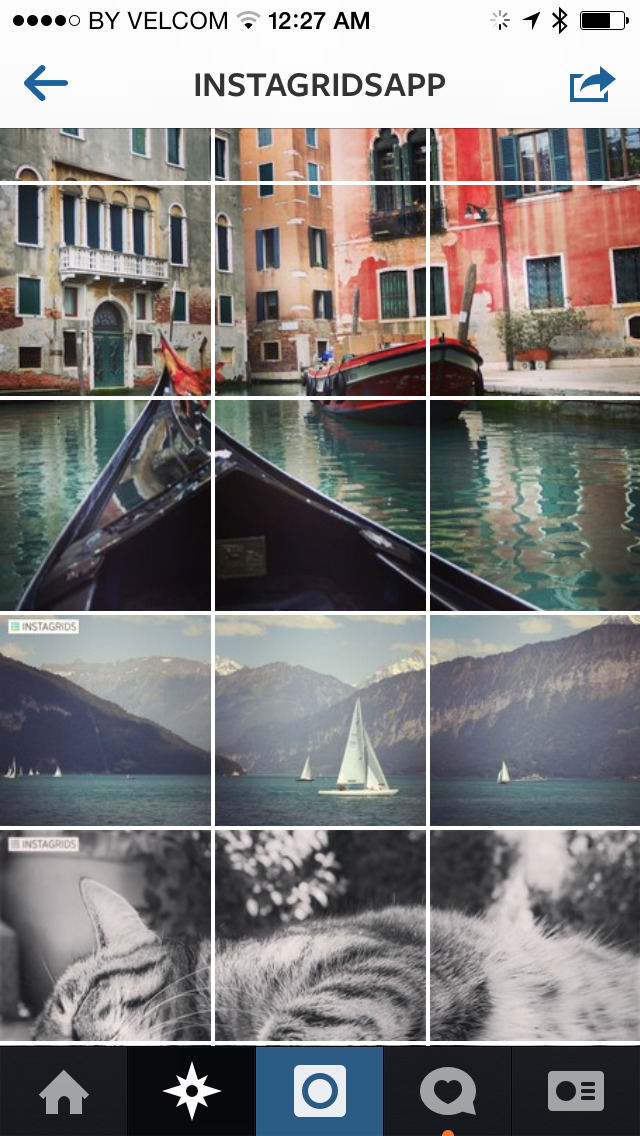



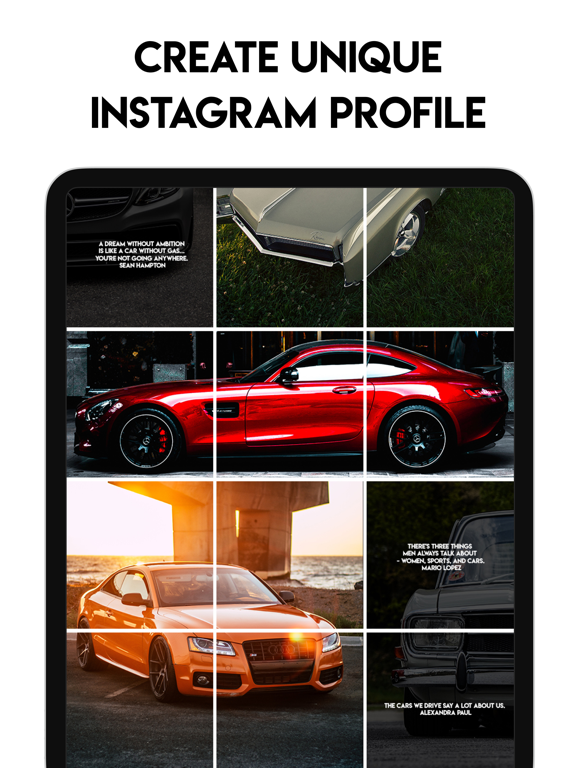




 FREE
FREE













