Photo Time Groups - 3D Flow of Picture Moments with Date Sort
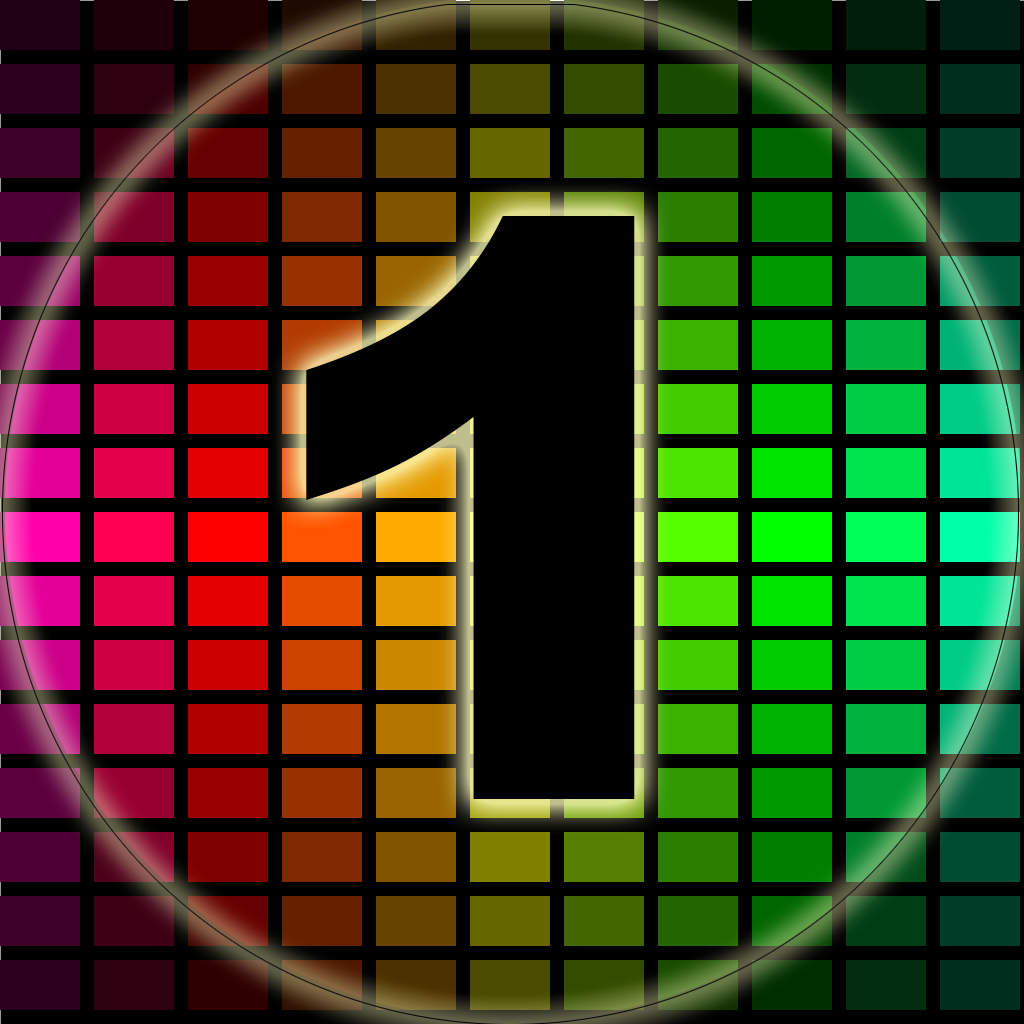
- Publisher: Christina Schoeffmann
- Genre: Photo & Video
- Released: 8 Sep, 2013
- Size: 1.4 MB
- Price: $0.99
 Click here to request a review of this app
Click here to request a review of this app
- App Store Info
Description
Do you have many recorded photos and videos on your iPhone or iPad? Do you want to efficiently browse your recordings grouped by time and with a stylish time-flow interface? Then this iPhone/iPad app is right for you!This app is a "photo history" for iPhone and iPad that provides a time sorted journal of your recordings in a fancy visualization.
With Photo Time Groups you can browse the time flow of your pictures from the Camera Roll, all albums and all events at once. Recap the days, weeks, months, and years to remember the great moments when you took your photos. This little app is like a visual diary of your recordings that allows you to see in detail when you have taken your snapshots. It also greatly helps you to quickly find a specific photo by narrowing down the search: browse through months to have an overview. Switch to weeks of a month and finally switch to days to see more details (and always keep your currently centered photo). With this app you will easily find a picture in mind by just wiping through your time flow.
Moreover, in full screen mode the app shows detailed information about the recording time of a photo and provides a zooming and switching feature as well as emailing and tweeting the photo!
* See all photos at a glance and organized without switching back and forth between albums!
* Browse the log/journal of your photos and videos with a nice 3D interface!
* Recap the time/date when you made your snapshots!
* Quickly find photos with a hierarchical time based browsing (start with year, go to month and refine by week or day)!
INTERACTION
• Wipe up or down to browse through time groups (days, weeks, months, or years).
• Wipe left or right to browse through photos of a time group.
• Use lower right button to choose time group mode.
• Tap thumbnail to switch to full screen mode (tap again to close it).
• Wipe left or right in full screen mode to switch photos.
• Double tap or pinch in full screen mode to zoom.
KEY FEATURES
• Organize your photos by recording time (sorted by time, grouped by day/week/month/year)!
• Refresh your memory about when and how many pictures you have taken!
• Impress your friends with a stylish photo browser!
• Browse photos by days, weeks, months and years and see how many photos you have recorded in the selected time period!
• Switch between time grouping modes while always keeping the currently centered photo in context!
• See the details of your photos in high-res full screen mode with zooming and switching!
• Email or tweet your pics!
If you like this app please rate it in the App Store, thanks!
What's New in Version 1.2
* Updated with fresh iOS 7 look and feel* Bugfixes








 $0.99
$0.99


















