1933 German Election (History)
- Publisher: Reflective Thinking
- Genre: Education
- Released: 13 May, 2015
- Size: 44.4 MB
- Price: $1.99
 Click here to request a review of this app
Click here to request a review of this app
- App Store Info
Description
This is a unique app for 11-16 year olds which allows pairs to work simultaneously on one iPad. Students learn about the 1933 German election by reflecting upon the experience of an ordinary German, Hans, who is facing the choice of who to vote for.When they begin, pupils are given snippets of illustrated information about this period of time including the build up to the election and events which happened around it. A background to Hans Fassbender, an ordinary German worker, is also provided. This helps students imagine how it would feel to be him at the time, including piecing together his family life, his time as a soldier and thinking about his future.
It would be useful to the age group of 11-16 in many ways including at GCSE level. It would work well as a background to cover historical context for texts such as 'The Boy in the Striped Pyjamas' or 'When Hitler Stole Pink Rabbit' etc.
Users move through an easy-to-follow, three stage process – they must first read all the slips, then organise them into groups, then move to the final stage where they lay out the slips in a chain and use sticky tapes and notes to help make sense of everything. It is to intended to give students a degree of understanding regarding the Nazis' success in gaining support during a time of national suffering.
To help suit the task to different levels of knowledge and abilities, there are three difficulty levels to pick from. On easy level, students are given 18 slips of information, on medium, 27, and on hard, 31. As students move through the stages, they are also given different hints (if needed) depending on what difficulty level they are on.
As well as the main question (on easy ‘Hans Fassbender is an ordinary German worker who lives in Hamburg in 1933. Why would he vote for Hitler's Nazi party?’ on medium/hard ‘‘Hans Fassbender is an ordinary German worker who lives in Hamburg in 1933. Which party would he vote for and why?’), there are additional sub-questions which help students break down the task or encourage them to think about specific points.
After students have finished, they type in their answer then have two options – they can either print or share a colourful PDF of the session with screenshots or even go through the Reflection Stage, which invites them to play back their activity and discuss it with each other/their teacher.
What’s different about Digital Mysteries?
• Truly collaborative: It is unique in that more than one student can interact with it at once
• Record of learning: Students can interact and have fun with exciting technology, then generate a printable PDF report of their session which shows what they’ve done
• Reflection: Sessions are automatically recorded so students can playback and discuss what they’ve done, emphasising the importance of the process as well as the outcome
• Engagement: Working in pairs adds to the fun experience of problem-solving
• Research: We’ve done years of academic research on how to make the most of touch screens for learning in general, and collaboration specifically
How can I try other mysteries?
At the bottom of the app details tab, tap ‘Developer Apps’ to view our current range. There are apps for various subjects including computing, geography, history, mathematics, citizenship and Shakespeare plays Romeo and Juliet, A Midsummer Night’s Dream and Macbeth’s Influences and many more.


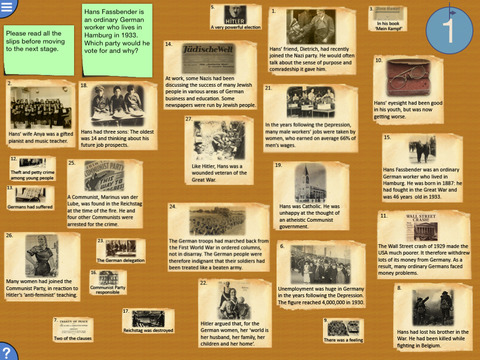


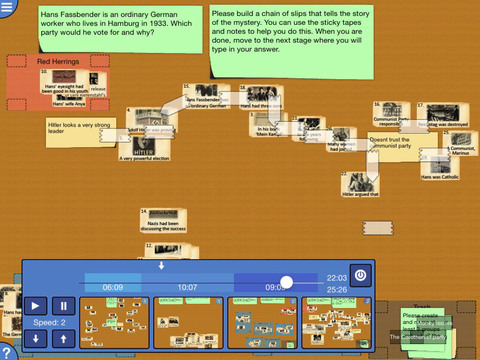


 $1.99
$1.99












