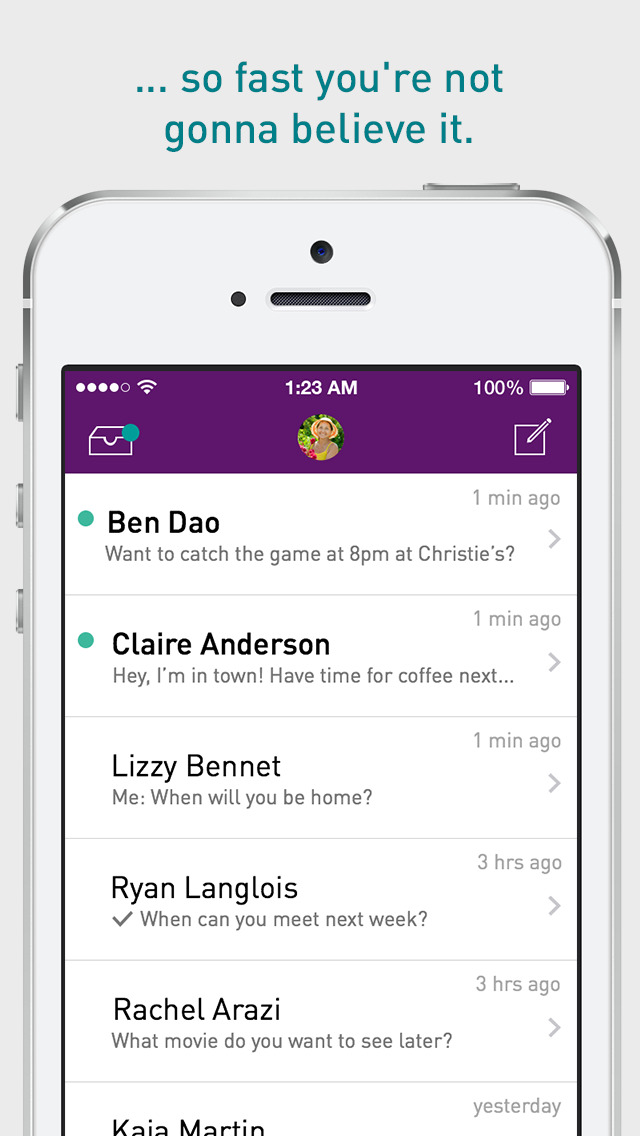Re:quest

- Publisher: MartianCraft
- Genre: Social Networking
- Released: 3 Jun, 2015
- Size: 18.2 MB
- Price: FREE!
 Click here to request a review of this app
Click here to request a review of this app
- App Store Info
Description
We've all had those circular conversations: Where do you want to go? I don't know, what do you want? And on they drag on until one person gives up in a fireball of fury. We wanted to find a better way, so we built Re:quest.Re:quest is a better way to get answers to the questions you ask most often.
Other systems attempt to offer suggestions based on the question or the history of your conversations — but machines don't get it. They can't offer the accuracy or level of precision that you can.
What should we have for dinner?
a. Tacos
b. Burgers & Fries
c. Pasta
Now you can give them the exact question and only allow three answers. You'll get a quicker decision. You'll have less stress.
This is Re:quest for your Apple Watch and iPhone.
What's New in Version 1.0.1
- NEW Support contact link in the Profile > About screen- NEW Added a Glance to the Apple Watch for quick access to your short code and a quick launch directly to ask a question
- IMPROVED Dictation and single line parsing for questions
- IMPROVED The Settings section is now called About. This makes a lot
more sense.
- IMPROVED Wording of features And dialogs in the app.
- FIXED Crash while swiping inbox
- FIXED Black screen showing after launch screen
- FIXED Capitalizing first letter of each answer by default
- FIXED Some quirks on the credits screen
- FIXED Bug where cursor would jump when editing a question or answer.
*FINALLY*
- FIXED A bug that caused the app to look like it had no navigation.
- FIXED Now when you compose a message to a new contact from your
inbox, the window doesn't ask you to pick the contact.
- FIXED You can now add a friend from a URL, even when not in the main
view of the app
- FIXED We found an errant question mark and hit delete on it.
- FIXED Miscellaneous bugs for which we have no witty remarks.
If you like Re:quest, the fastest way to spread the word is through ratings. Please consider leaving us a review; it really helps.