Shoot by ProCam - Manual Camera with TIFF and HDR

- Publisher: Tinkerworks Apps
- Genre: Photo & Video
- Released: 24 Jun, 2015
- Size: 2.4 MB
- Price: $1.99
 Click here to request a review of this app
Click here to request a review of this app
- App Store Info
Description
Shoot by ProCam is a powerful manual camera designed with the photography purist in mind. Shoot offers a distilled camera experience through a streamlined UI, pro specs, and blazing fast performance. If you're looking for the best manual camera controls and the highest photo quality, then Shoot is the app for you.FEATURES
- Manual exposure, shutter speed, ISO, focus, and white balance controls.
- Tap location accurate manual focus assist / zoom.
- True focus peaking.
- Unprecedented manual adjustments precision achieved through a scroll and steppers system inspired by DSLR cameras.
- Highest quality photos with uncompressed lossless TIFF file format support.
- Intelligent 3-shot HDR.
- Live light level histogram.
- Live shutter speed, ISO, focus, and WB values.
- Selftimer / shutter delay.
- Thirds grid and horizontal tiltmeter.
- Fill torch light.
- Metadata / EXIF reader.
- Direct photo sharing - Instagram, Twitter, Facebook, Messages, and Mail.
- Today Widget for quick launch from the lock screen.
NOTE
- Only 4:3 aspect ratio supported.
- Video recording not supported.
- Aperture on iPhone is fixed and cannot be manually adjusted.
- Shoot is not a universal app and has not been optimized for iPad.
SUPPORT
[email protected]
What's New in Version 1.6.2
◉ Improvements related to iPhone SE.◉ Filmmaker Pro, our latest professional video editing and recording app, is available now for FREE on the App Store. Includes 1 in-app purchase to remove a branding watermark for $1.99 - 33% off launch special!
----------------------------------
P.S. If you're enjoying Shoot, please take a minute to leave a positive review on the App Store. If you've previously left a review, we'd appreciate it if you would repost it as reviews are reset with every update. Thanks for your support!
Experiencing issues? Have comments or suggestions for future updates? Please contact us at [email protected] or visit our website procamapp.com.




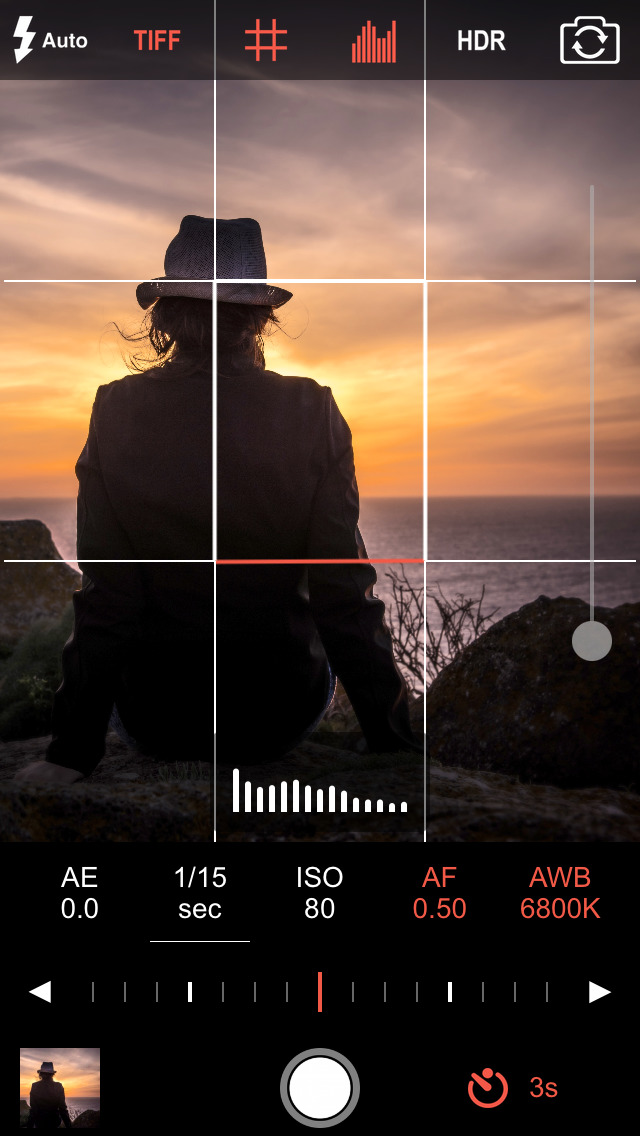
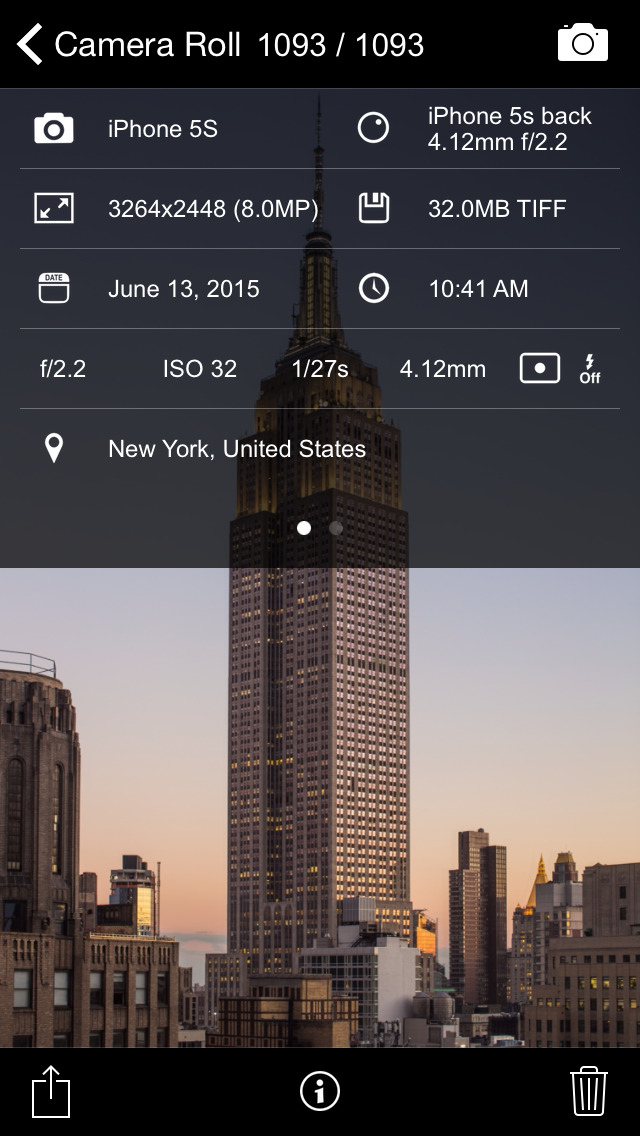


 $1.99
$1.99
















