Teaching Kids Alphabet Swipe
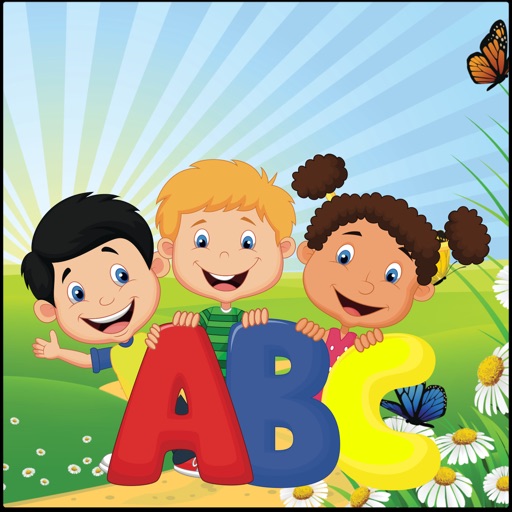
- Publisher: BNOTRO SOFTWARE DEVELOPMENT PTY LTD
- Genre: Education
- Released: 5 Aug, 2015
- Size: 33.9 MB
- Price: FREE!
 Click here to request a review of this app
Click here to request a review of this app
- App Store Info
Description
Alphabet Swipe is a great learning tool for English students who are learning the English alphabet.To start all what you have to do is press the alphabet button on the Main Screen will take you to a slide-show of the alphabet.
Once you have practiced the alphabet in sequence you are ready for Quiz Me.
If your student touches the letter, a little girl will tell them what that letter stands for.
Your student has the option of swiping left or right.
It's that simple!
Do not look any further download today
What's New in Version 1.2
News for Alphabet Swipe CustomersOver the last few months we have spent time updating the app to add extra value to this great app.
Added value features.
Toggle Music ON & Off
Added Voice Over to aid user navigation “ Note you can not command with your voice the navigation”
Adjusted artwork to work on all IOS devices.
We are adding for the first time our new Quiz Me Tool.
What is Quiz Me?
We have created quiz me with the goal to aid in testing the skills of students who are learning the English alphabet for the first time.
We seek to develop in a student the ability to learn the alphabet in a way that does not require them to know it in sequence from A to z.
You learn the sequence with the alphabet tool then you move on to test your self with the quiz me tool.
In this way students will become skilled in remembering letters in more natural ways ready to work with words that require the skill to remember letters out of sequence.
You use Quiz Me when you are ready for a challenge in developing your skills in the english alphabet, in this version the tool will shuffle all the letters of the alphabet in random to present you an additional learning challenge.
We appreciate feedback from our customers you are welcome to go to our web site to provide feedback also please provide feedback on the app store.












 FREE
FREE
















