Wiki Player

- Publisher: Coding Mama
- Genre: Reference
- Released: 13 Aug, 2015
- Size: 11.7 MB
- Price: $0.99
 Click here to request a review of this app
Click here to request a review of this app
- App Store Info
Description
This is a Wiki player that mainly designed for (VoiceOver) blind or vision-impaired people (yet it also usable for normal eyesight people). The user interface for searching and content consuming is highly simplified to reduce the amount of user interaction required. It will read aloud core content of wiki articles of almost any languages including English, Chinese, Chi-simplified, Japanese, Korea, France, German, Dutch, Finland, Italian, ....The language of wiki server used will follow your iPhone device primary language. For example, If your iPhone language is ENGLISH, wiki server will be en.wiki-----.com. Non-essential text are carefully filtered out and will not be speaking out.Normal mode :
----------------------
- Enter search text.
- To start searching, press start search button.
- Click on any wiki result to start listening to the wiki articles.
- Click Next-10 button to scroll next result page.
- Click Prev-10 button to scroll previous result page.
- Click New search button to start enter new search text again.
For setting mode:
--------------------------
- speed : change reading speed.
- volume : change reading volume.



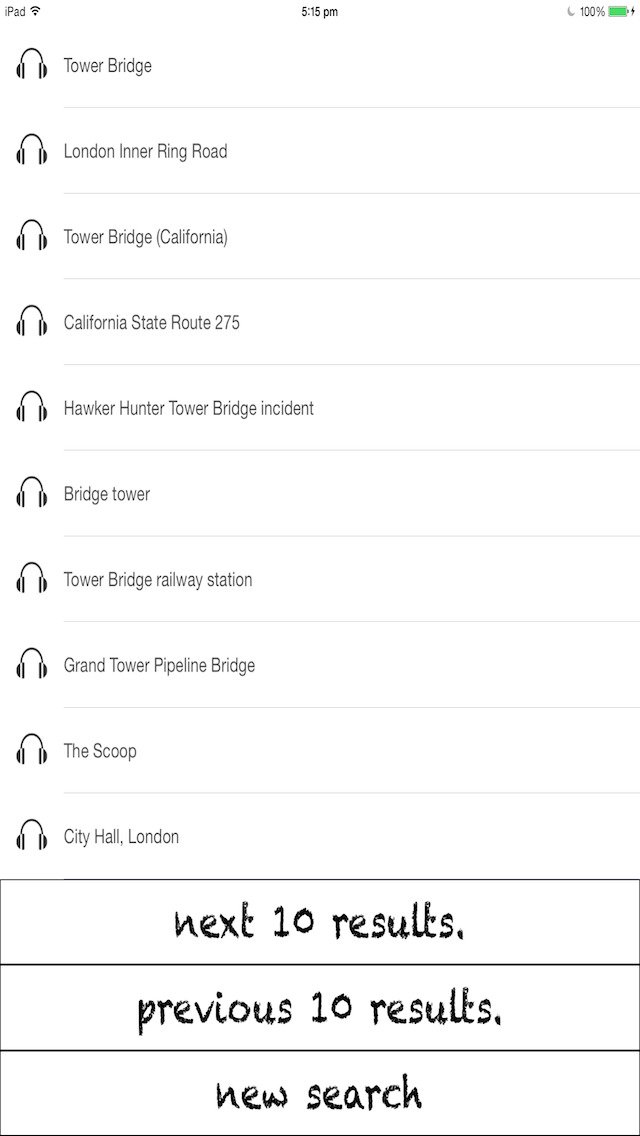


 $0.99
$0.99


















