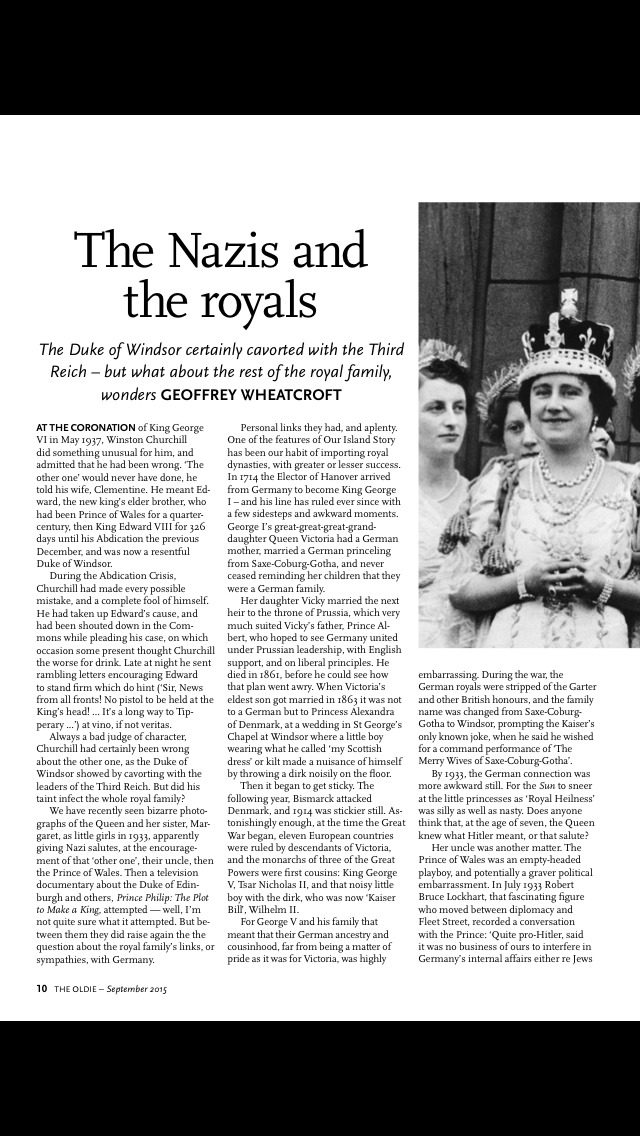The Oldie (Magazine)
- Publisher: Magzter Inc.
- Genre: Lifestyle
- Released: 24 Aug, 2015
- Size: 40.1 MB
- Price: FREE!
 Click here to request a review of this app
Click here to request a review of this app
- App Store Info
Description
The idea for the Oldie was conceived by Richard Ingrams, who was the editor for 22 years, and Alexander Chancellor..The Oldie is 23 years old this year. It is not a retirement magazine but an irreverent humorous magazine packed with great writing. 92% of our readers state ‘reading’ as their number one hobby
.The Oldie has been dubbed ‘Private Eye for grown-ups’ and is read by intelligent people who are fed up with the formulaic nature of the celebrity-obsessed national press
.As well as having a lively reviews section, The Oldie is packed with the very best cartoons
.The Oldie is published every four weeks and has 92–122 pages. Every quarter we publish The Oldie Review of Books with the main magazine, as well as a foreign travel supplement in January, a UK travel supplement in March, a Christmas Gift Guide in November and a cartoon calendar
Magazine Subscriptions are available for purchase inside this app.
One year subscription - $30.99 (automatically renewed until canceled)
Your subscription automatically renews unless auto-renew is turned off at least 24-hours before the end of the current period.
Your iTunes account will automatically be charged at the same price for renewal within 24-hours prior to the end of the current period unless you change your subscription preferences in your account settings.
You can manage your subscriptions through your account settings after purchase on your device.
No cancellation of the current subscription is allowed during active subscription period.
Please visit http://www.magzter.com/ns/privacy-policy.html for our Privacy Policy and http://www.magzter.com/ns/terms_condition.html for our Terms & Conditions.