3D VR Camera

- Publisher: Visual Vertigo Software Technologies GmbH
- Genre: Photo & Video
- Released: 11 Sep, 2015
- Size: 17.4 MB
- Price: FREE!
 Click here to request a review of this app
Click here to request a review of this app
- App Store Info
Description
3D VR Camera is the fastest and easiest way to take REAL 3D photos on your iPhone. No extra hardware is needed – a powerful 3D camera is already in your pocket.The free version of this app includes access to the sample 3D pictures. There is an in-app purchase option which unlocks the 3D camera feature.
Once you have unlocked the 3D Camera feature, just point and shoot with your iPhone to instantly capture crisp 3D images. These photos can be viewed using every 3DTV and any virtual reality headset like Google Cardboard.
Share the world the way you see it, and instantly share these photos with family and friends. Take your standard flat and two dimensional pictures to the next level, and relive your most treasured moments in 3D.
App details:
-Take real 3D images on your iPhone.
-Automatically or manually increase and decrease 3D depth.
-Export 3D, 3DTV, and 2D images to your iPhone's camera roll.
-Crop images for full screen view.
-Smart Rotate Gallery feature shows pictures as single 2D images in portrait view and as stereoscopic side by side 3D images in landscape view.
-Gallery is fully VR headset compatible, so no need to use your hands for navigation, just use your head movements to browse your gallery and images.
-VR glasses and VR Headset store link.
What's New in Version 1.036
-Higher 3D image quality export (2K!).-Improved VR head tracking in gallery.
-High resolution 2D image export enabled.
-Bug fixes
New 3D gallery VR head-tracking:
1. Enable gyro on the top right corner inside Gallery in portrait view.
2. Insert iPhone into any virtual reality headset (like google cardboard)
Look up and down to scroll gallery.
Looking at image for 5 seconds in gallery and the centered image opens.
Once the image is open please note the loading bar and:
Look down for 3 seconds and mini panorama opens. (Look down again to see full image or look up to go back to gallery)
Look left for 3 seconds and previous image appears until you look straight ahead again.
Look right for 3 seconds and next image appears until you look straight ahead again.
Looking up for 3 seconds takes you back to the main gallery.
please shoot us a message if you have questions:
[email protected]


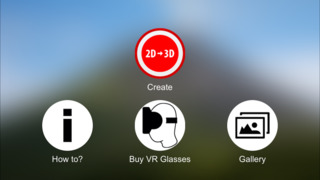





 FREE
FREE















