PowerSuite
- App Store Info
Description
PowerSuite is a straightforward OS X utility that provides six useful modules: Clean Up, Startup Boost, Find Duplicate Files, App Uninstaller, Eraser and Automatic.It will help to save disk space and improve the performance of your computer
MAIN FEATURES:
• Clean Up --- It shows you which types of data occupy the disk space, it’s divided into 4 parts: Caches, Trashes, iService & Large Files and Web Data. This module also allows you to access the files in each category and optionally remove them in order to save up disk space on Mac.
• Startup Boost --- With Startup Boost feature, you can optimize and manage all startup items on macOS. It can quickly find all startup applications and services, so you can check which processes slow down your computer's boot speed.
• Find Duplicate Files --- This module quickly scans your folders or entire hard drive for duplicates on your Mac computer, and it allows you to move selected duplicate files to the Trash for safety.
• App Uninstaller --- It provides a compelling way to delete all app self, app cache, app document and more. Completely uninstall your apps from your Mac permanently.
• Eraser --- The Eraser feature uses the US DOD 35 pass standard to overwrite, it will be more safer than DOD 3 pass and DOD 7 pas standard, any data recovery can't recover.
• Automatic --- Auto - clean up the selected objects and custom folders using the deleting rules.
Here is the product guide: https://www.fireebok.com/guide/how-to-use-mac-powersuite.html
Please shoot us an email ([email protected]) if you have any idea or question about product.
What's New in Version 2.6.9
1. Fix bugs in Boost up Feature in macOS Sonoma.2. Fix bugs in Find Duplicate Files Feature.




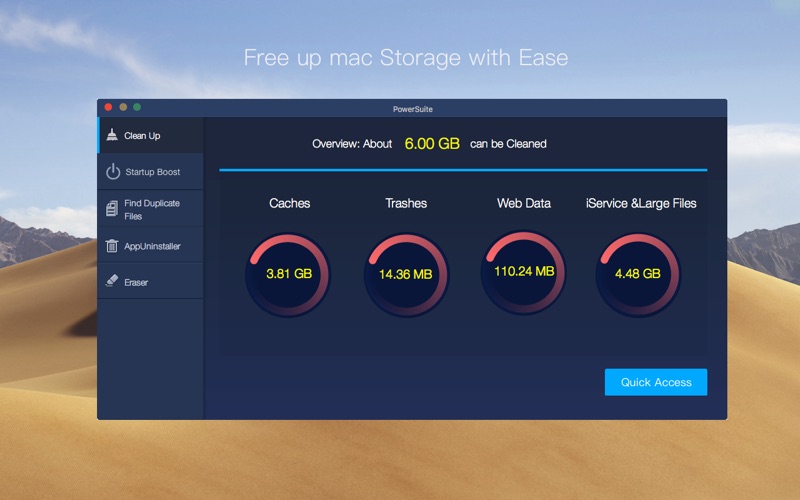

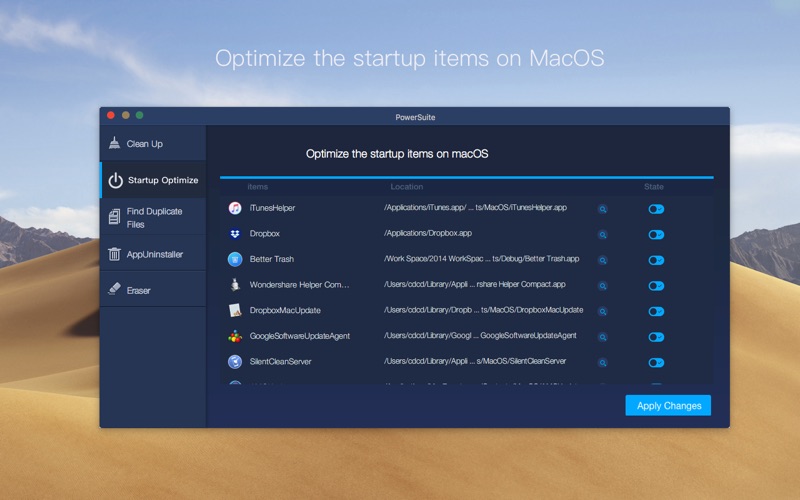

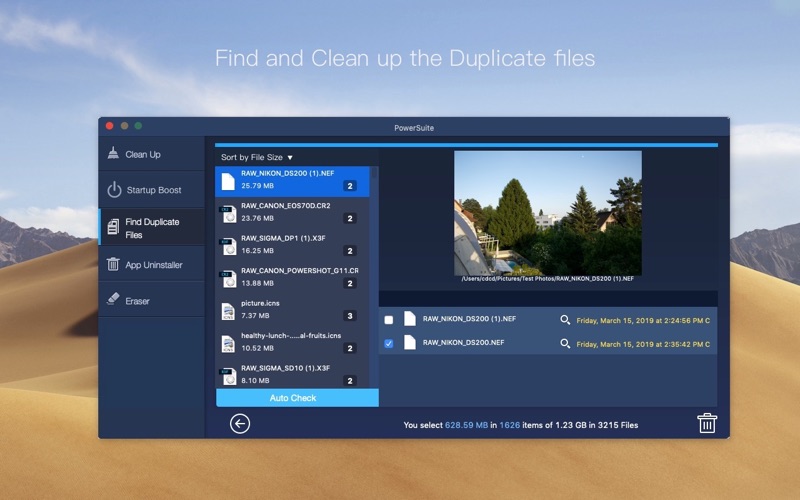

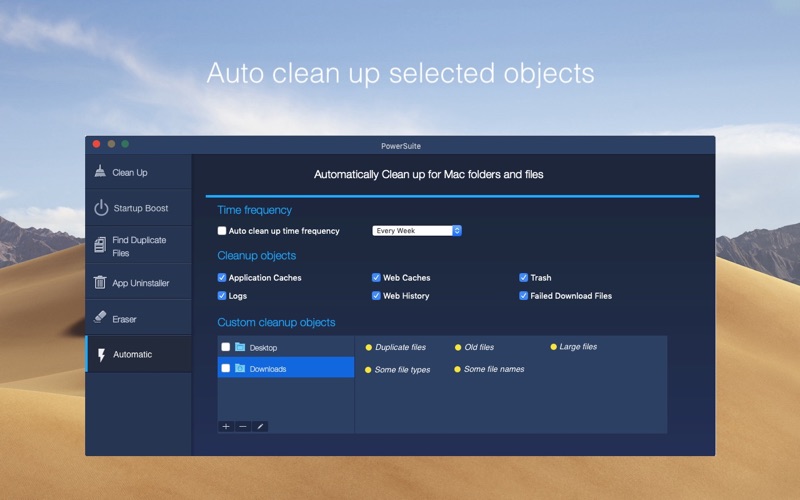
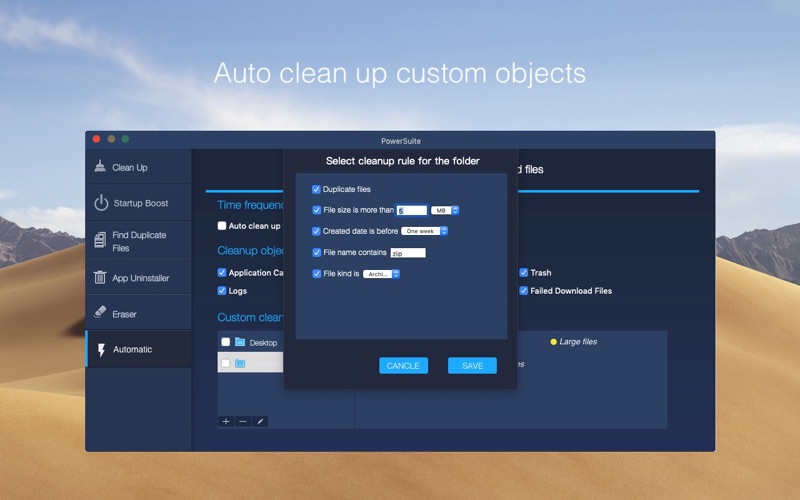
 FREE
FREE

















