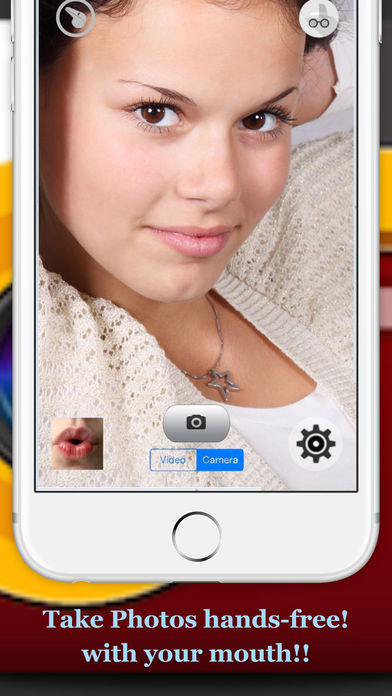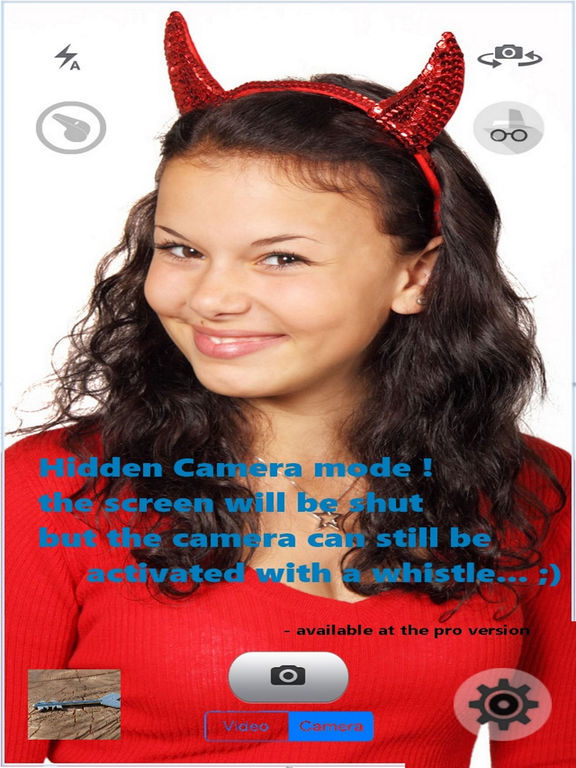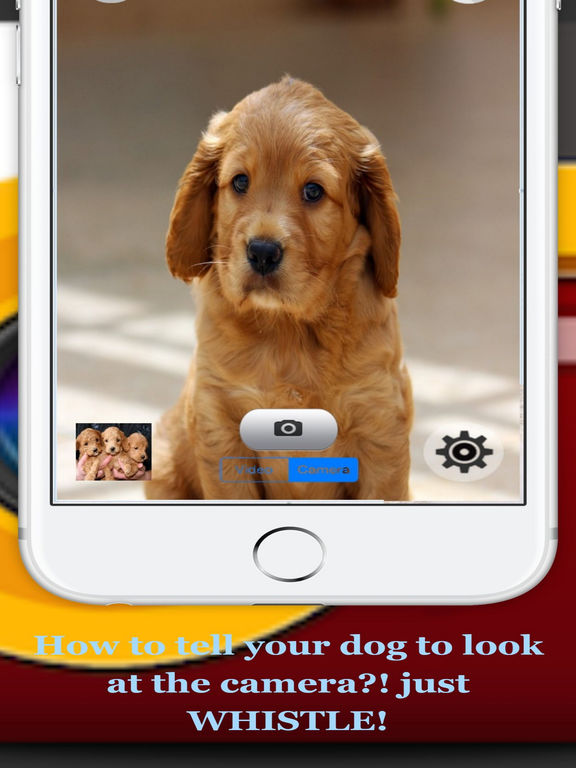Whistle Camera - Selfie & More

- Publisher: Itay g
- Genre: Photo & Video
- Released: 22 Oct, 2015
- Size: 11.2 MB
- Price: FREE!
 Click here to request a review of this app
Click here to request a review of this app
- App Store Info
Description
The best way to take selfies! It's Amazing!! just Whistle to take a picture!!THE ORIGINAL WHISTLE CAMERA IS FINALLY HERE!
Taking a picture never been so easy and fun – just whistle and your camera will automatically make a high quality picture.
Whistle Camera lets you take photos and selfies with your mouth!
Selfie photos have never been so easy and fun to do!!!
Just use the front or rear camera, whistle and smile… in order to avoid "duck face", you can use the App's countdown option.
Want to take beautiful landscape photos while driving?
Just leave the phone mounted to the windshield, open the app and whistle :)
Can't use the touch screen? wearing gloves?
Whistle Camera lets you take a picture hands-free!
Your selfie stick remote doesn't work?
you don't need to buy a new one... Just Whistle.. :)
Features:
* Whistle detecting camera
* Whistle to start and stop video recording (Pro version)
* Hidden Camera!!! let you take secret pictures while your screen is off (Pro version) !
* High quality pictures.
* Auto focus.
* Easy holding and taking pictures just with one hand.
* Selfie pictures using camera countdown.
* All orientation supported
* A very useful, PRIVATE and fast pictures gallery.
* Share your photos (Facebook, WhatsApp, Mail, ect.)
In order to enforce third party privacy license, When recording in hidden camera mode, you'll see a red record indicator at the upper left corner of the screen. also, shutter sound cannot be turned off.
** DO NOT use hidden camera for any illegal activity! DreamBit is not responsible for any inappropriate use of its application.
*** if you can't whistle, try to set sensitivity to level 1 with larger frequency range and make noises "like" you are whistling.. that should do the trick ;) ***
Enjoy... :)
eMail us for any problem or request.