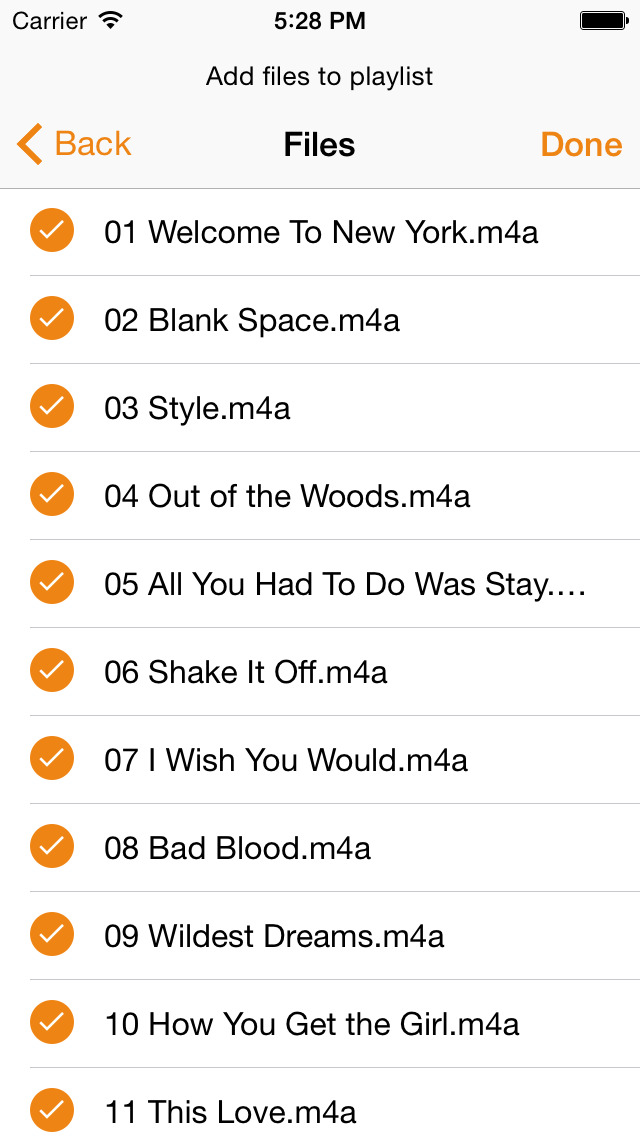VLCmote

- Publisher: Jenghis, LLC
- Genre: Utilities
- Released: 1 Nov, 2015
- Size: 9.2 MB
- Price: FREE!
 Click here to request a review of this app
Click here to request a review of this app
- App Store Info
Description
Use your iPhone to remotely control your VLC Media Player. Compatible with VLC Remote. Optimized for iPhone 6s and iPhone 6s Plus.FEATURES:
- Remote control functionality for the most common VLC actions
- Scan local network for compatible VLC players
- Play, pause, and stop (using double tap gesture on play/pause button)
- View and modify the playlist
- Add files from the computer running VLC to the playlist
- Adjust volume and track position
- Skip forward/backward through the track
- Fast-forward and rewind (holding down forward/backward button)
- Toggle fullscreen on/off
- Select different subtitles
VLCmote interacts with VLC Media Player via its built-in web interface. The web interface is turned off by default, but may be enabled from Settings > Add Interface > Web Interface. Computers without File Sharing or another network discovery service enabled may need to be added manually. Supports VLC 2.0 and later.