Smiley Face Picture Overlay™
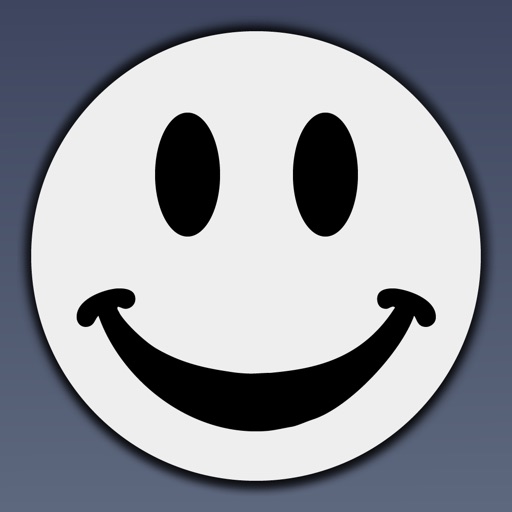
- Publisher: Royal Dutch Apps
- Genre: Photo & Video
- Released: 8 Nov, 2015
- Size: 30.7 MB
- Price: FREE!
 Click here to request a review of this app
Click here to request a review of this app
- App Store Info
Description
Smiley Faces on everyone and everything!** Take a picture and every face on the picture will become a Smiley Face automatically **
Take a picture or just grab a photo that's on your phone or tablet. Smiley Face automatically recognizes the faces on your photo. You can add, move, rotate, delete, size, flip and change the Smiley Face image. With over 80 different faces* you can create that funny picture with ease. You can also use photos with a group of people like your favorite high school year-photo.
When you're done editing the photo you can export it to your photo roll for sharing with friends.
** This is a fully functional version for free **
Features:
* front and back camera support
* maximum photo resolution preserved
* 80+ high quality Smiley Faces
* export photo to camera roll
* complete editing freedom
* face detection
* easy interface
* flip and Smiley Face rotation
* export Smiley Face photo
Keep sending us your feedback we'll be updating Smiley Face on a regular basis.
Twitter: @PictureOverlay #smileyface
Facebook: facebook.com/googlyeyeapp
Website: www.pictureoverlay.com
E-mail: [email protected]
* 12 Smiley Faces are Free. 66 Smiley Faces can be bought with in-app purchase
What's New in Version 1.2
Thanks for using our app Smiley Face Picture Overlay™We've fixed some small bugs
- in some rare cases (iPhone4s) large photos can't be saved and results the app in crashing
- photos that are saved are quite large in size so sharing takes some time. We've fixed it by compressing the photo resulting in a smaller image footprint
Please keep telling us what we can change to improve Googly Eyes and enhance your experience. Your opinion means a lot to us.
Twitter: @PictureOverlay #smileyface
Facebook: facebook.com/googlyeyeapp
Website: www.pictureoverlay.com
E-mail: [email protected]


























