Tile Tap - Fast Finger Tapping
- App Store Info
Description
How quick can you be?With Tile Tap, you can find out just how quick you are at tapping tiles that are constantly moving!
Tile Tap works by displaying you a tile in which you have a limited amount of time to tap it before it disappears.
When it disappears, it's game over! You need to be quick as you only have a limited amount of time!
As your score increases, so does the difficulty! You'll have less time to tap each tile as you progress further into the game.
Not tapping isn't the only way to result in a game over - tapping anywhere other than the active tile will also result in the dreaded Game Over screen!
Keep playing to earn yourself new high scores! There's built-in Game Centre support too so you'll be able to compete with friends to see who does the best!
Have an Apple Watch? Did you know you can play Tile Tap directly on your wrist too!
If you’d like to keep up-to-date with Tile Tap, why not follow me on social media:
Facebook: www.facebook.com/AdamFootUK/
Twitter (@AdamFootUK): www.twitter.com/AdamFootUK/
Instagram (@AdamFootUK): www.instagram.com/AdamFootUK/
Alternatively, visit my website for information about my other apps or to get in contact with me:
www.adamfoot.uk
Download Tile Tap on your other devices by going to:
www.adamfoot.uk/Tile-Tap
What's New in Version 4.0.1
Thank you for playing Tile Tap! This update brings the following:- Bug fixes & improvements
If you like this app, please consider leaving a positive review! Experiencing issues, have a suggestion or just want to get in contact, email [email protected]


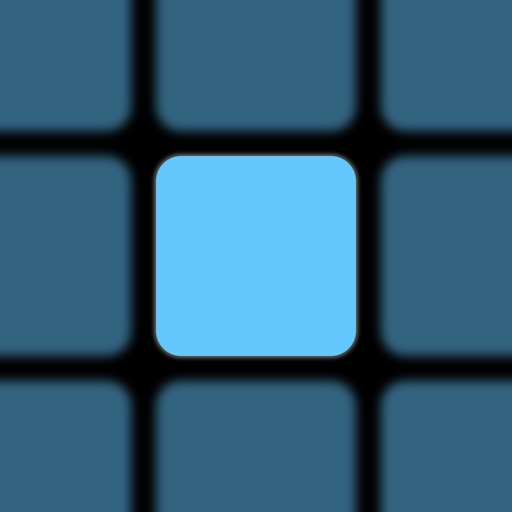














 $2.99
$2.99
















