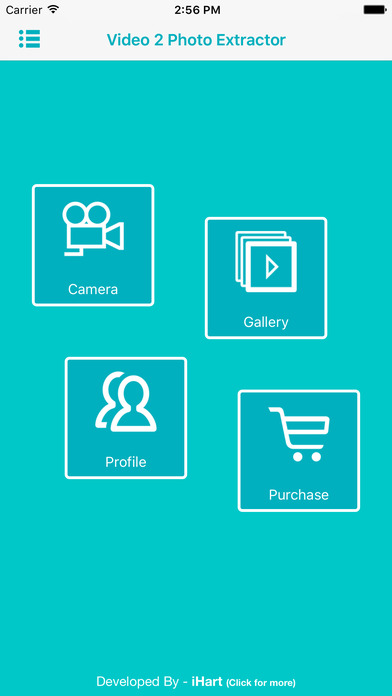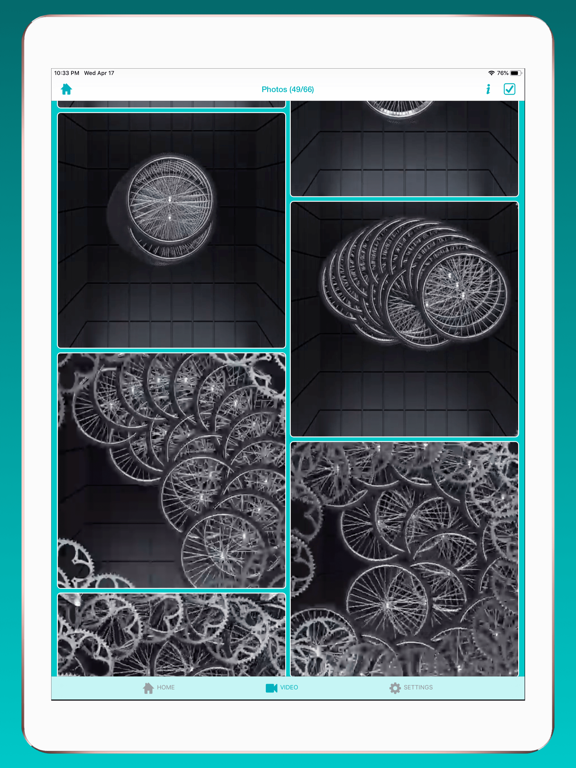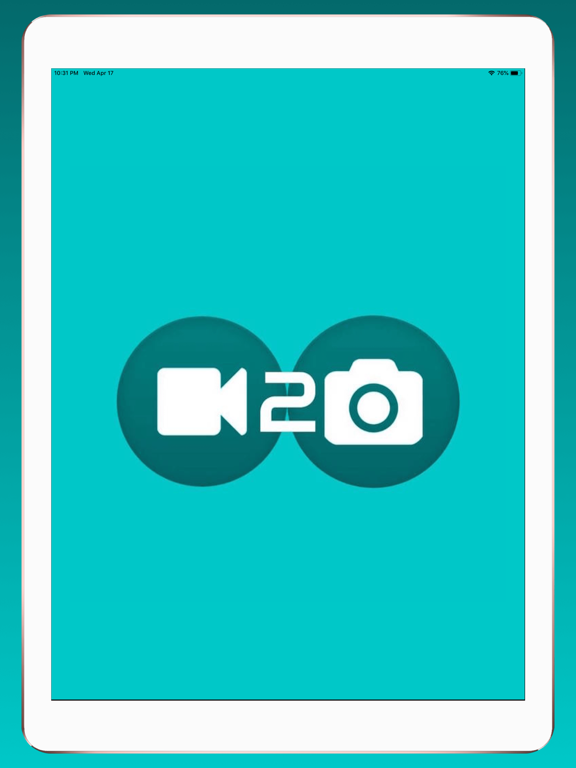Video 2 Photo Extractor

- Publisher: Pratiksha Trivedi
- Genre: Photo & Video
- Released: 27 May, 2016
- Size: 13.8 MB
- Price: FREE!
 Click here to request a review of this app
Click here to request a review of this app
- App Store Info
Description
You can extract your lovely, best photos from any Videos using Video 2 Photo Extractor. Video 2 Photo Extractor application provide you functionality like record any video (on the spot moment) and use that video to extract photos & Save it in Gallery.Video 2 Photo Extractor also provide access to Gallery Videos. Choose a video from your iPhone Gallery & extract photos which you want & Save it in Gallery.
HD Photos extract from HD Videos. So, try your HD Video or HD Movie to extract photos using Video 2 Photo Extractor.
For Full Access(Ads Free Purchase & Unlimited Videos) of this application, we offer the following subscription:
Monthly 2.99
These prices are for United States customers. Pricing in other countries may vary and actual charges may be converted to your local currency depending on your country of residence.
Monthly subscriptions are billed once per month, Subscription renewals cost the same amount as the original subscription and your credit card will be charged through your iTunes account at confirmation of purchase.
Subscription automatically renews unless auto-renew is turned off at least 24-hours before the end of the current period. The account will be charged for renewal within 24-hours prior to the end of the current period, and identify the cost of the renewal. Subscriptions may be managed by the user and auto-renewal may be turned off by going to the user's Account Settings after purchase. Refunds will not be given for any unused portion of the term.
Please see http://www.ihardiktrivedi.com/privacy.html for full terms and conditions and privacy policy.
What's New in Version 3.6
New support: iPad version- Trial Video for Testing
- Easy to use (Bug Fixing)
- Performance Improvements