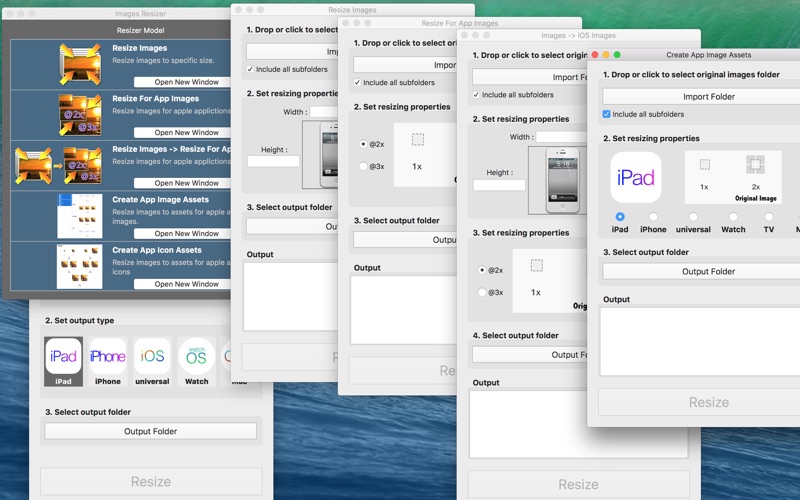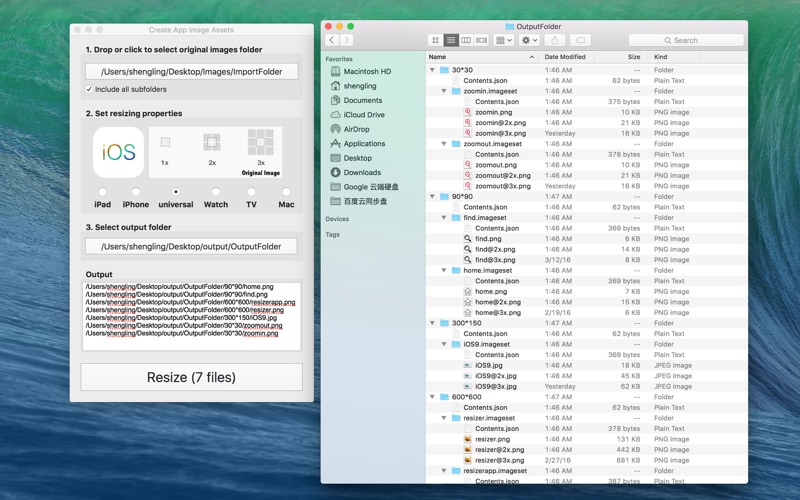Image Resize Lite - @2 @3
- Publisher: 晖 姚
- Genre: Graphics & Design
- Released: 11 Apr, 2016
- Size: 8.4 MB
- Price: FREE!
 Click here to request a review of this app
Click here to request a review of this app
- App Store Info
Description
Image Resize takes any image and creates a full set for images, icons or universal assets with 3 steps. Drop file or folder, select output type, select output folder.For iOS development, we need prepare 3 different size images for each image, @1x, @2x, and @3x. we also need rename for each file. Image Resize will save your a lot of time. Drop-Select-Output.
For App icon, there are 21 different icon sizes required for an App. It's crazy for each developer. Use Image Resize, just Drop-Select-Output.
- Support iPhone, iPad, iPad Pro, Mac, Apple Watch and Apple TV.
- Support resize to custom size for batch.
- Support PNG, JPG, JPEG, BMP, TIFF
- Support file folder format.
- Support Image Assets.
- Support Icon Asset.
What's New in Version 1.2
Fixed bugs.Update App icon resize for Xcode new version.