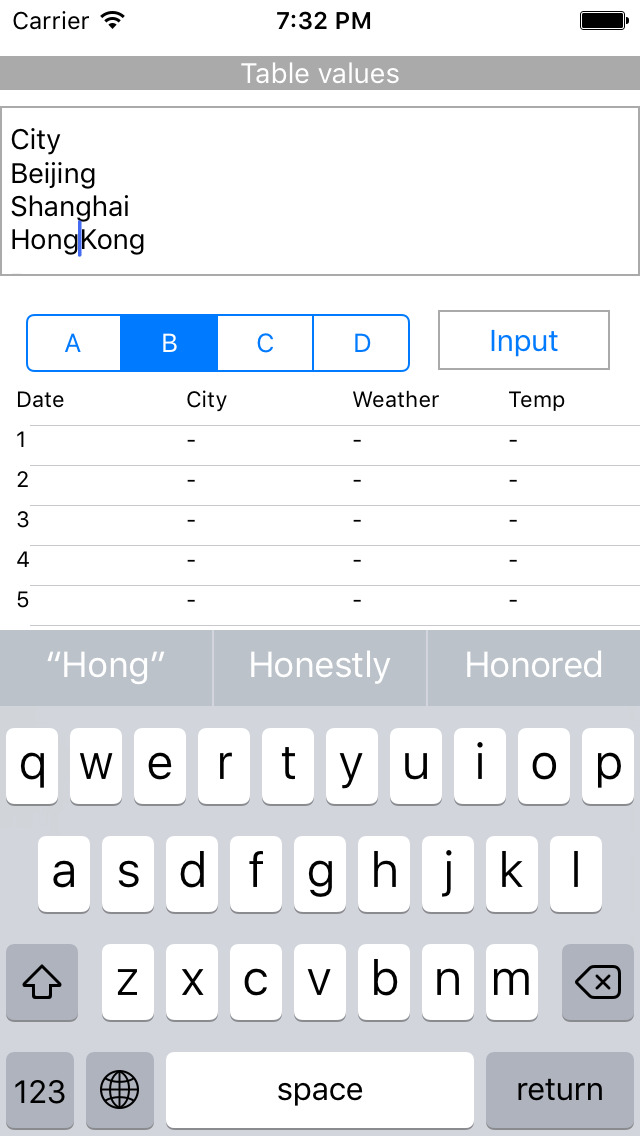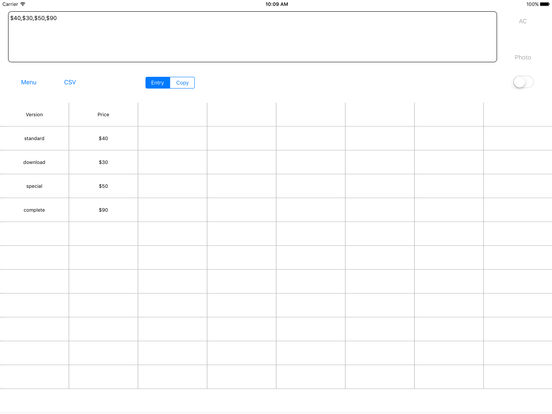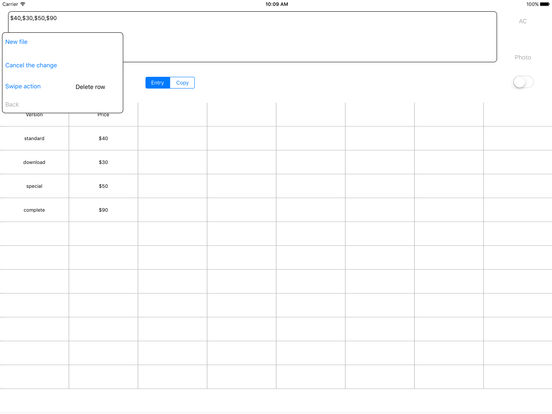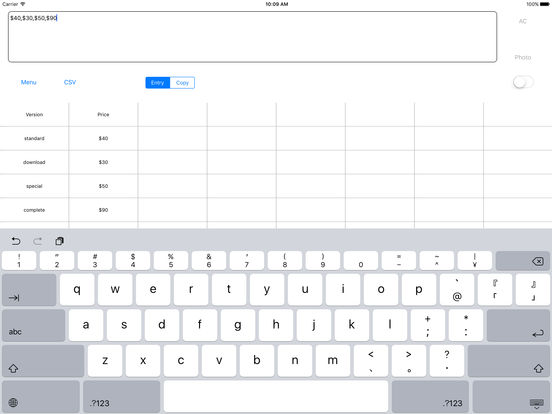Table Generator -Simple CSV file Editor
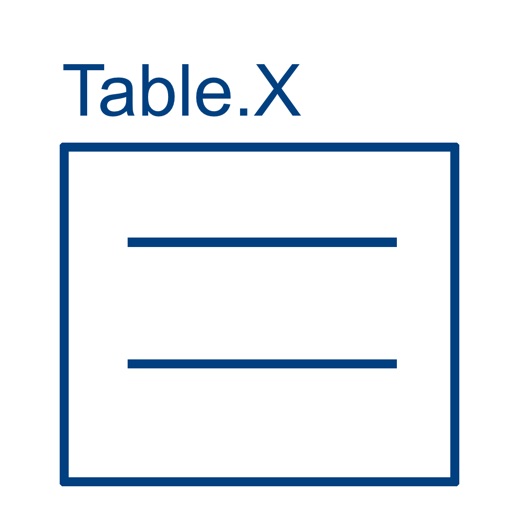
- Publisher: Yujin Yano
- Genre: Utilities
- Released: 16 Jul, 2016
- Size: 14.9 MB
- Price: FREE!
 Click here to request a review of this app
Click here to request a review of this app
- App Store Info
Description
<Feature>By using the symbol "," , you can input multiple values on the cells with one action.
<User's Guide>
Firstly input your data on the top screen, and secondly select one of the table cells. The data appear on the table.
<Main Components>
Menu button
CSV button
Text delete button
Mathematical Function button
Entry and Copy selector
Photo button
Horizontal input and Vertical input selector
What's New in Version 4.6
Calculator module has become available.1.Firstly select Copy mode and import some values on the screen.
2.Press any key of Function module.