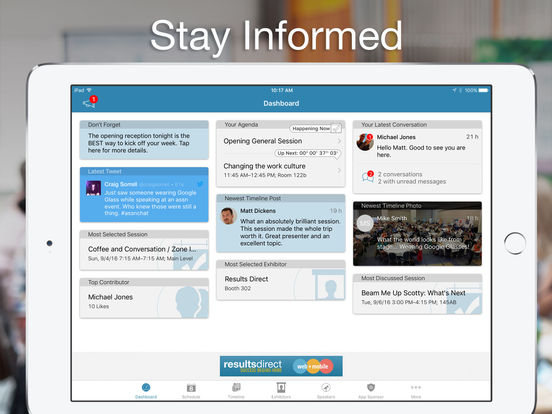GCP Events

- Publisher: Results Direct
- Genre: Productivity
- Released: 2 Sep, 2016
- Size: 45.7 MB
- Price: FREE!
 Click here to request a review of this app
Click here to request a review of this app
- App Store Info
Description
With more than 8,500 members, the Greater Cleveland Partnership (GCP) is a membership association of Northeast Ohio companies and organizations and one of the largest metropolitan chambers of commerce in the nation. Our organizational core includes the Council of Smaller Enterprises (COSE), a one-stop resource for our small-business member companies. COSE provides cost-effective group-purchasing programs, advocacy on legislative and regulatory issues, and resources focused on helping companies grow.The free GCP Events app will allow attendees and exhibitors to prepare for the events and enhance their on-site experience. The app includes a full schedule of education sessions, with the ability to add them to your personal calendar; alerts for real-time updates; an interactive exhibit floor plan and display map (for events with exhibits); and social media features.
What's New in Version 3.2.1
So much great stuff!• We've rebuilt the timeline experience to make it faster and more dependable. You can also scroll back through the entire history of your event, not just the most recent posts. And there's more timeline integration with sessions, too.
• We've expanded the scope of some event items. Exhibitors have more contact info; resources can be attached to exhibitors and speakers; and speakers, sessions, and exhibitors all have custom fields you can use for continuing education credits, your own codes, or whatever you'd like. You can also define featured tags for sessions like you could for exhibitors.
• Our note-taking features are no longer limited to iPad, but are available on any device.
• The schedule screen now displays much more of the session titles and locations, making it easier to find what you want without having to tap through to the details.
• We've fixed a few crashes and other bugs along the way, and updated the app to take advantage of some newer OS features.