Photo Scanner for Me - Scan Old Photos and Albums

- Publisher: Apalon Apps
- Genre: Photo & Video
- Released: 29 Mar, 2017
- Size: 47.0 MB
- Price: $6.99
 Click here to request a review of this app
Click here to request a review of this app
- App Store Info
Description
Turn your printed photos into everlasting memories with Photo Scanner for Me! Scan, edit and save to digital albums! Share your photos in a few taps!Ever thought of digitizing your parents’ photos? Want to share your childhood memories on Facebook®? Attacked with personal messages from friends asking to share Polaroid® photos from the last trip? A fast, reliable and easy-to-use photo scanner right on your device is just what you need!
Here are the amazing features Photo Scanner for Me is offering you:
* Multiple photos recognition feature: easily scan multiple photos at once;
* Automatic and manual photo scanning: point your camera at a photo and let the app make a scan. Or simply adjust everything yourself;
* Easy organizing: group your scans into albums right in the app;
* Automatic photo enhancement: the app will polish up your photos;
* Professional editing tools: choose from a variety of filters; crop, rotate, adjust brightness, contrast and much more;
* Handy sharing: share separate photos, or the whole album, with relatives and friends!
Memories are meant to last forever. Photo Scanner for Me is your perfect choice to keep and save the best moments for life!
Got questions or suggestions? Please don’t hesitate to email us at [email protected].
AdChoices: http://www.apalon.com/privacy_policy.html#4
What's New in Version 1.1
The first update of Photo Scanner for Me is ready! Here's what awaits you in the latest version:* Multiple photos recognition feature: now you can easily scan multiple photos at once;
* Autosave to Camera Roll: enable the automatic save of your scans to the Camera Roll right in the app settings;
* An amazing video guide on how to make an ideal photo scan in just a few seconds!
* Now it is possible to preview your scans right on the scanning screen!
* Enhanced scanning algorithm and fixed bugs!
Thank you for your continued support and comments submitted by email! Don't hesitate to share your impressions and feedback with us via [email protected]






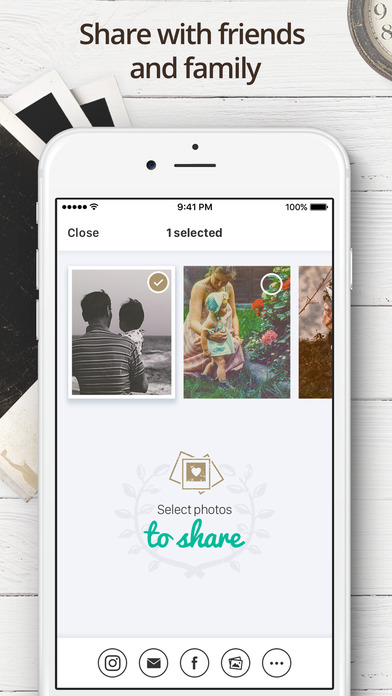
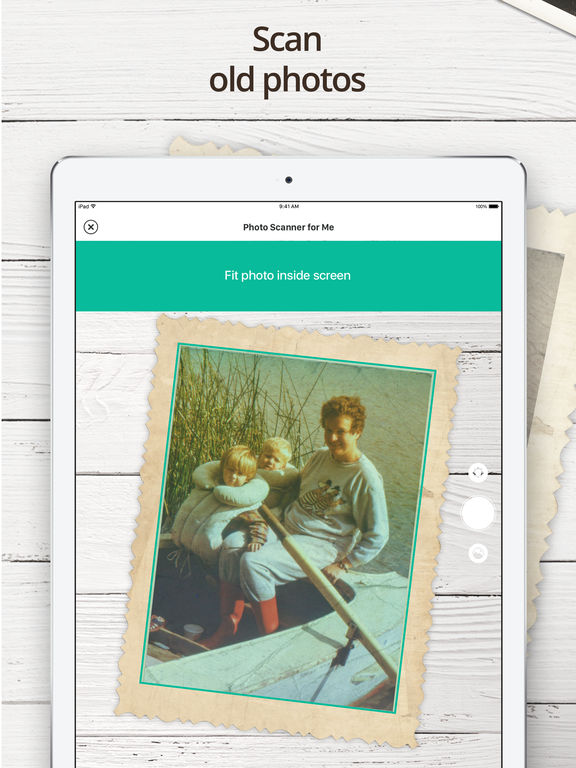
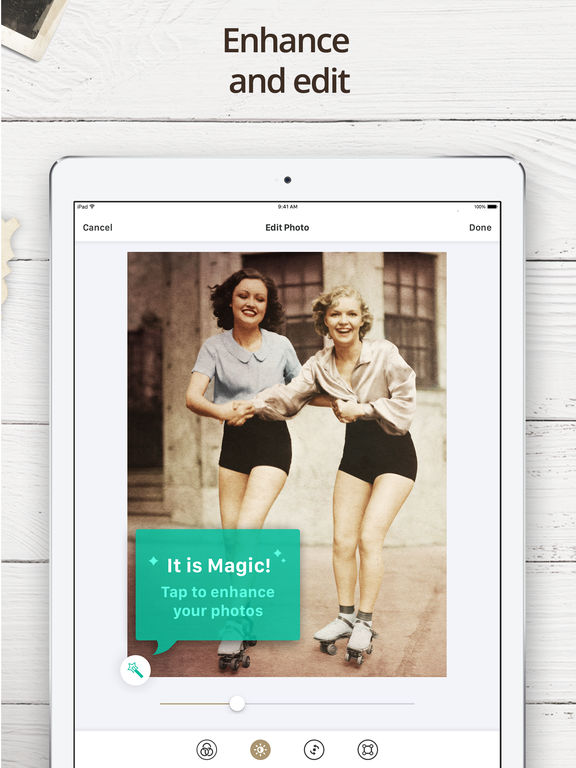
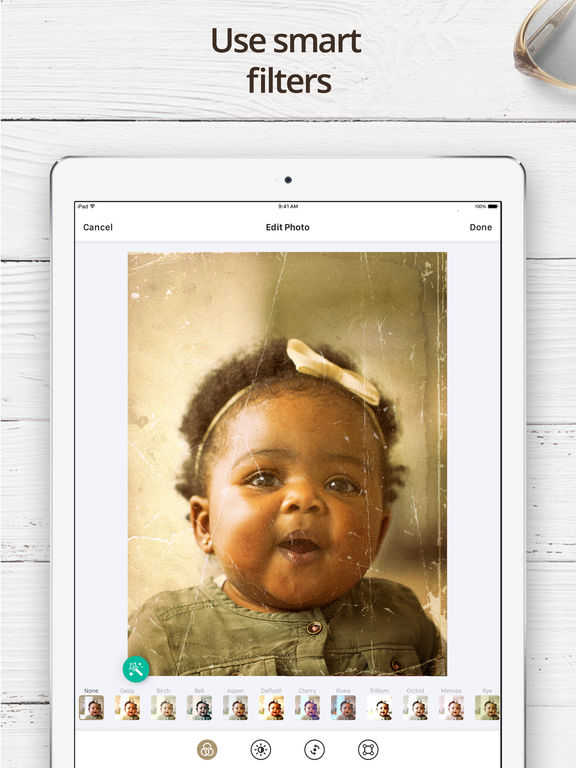
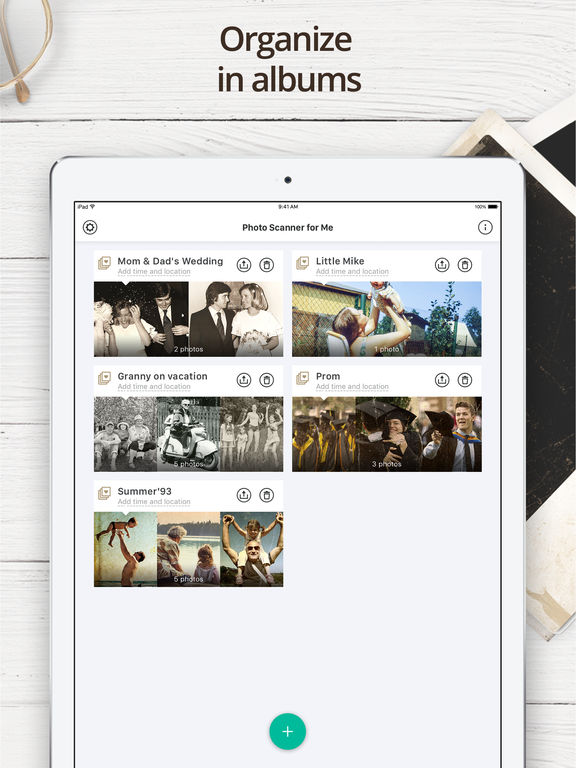

 $6.99
$6.99


















