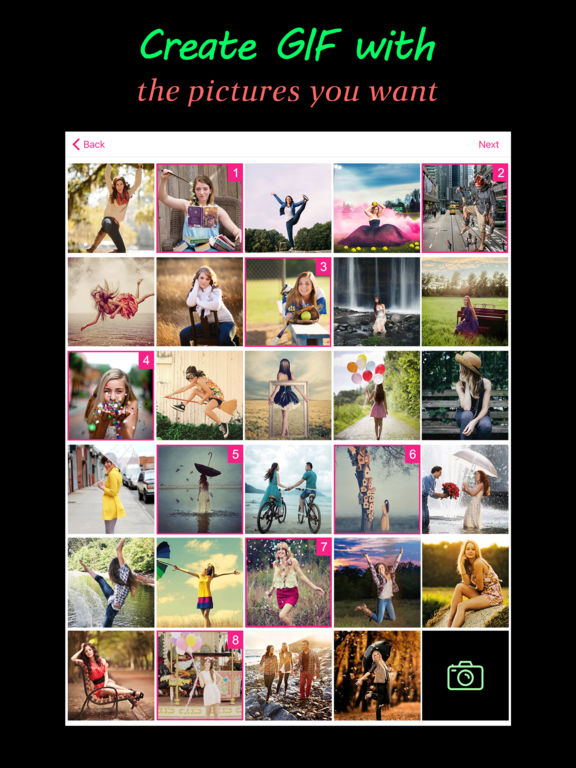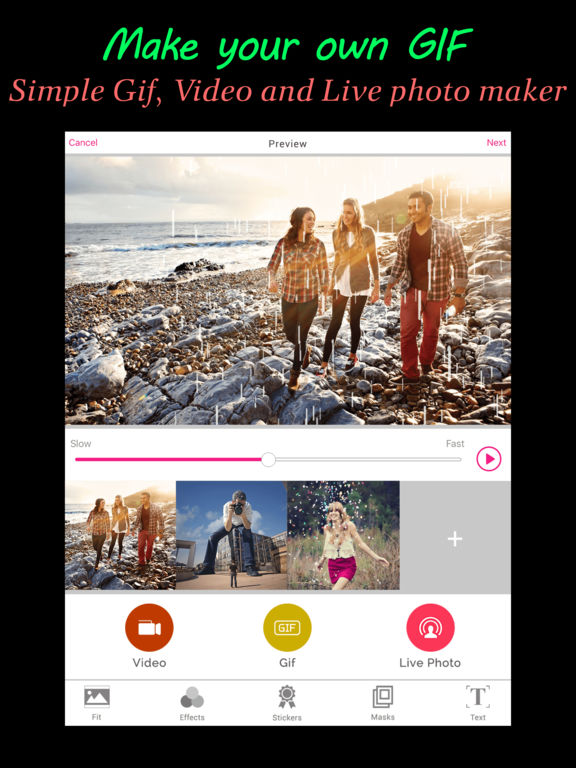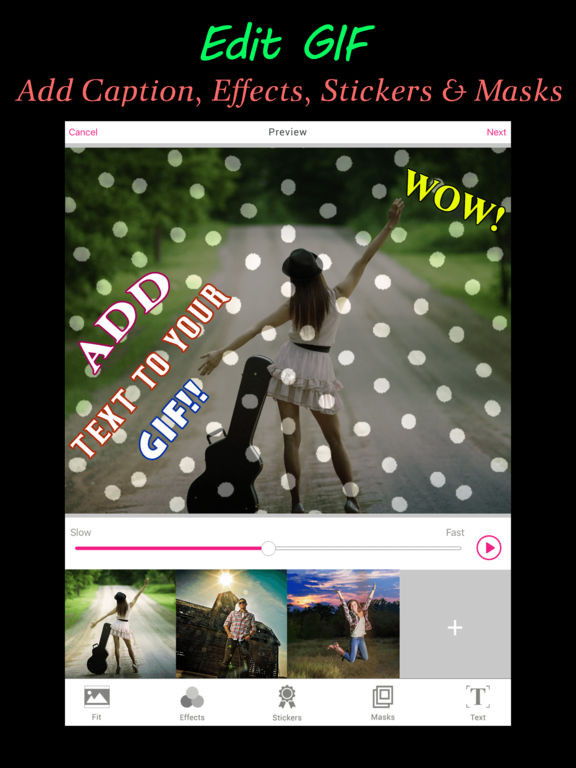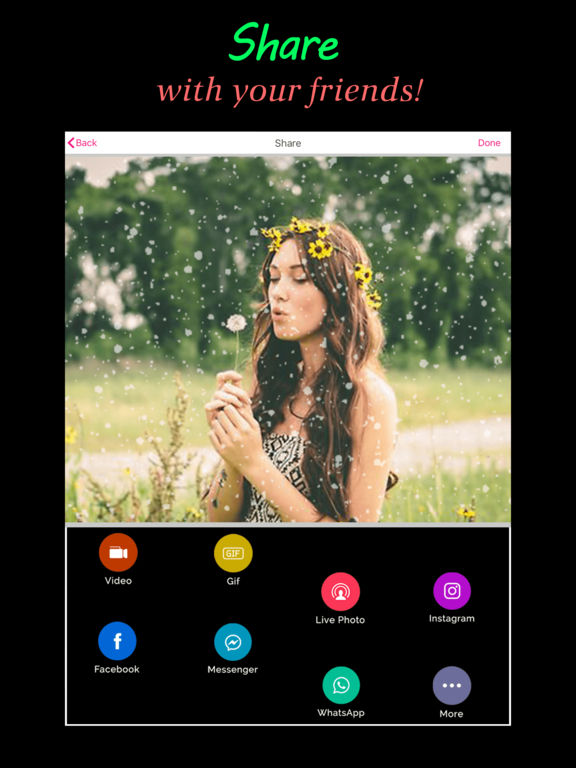iLive Gifs Art Maker

- Publisher: Joan Michael
- Genre: Entertainment
- Released: 6 May, 2017
- Size: 51.5 MB
- Price: FREE!
 Click here to request a review of this app
Click here to request a review of this app
- App Store Info
Description
iLive Gifs Art is the most powerful and comprehensive animated GIF generator in the App Store, providing you with everything you need in one place to create awesome animated GIFs, Video, Live Photo.Add animated gifs to your photos & videos like never before with iLive Gifs Art. Download unlimited gifs from Giphy.com or import your own from your camera roll. iLive Gifs Art makes it easy to create GIFs from scratch by capturing images and videos with the in-app camera, or to combine images, videos, and GIFs into one.
Customize your GIF by adding animated masks, effects, stickers, and text, and then share your creations with the world—all without ever leaving the app.
To get started, combine any form of media—photos, GIFs, and videos—to create your GIF. With a library of animated masks and stickers and the ability to search and import from Giphy, there are an endless number of ways for you to customize your creation. Apply different filters and effects, and add text and captions using a variety of different fonts. When you’re done, export your GIF directly to your iLive Gifs Art gallery or share it directly to your favorite social networks.
Customize your gifs by changing opacity, size, and even masking out areas of the gif for another level of creativity. When finished you can save as a gif, movie, or even add another gif layer to your project. With easy built in sharing options you can show off your latest creation to all of your friends & family in seconds.
The iLive Gifs Art app includes:
-In-app camera for recording videos or capturing images in burst mode
-Ability to combine images, videos, and GIFs into one animated gif
-Library of animated stickers & ability to download from Giphy
-Unique animated masks
-Awesome effects and filters
-Ability to add texts and captions using different fonts
-Share to Email, Facebook, Instagram, Twitter, Messenger, and WhatsApp
Need help or have a suggestion on how to make the app better? Send us an e-mail.
Support email: [email protected]