FileZ for Pnut

- Publisher: Yellow Dice
- Genre: Utilities
- Released: 3 Oct, 2017
- Size: 33.0 MB
- Price: $0.99
 Click here to request a review of this app
Click here to request a review of this app
- App Store Info
Description
FileZ for Pnut is a file manager app for your files stored on the social network framework pnut.io. Support for in-app viewing of images, audio clips, videos, Word, Excel, PDF, Powerpoint, Pages, Numbers, Keynote and more.With comprehensive URL scheme support allowing to start actions from other apps like Launch Center Pro. Supported URL schemes: upload latest photo, pick photo/video and upload, take photo/video and upload, draw something and upload, record audio and upload, get authorized users in app. Documentation for URL scheme can be found here: https://yellowdice.com/pnutfilez/help/#!urlschemes.md
Full support for x-callback-url which allows you to return to the calling app. FileZ can return the link to the file it uploaded in several formats: link, htmllink, htmlimage, htmlimagelink, markdown, mdlink, mkimage, mdimagelink, html5video, html5audio. You can also specify which authorized user should be used to execute the requested action.
If you like the app, feel free to write a review in the AppStore. As we cannot reply to reviews, please contact @ludolphus on pnut.io for any questions about the app.
Features of Filez for Pnut:
* See all your files on Pnut File Storage
* Multi user support
* URL schemes that work great with Launch Center Pro
* Native iPad support
* Add photo/video from camera roll and camera (includes filter / photo editor)
* Record audio
* Create drawings and upload them
* Full OpenIn support incoming and outgoing
* Mail link to file
* Mail file as attachment
* Share file on Pnut (using oEmbed for images,video&audio), Twitter or Facebook (with inline image)
* Copy link to file in various formats (markdown, html)
* Rename files
* Delete files
* Change file permission from public to private and vice versa
* Background audio
* File details view
* Filter files on one or more file types
* Works in Portrait and Landscape modes


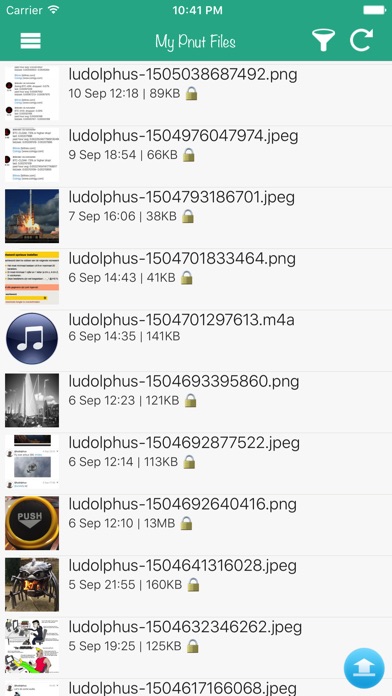
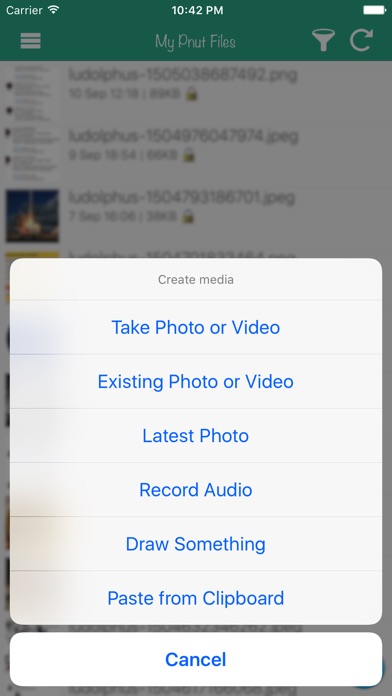
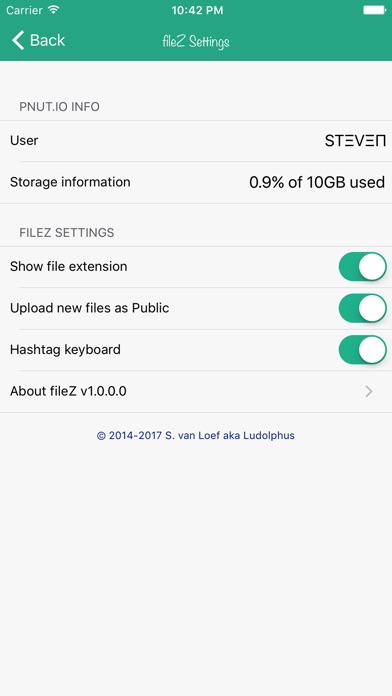



 $0.99
$0.99
















