New Keyboard Font Style
- Publisher: Alex Appadurai
- Genre: Utilities
- Released: 11 Dec, 2017
- Size: 9.3 MB
- Price: $2.99
 Click here to request a review of this app
Click here to request a review of this app
- App Store Info
Description
New Keyboard Font StyleSetup your keyboard
1.Select New Style font
2.Change your keyboard
----Enjoy----
Setup your New Font Style Keyboard
Note: Translator Keyboard requires Full Access in Settings > General > Keyboard > Keyboards >(Third Party Keyboard) AwesomeKeyboard . Once you've enabled Full Access, tap the globe icon on the bottom left of your keyboard.
What's New in Version 2.0
1. Bug fixes and performance improvements2. Dark mode supported


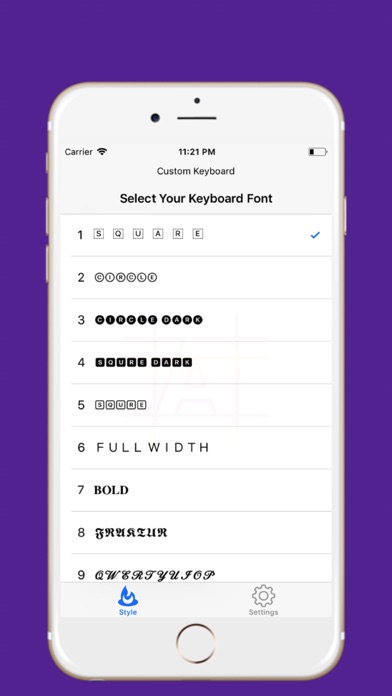
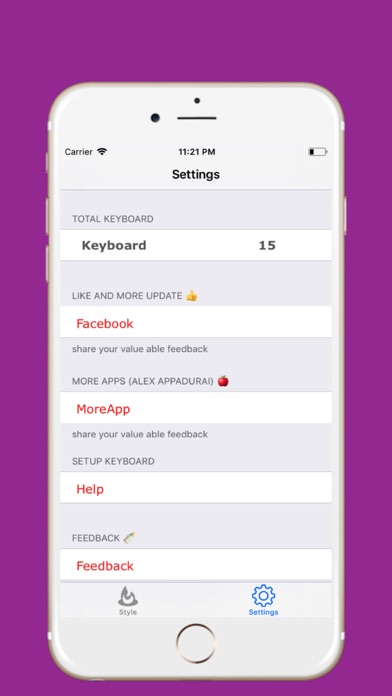


 $2.99
$2.99















