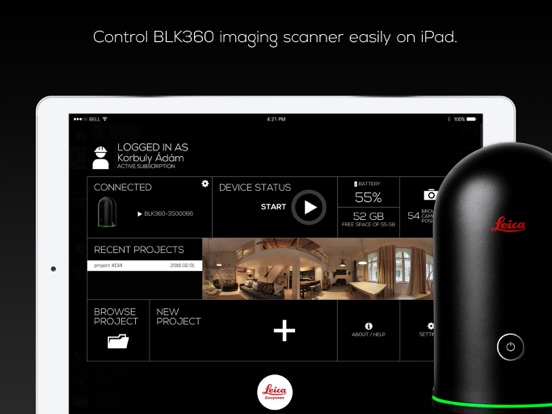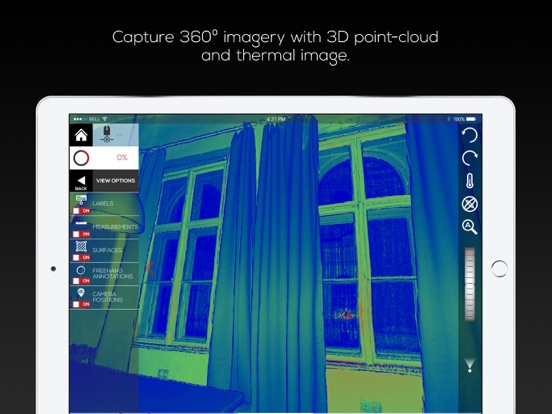OrthoGraph BLK360
- Publisher: OrthoGraph Kft.
- Genre: Productivity
- Released: 13 Dec, 2017
- Size: 1,061.8 MB
- Price: FREE!
 Click here to request a review of this app
Click here to request a review of this app
- App Store Info
Description
Unlock the full potential of your BLK360 imaging laser scanner and extend its capabilities to process all data you need right on-site.Basic Functions
- 360-degree panoramic images: Do a full-dome scan and generate a spherical image with all the details you need to make accurate surveys. It takes less than 3 minutes. Control the scanning resolution according to your needs.
- Annotations and labels with photos and voice recordings: Create detailed documentation about your project: add labels containing photos and voice memos in a virtual environment – it’s a unique solution to document every detail.
- E57 export: Export colorized point cloud data provided by BLK360 in the industry standard E57 format – making it available for use in other applications without the need of reformatting or any other hassle along the way.
- Project saving from iPad:
Save your projects right from your iPad with a simple tap. It gives you extra mobility and portability. Download your data with direct Wi-Fi transfer or via cable from your iPad.
- Automatic firmware update:
Utilize all benefits of the latest product developments by automatic firmware updates to your BLK360 scanner.
-On-site&Off-Site data processing with all functionality
Make measurements and process all data easily even after your iPad has been disconnected from the BLK360 hardware. All your data is safe and available for later use.
Extended Functions (In-app purchase):
- Distance measurements: Make distance measurements simply on your panoramic image with the highest accuracy. Measure every detail you need: wall lengths, surfaces, openings– every data will be displayed live on your iPad screen.
- Freehand annotations (with multiple colors): Add freehand annotations to your project to make a detailed documentation. Highlight all important elements for a precise work.
- Creating floor plans based on panoramic images:
Make an accurate floor plan in minutes based on the point cloud data behind the panoramic images right on-site. Identify parts of the image as walls or openings and generate a plan of the layout automatically.
- Scan to BIM:
Create multiple stories, align all rooms into one BIM model by simple dragging and dropping them besides each-other. Rooms will align through openings and corners will also find their pairs. Export the result into the industry standard IFC format. All the walls, doors and windows will be exported as a 3D BIM model with all the measured data you have captured.
- Off-site data post-processing with all functionality:
Make measurements and process all data easily even after your iPad has been disconnected from the BLK360 hardware. All your data is safe and available for later use.
- Setup Alignment:
Take spherical images from different camera angles in the same room and merge them into a single floor plan to cover all the blind spots. Scanning huge locations accurately has never been faster. Behind the floor plan the location’s point cloud will also be merged into one piece.
- CAD export to your desktop:
Save and export your floor plan in a single package or separated into layers in the industry standard DXF file format directly from your iPad and continue your work on your desktop computer.
Try the future’s building survey technology today!