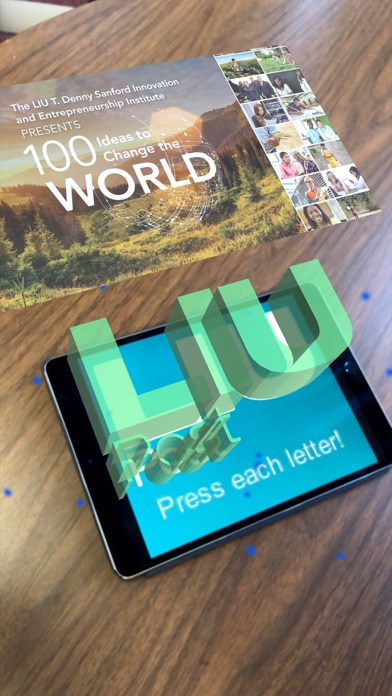LIU AR

- Publisher: Long Island University
- Genre: Photo & Video
- Released: 17 Jan, 2018
- Size: 100.1 MB
- Price: FREE!
 Click here to request a review of this app
Click here to request a review of this app
- App Store Info
Description
1. Find LIU Post Logo (e.g. T-Shirt) or download it from http://liu.edu/arapp2. Point camera at LIU Post Logo
3. If 3-D version of logo pops, cover one letter (e.g. "L" from left side) with your finger in front of camera.
4. It will play different campus experience videos for each letter. You can move finger away once it start playing.
5. In order to stop the video, point the camera outside of the logo.
What's New in Version 1.5
This app has been updated by Apple to use the latest Apple signing certificate.- New Instruction Image