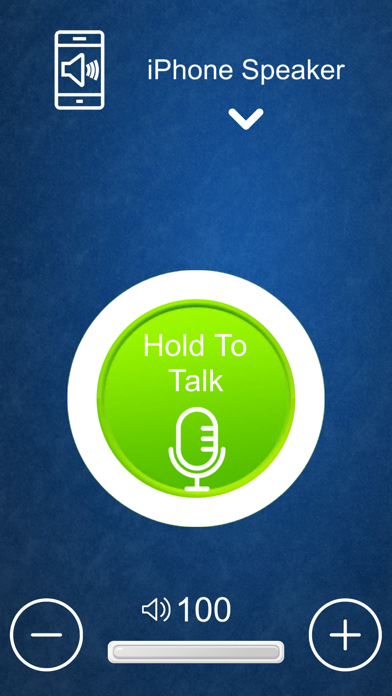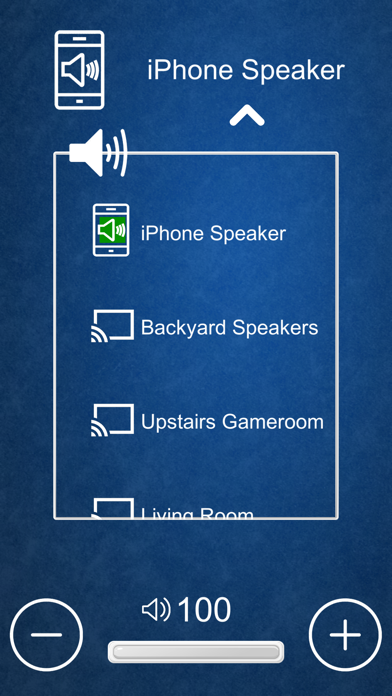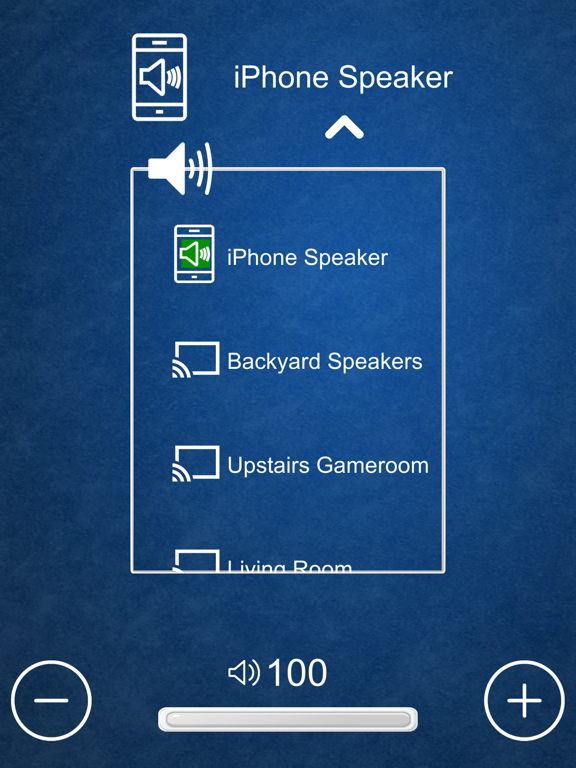Intercom for Chromecast

- Publisher: App Jar LLC
- Genre: Utilities
- Released: 14 Feb, 2018
- Size: 104.8 MB
- Price: $4.99
 Click here to request a review of this app
Click here to request a review of this app
- App Store Info
Description
Cast your voice LIVE from your handheld device’s microphone to a Chromecast.Connect to any available Chromecast video receiver -- including Chromecast, Chromecast Ultra or TVs with built-in casting.
Connect your destination Chromecast to a PA system, and your voice is instantly projected for all to hear.
In addition, you can output your live microphone input directly to:
- A connected Bluetooth receiver
- Your handheld device's built-in speakers
- A device or PA system attached directly to your handheld device's headphone jack
NOTE:
- This app casts your microphone input to Chromecast devices (v1 and v2) that support video (devices with HDMI output or TVs that support the Chromecast video protocol).
- This app DOES NOT cast to audio-only Chromecast devices such as "Chromecast Audio" which is sold with a single audio jack and no video output.
What's New in Version 1.1
Fixed crash on app start.No longer auto connects to last cast device on app start.
No longer displays video on receiver's display, instead it is audio only.