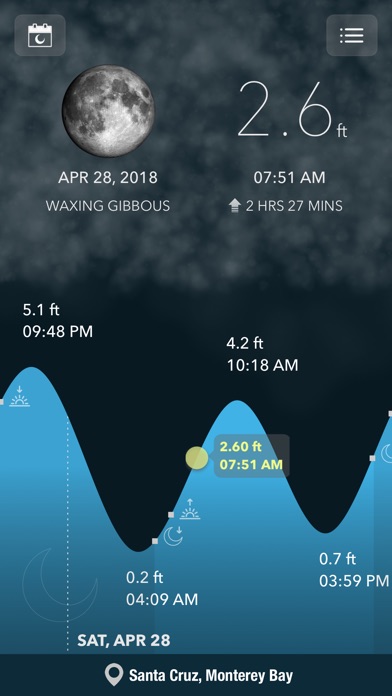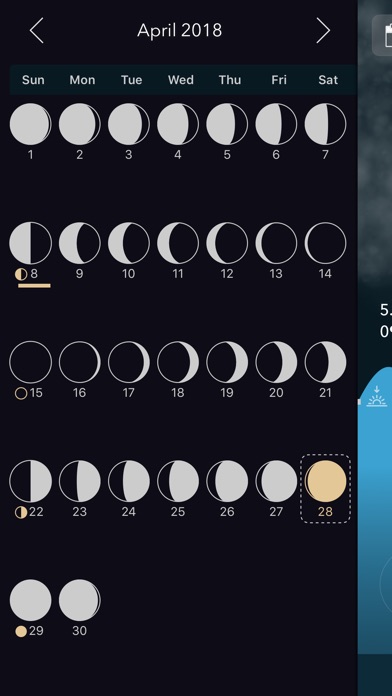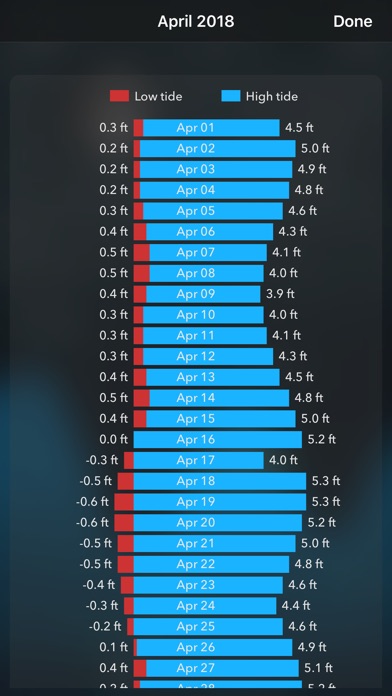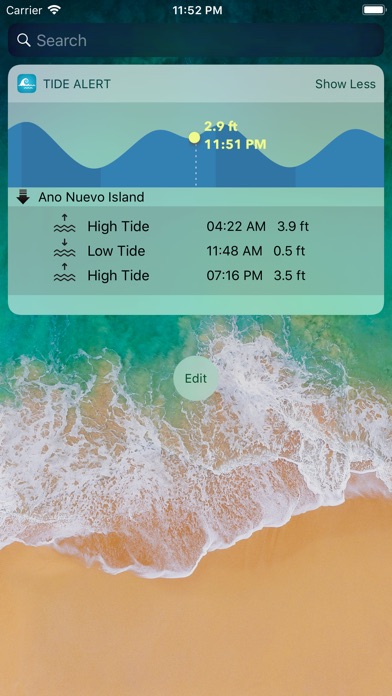Tide Alert (NOAA) - USA
- Publisher: Rivolu LLC
- Genre: Weather
- Released: 10 Apr, 2018
- Size: 38.1 MB
- Price: FREE!
 Click here to request a review of this app
Click here to request a review of this app
- App Store Info
Description
Tide Alert stands out from all other tide apps by presenting you the tide forecast data from NOAA along with a moon phase calendar within a delightful user interface that is both beautiful and intuitive to use. One of the best feature is it allows you to setup alerts for high tide and low tide events every day. Best of all, the app works great offline even when you are not connected to the internet.New:
Search tide stations by name for quick and easy location selection.
New landscape layout for iPad that takes full advantage of larger screen size
Many awesome widgets for your home screen
Apple Watch app with multiple locations support
Share the info easily from within iMessages
Quickly switch between favorite locations without switching screens
Time reset button to bring you back to current time in one tap
Improved accuracy in reporting
A full month moon calendar included with all lunar phases.
Display tide levels in feet or meter
Who is it for ?
From people who like to walk their dogs in the beach frequently, to adventure seekers who enjoy photography, fishing, kayaking, boating, surfing, sailing, birding, tide pools etc. Tide Alert is sure to appeal to a wide range of outdoor enthusiasts.
Over thousands of tide stations are available in the U.S.
Highlight of some features include -
Features
+ Includes thousands of tide stations in United States (coastal US stations only).
+ View all tide stations plotted on a map for easy browsing and selection.
+ Add tide stations to 'favorites list' with one simple touch.
+ Easily view and select near-by tide stations.
+ Offline viewing of tide events & tide graph enabled for all favorite stations.
+ Apple Watch app
+ View high and low tides for the selected day.
+ View tide data for a whole month.
+ View highest tides of a month & lowest tides of a month.
+ View Sunrise, Sunset, Moonrise and Moonset times.
+ Adjusts for daylight savings time and different timezones.
+ Moon calendar with different phases of the moon displayed.
+ Tide Alerts with custom local notifications.
The app has a free trial period during which all features can be used at no charge. After the trial period a subscription is required.
Please see our Terms of Use here. https://www.apple.com/legal/internet-services/itunes/dev/stdeula/
DISCLAIMER - See https://rivolu.com/tidealert/disclaimer.html
Use Tide Alert app at your own risk. Tide data displayed in Tide Alert does not take into account the effects of wind, storm, rain, freshwater runoff, floods and other meteorological events. The tide graph rendered uses the predicted high tide and low tide events of the day and the segments between these tide events are approximated. Do NOT use Tide Alert for NAVIGATION purpose or any other purpose that may result in personal injury or property damage. Tide Alert is not liable for any loss, injuries or damage of any kind caused by its use. Tide Alert is not in any way associated with NOAA.
What's New in Version 2.9
New watchOS improvements- New watchOS complications for corner, circular and large size complications.
- Improvements to existing watchOS complications.
- Improvements to the watchOS app interface and charts.
- Search is finally here in watchOS app. Quickly search to add new stations directly from the watch app.
New iOS widget improvements
- New widgets includes a tide table widget and a progress view widget.
- Improvements to existing widget graph interface to show more detail.
- Choose to show or hide the tide station from widget configuration.
- Bug fix - fixed widgets to show tide times in the station timezone.
- Use widgets in Standby mode (iOS 17).
New iOS App shortcuts
- Now you can ask Siri: 'Hey Siri, get tide level from Tide alert' or 'Get high tide from Tide alert'.
- Create custom shortcuts from Shortcuts app to create and customize your new shortcuts.
- Spotlight support - type 'current tide' or 'high tide' or 'low tide' in Spotlight search to run the shortcuts.
- Add shortcuts to your home screen for quick access.
Other improvements
- New settings option to disable automatic time reset whenever you open the app
- Bug fixes that caused blank views for some users